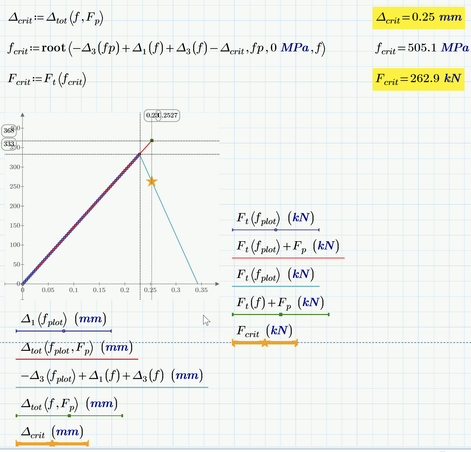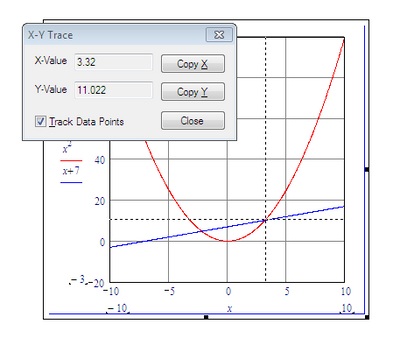Community Tip - New to the community? Learn how to post a question and get help from PTC and industry experts! X
- Subscribe to RSS Feed
- Mark Topic as New
- Mark Topic as Read
- Float this Topic for Current User
- Bookmark
- Subscribe
- Mute
- Printer Friendly Page
Mathcad plotting. Line intersection.
- Mark as New
- Bookmark
- Subscribe
- Mute
- Subscribe to RSS Feed
- Permalink
- Notify Moderator
Mathcad plotting. Line intersection.
Hello!
Is there a way to find an intersection point on a graph between 1) 2 lines and 2) between a line and a marker?
NOTE: We can do this by setting up equations of the lines and thus find & plot the point. I just want to know if there is an alternative in Mathcad.
Best regards,
Sergey
Solved! Go to Solution.
- Labels:
-
Other
Accepted Solutions
- Mark as New
- Bookmark
- Subscribe
- Mute
- Subscribe to RSS Feed
- Permalink
- Notify Moderator
You typed manually 0.252 in the placeholder for that outermost vertical marker.
That would not change automatically. I guess it should have been "Delta.tot(f,F.p) / mm". You can type this in the placeholder (making it unitless by dividing by the desired unit is mandatory) and the plot later still will show the number. The same goes for the other markers.
Are you looking for something like this:
Prime 6 sheet attached
- Mark as New
- Bookmark
- Subscribe
- Mute
- Subscribe to RSS Feed
- Permalink
- Notify Moderator
> NOTE: We can do this by setting up equations of the lines
How else would you like to define the lines?
For example: If you define both lines just by the coordinates of two points each, you may write a custom function taking the eight coordinate values as input and return the two coordinates of the intersection point.
You may want to give a more precise example of what exactly you would like to see - preferably by attaching a worksheet.
- Mark as New
- Bookmark
- Subscribe
- Mute
- Subscribe to RSS Feed
- Permalink
- Notify Moderator
If you're asking if putting the cursor on the graph and having Mathcad display the coordinates of the intersection then, no, that won't work.
- Mark as New
- Bookmark
- Subscribe
- Mute
- Subscribe to RSS Feed
- Permalink
- Notify Moderator
Yes, that was my wish.
If it is so, I need to set up an equation that will find the intersection of the lines/function and then plot it.
Thank you.
- Mark as New
- Bookmark
- Subscribe
- Mute
- Subscribe to RSS Feed
- Permalink
- Notify Moderator
You mean like this?
Luc
- Mark as New
- Bookmark
- Subscribe
- Mute
- Subscribe to RSS Feed
- Permalink
- Notify Moderator
Hello Luc.
Yes, it is.
But I am using Mathcad Prime. I would also like to indicate the intersection point on the plot.
I know that it is possible to set up markers. But I have to update them manually any time I change values of the variables. It is inconvenient.
Sergey
- Mark as New
- Bookmark
- Subscribe
- Mute
- Subscribe to RSS Feed
- Permalink
- Notify Moderator
The tracing option which you can see in Lucs picture is not available in Prime.
Also that tracing is not automatic in real Mathcad, too - you would have to move the cursor yourself to the position you want.
If you want to automatically highlight the point of intersection, you would have to calculate its coordinates first.
Why don't you post a worksheet with an example?
- Mark as New
- Bookmark
- Subscribe
- Mute
- Subscribe to RSS Feed
- Permalink
- Notify Moderator
Hello @Werner_E .
I will post it tomorrow. I don't have it available right now. Sorry for that.
Sergey
- Mark as New
- Bookmark
- Subscribe
- Mute
- Subscribe to RSS Feed
- Permalink
- Notify Moderator
Hello again.
Please, find an attached file. I need to find a intersection point between the outermost vertical marker and "aqua" colored line.
Best regards,
Sergey
- Mark as New
- Bookmark
- Subscribe
- Mute
- Subscribe to RSS Feed
- Permalink
- Notify Moderator
You typed manually 0.252 in the placeholder for that outermost vertical marker.
That would not change automatically. I guess it should have been "Delta.tot(f,F.p) / mm". You can type this in the placeholder (making it unitless by dividing by the desired unit is mandatory) and the plot later still will show the number. The same goes for the other markers.
Are you looking for something like this:
Prime 6 sheet attached
- Mark as New
- Bookmark
- Subscribe
- Mute
- Subscribe to RSS Feed
- Permalink
- Notify Moderator
Hello.
Yes, it is what I wanted.
Thank you for help.
I have one suggestion: It would be very usefull to add a feature (in Mathcad Prime) that will allow measurements between points on the graph (horizontal, vertical, point - to - point). It will make analysis much easier.
Best regards,
Sergey
- Tags:
- O
- Mark as New
- Bookmark
- Subscribe
- Mute
- Subscribe to RSS Feed
- Permalink
- Notify Moderator
Glad that you got what you were looking for.
Concerning your suggestion - most of us already have given up suggesting improvements which should be implemented in Prime. After 12 years of Prime "development" one would expect Prime to be supiror compared to real Mathcad, yet alone a current major "suggestion" still is that we would like Prime to finally at least come closer to the performance of the 15 year old Mathcad 14/15. But these wishes have always fallen on deaf ears at PTC. PTC had other plans with Mathcad from the start and just underestimated the effort to integrate the program as a module into their other software products. Further developing the program as an independent engineering tool does not seem to have been the plan.
So you may deposit your suggestion either in the ideas section which is somewhere here in this forum or by opening a support ticket, but I wouldn't expect realisation.
- Mark as New
- Bookmark
- Subscribe
- Mute
- Subscribe to RSS Feed
- Permalink
- Notify Moderator
It is actually surprising. I thought that the Prime develops continuously.
The real Mathcad, is it existing now or are there are only old versions of this Mathcad that are in use?
- Mark as New
- Bookmark
- Subscribe
- Mute
- Subscribe to RSS Feed
- Permalink
- Notify Moderator
@Sergey wrote:
It is actually surprising. I thought that the Prime develops continuously.
It actually does, but with glacier speed (glacier speed at times before extreme global warming).
3D plots are still horrible and when it comes to 2D plots ... PTC reacted on the criticism that we would at least need basic things like grid lines, a second y-axis, labels, etc. One would expect this to be an easy task for a company that sells a full fledged CAD program as one of its main products. The reaction of PTC was ... buying a third party module which is quite slow and uncomfortable, not WYSIWYG, not unit-aware, up to unusable if you use a 4K display and is integrating poorly in Prime. You may give it a try - you find this "diagram component" on the calculate ribbon (third icon).
The real Mathcad, is it existing now or are there are only old versions of this Mathcad that in use?
"Real" Mathcad means the old version (Mathcad 15 and below) as many of us consider this "the real thing". PTC still supports, maintains and rudimentary bug fixes Mathcad 15, but not further feature developed. The current maintenance release of MC15 is M050. If you have a license for Prime you are also entitled to use MC15 - they will happily share the very same license file. "Buy the tail and get the dog for free!" as Fred once put it. You may download MC15 and give it a try, if you are curious. But be aware that MC15 is old and is a dead end. Sooner or later PTC will drop support for this version - maybe even soon next spring when Prime 7 is supposed to be released.