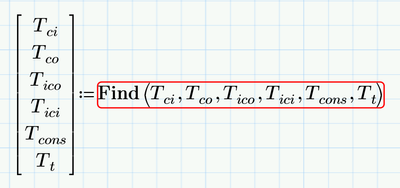Community Tip - Want the oppurtunity to discuss enhancements to PTC products? Join a working group! X
- Subscribe to RSS Feed
- Mark Topic as New
- Mark Topic as Read
- Float this Topic for Current User
- Bookmark
- Subscribe
- Mute
- Printer Friendly Page
PLS HELP! Error with the arrays at system of equations dealing with matrix.
- Mark as New
- Bookmark
- Subscribe
- Mute
- Subscribe to RSS Feed
- Permalink
- Notify Moderator
PLS HELP! Error with the arrays at system of equations dealing with matrix.
Hello everyone!
I´m trying to solve a system of equations with vectors and the solver tell me that there is an error in the array... I put captures so you can see what im doing.
Thanks to everyone!
Solved! Go to Solution.
Accepted Solutions
- Mark as New
- Bookmark
- Subscribe
- Mute
- Subscribe to RSS Feed
- Permalink
- Notify Moderator
I am surprised that you got a solution because when I tried I got the error message that no solution was found. Maybe I inadvertently changed an equation when I edited the file.
Anyway, the result you get in your variable solucion is a nested vector. A vector with six elements, each of which is a 12x1 matrix, a 12 element vector. By default Prime does not expand them when displaying but you can change that in the ribbon menu for array and tables.
You can also access a single result vector using vector indices.
So solucion[2= should show you the vector T.ico.
A better way probably is not to assign the result of the reply of the solve block to a single variable "Solucion" but to a vector of variables, like that:
In my first reply I forgot to mention why you should get rid of the square brackets. When you manually type a square bracket, you create a vector or matrix (like when you type Ctrl-M) which is sure not what you intended.
- Mark as New
- Bookmark
- Subscribe
- Mute
- Subscribe to RSS Feed
- Permalink
- Notify Moderator
Yes, pictures are fine. But the worksheet is of much more help.
You should ALWAYS attach the (or a) worksheet that, at least minimally, shows your problem.
Success!
Luc
- Mark as New
- Bookmark
- Subscribe
- Mute
- Subscribe to RSS Feed
- Permalink
- Notify Moderator
- Mark as New
- Bookmark
- Subscribe
- Mute
- Subscribe to RSS Feed
- Permalink
- Notify Moderator
In the Guess values part you've nicely placed guess values for each of your variables to be solved.
No look at the labels of your guess values, and the labels of the parameters of the Find function. The guess values are labelled 'variable', while the parameters of the Find function are 'automatic'. Change those to 'variable' and see what happens.
Success!
Luc
- Mark as New
- Bookmark
- Subscribe
- Mute
- Subscribe to RSS Feed
- Permalink
- Notify Moderator
I´ve change the labels in the solver part. It keeps telling me the array error...
I also tried to define the variables as numbers, escalars, and do it twelve times once per month so it doesnt have to deal with matrices. But then it tell me to change the input values or to change TOL or CTOL. Even i put those as high as possible and i tried changing the input variables and no success in the resolution. I dont know what to do next ;(
- Mark as New
- Bookmark
- Subscribe
- Mute
- Subscribe to RSS Feed
- Permalink
- Notify Moderator
One more, simple thing:
Remove the '=' that follows your Find() function.
(Although many times it works as expected, I've seen too many occasions where a definition including an evaluation causes trouble).
Success!
Luc
- Mark as New
- Bookmark
- Subscribe
- Mute
- Subscribe to RSS Feed
- Permalink
- Notify Moderator
Same error. I have try to change again between variable or automatic without the = after the Find() but with none of those labels works ;(
- Mark as New
- Bookmark
- Subscribe
- Mute
- Subscribe to RSS Feed
- Permalink
- Notify Moderator
Get rid of all the square brackets you typed manually! Especially the ones in your first equation which is the reason for the error message about the wrong array dimension.
Furthermore you should change your guess values to avoid the division by zero when using them (third equation).
Generally a much better approach would be to set up the solve block using just single scalar values, turn the solve block in a function with T.0 and T.red as arguments and then call this function vectorized.
- Mark as New
- Bookmark
- Subscribe
- Mute
- Subscribe to RSS Feed
- Permalink
- Notify Moderator
Hello Werner, i did that and now there is no error but i cant see the solution for each variable, how can i see them?
- Mark as New
- Bookmark
- Subscribe
- Mute
- Subscribe to RSS Feed
- Permalink
- Notify Moderator
I am surprised that you got a solution because when I tried I got the error message that no solution was found. Maybe I inadvertently changed an equation when I edited the file.
Anyway, the result you get in your variable solucion is a nested vector. A vector with six elements, each of which is a 12x1 matrix, a 12 element vector. By default Prime does not expand them when displaying but you can change that in the ribbon menu for array and tables.
You can also access a single result vector using vector indices.
So solucion[2= should show you the vector T.ico.
A better way probably is not to assign the result of the reply of the solve block to a single variable "Solucion" but to a vector of variables, like that:
In my first reply I forgot to mention why you should get rid of the square brackets. When you manually type a square bracket, you create a vector or matrix (like when you type Ctrl-M) which is sure not what you intended.
- Mark as New
- Bookmark
- Subscribe
- Mute
- Subscribe to RSS Feed
- Permalink
- Notify Moderator
Done, changing the option "convert nested arrays" it displays all the values.
THANK YOU!!