Community Tip - If community subscription notifications are filling up your inbox you can set up a daily digest and get all your notifications in a single email. X
- Subscribe to RSS Feed
- Mark Topic as New
- Mark Topic as Read
- Float this Topic for Current User
- Bookmark
- Subscribe
- Mute
- Printer Friendly Page
Transpose Operation not Working
- Mark as New
- Bookmark
- Subscribe
- Mute
- Subscribe to RSS Feed
- Permalink
- Notify Moderator
Transpose Operation not Working
I am Arun S Kumar . As part of a course work ,I was working on Mathcad to create a program for the dynamic response of 4 DOF system to arbitrary loading using the central difference method.I will upload the mathcad file.
In page 7 ,I have created a force vector as a function of time.The time vector is in Page 4.I want to transpose the force vector ,but the comment is coming that this function can be only used for arrays.
Also I will attach another file in which I tried to assemble 4 ,1X4 matrices to form a 4X4 Matrix.But the 4X4 Matrix is not Showing the values.
Can anyone give me a quick guidance on this,as I want to make submission on May 2nd.
Regards
Arun.S.Kumar
- Labels:
-
Physics
- Mark as New
- Bookmark
- Subscribe
- Mute
- Subscribe to RSS Feed
- Permalink
- Notify Moderator
Unfortunately I can't open files newer than Prime 3.0.
But from your description it looks to me that you get confused concerning ranges vs. vectors.
When you define x:=0,1..9 you create a range (some kind of implicit loop). When you show x = it may look like a vector (unfortunately) but it isn't and so you get errors when you try to use it like a vector/matrix.
You are in good company - many people fall into that trap. Ten years ago Stuart wrote two articles about this confusion. They are for older Mathcad versions but the information still applies to Prime, too. I attach a pdf of them for your convenience.
- Mark as New
- Bookmark
- Subscribe
- Mute
- Subscribe to RSS Feed
- Permalink
- Notify Moderator
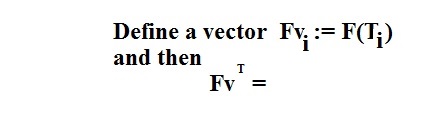
To see the values of the matrix elements, In the "Matrix / tables" menu, click on the button placed on the right, to expand nested arrays.
- Mark as New
- Bookmark
- Subscribe
- Mute
- Subscribe to RSS Feed
- Permalink
- Notify Moderator
The 'problem' you address in the Matrix transpose... sheet is that the resulting vector E is shown in its compressed format.
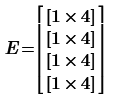
It tells you that E is a (nested) column-vector containing 4 elements, each of which is a 1x4 matrix (= a 4-element row-vector).
You can show each of the elements using, e.g.:


And you can show the entire expanded vector by selecting the the vector and using this option:
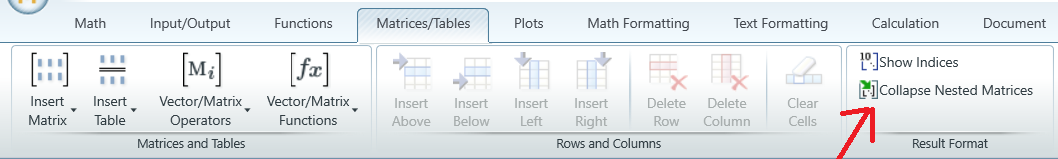
Sucess!
Luc
- Mark as New
- Bookmark
- Subscribe
- Mute
- Subscribe to RSS Feed
- Permalink
- Notify Moderator
That should give you:

If your intent was to get this:

Then you should have built E with:
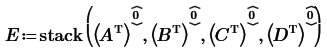
Success!
Luc


