Community Tip - Have a PTC product question you need answered fast? Chances are someone has asked it before. Learn about the community search. X
- Community
- Customer Success
- PTC University Training
- Learning Connector Issues
- Subscribe to RSS Feed
- Mark Topic as New
- Mark Topic as Read
- Float this Topic for Current User
- Bookmark
- Subscribe
- Mute
- Printer Friendly Page
Learning Connector Issues
- Mark as New
- Bookmark
- Subscribe
- Mute
- Subscribe to RSS Feed
- Permalink
- Notify Moderator
Learning Connector Issues
HI,
I have a problem with learning connector with Creo Parametric 3.0.
When I start the learning connector, nothing comes up except the empty window frame for learning connector.
What can I do to get this work?
Rebooting - Doesn't work
Refreshing the window - Doesn't work
Changing Internet Explorer Privacy settings - Doesn't work
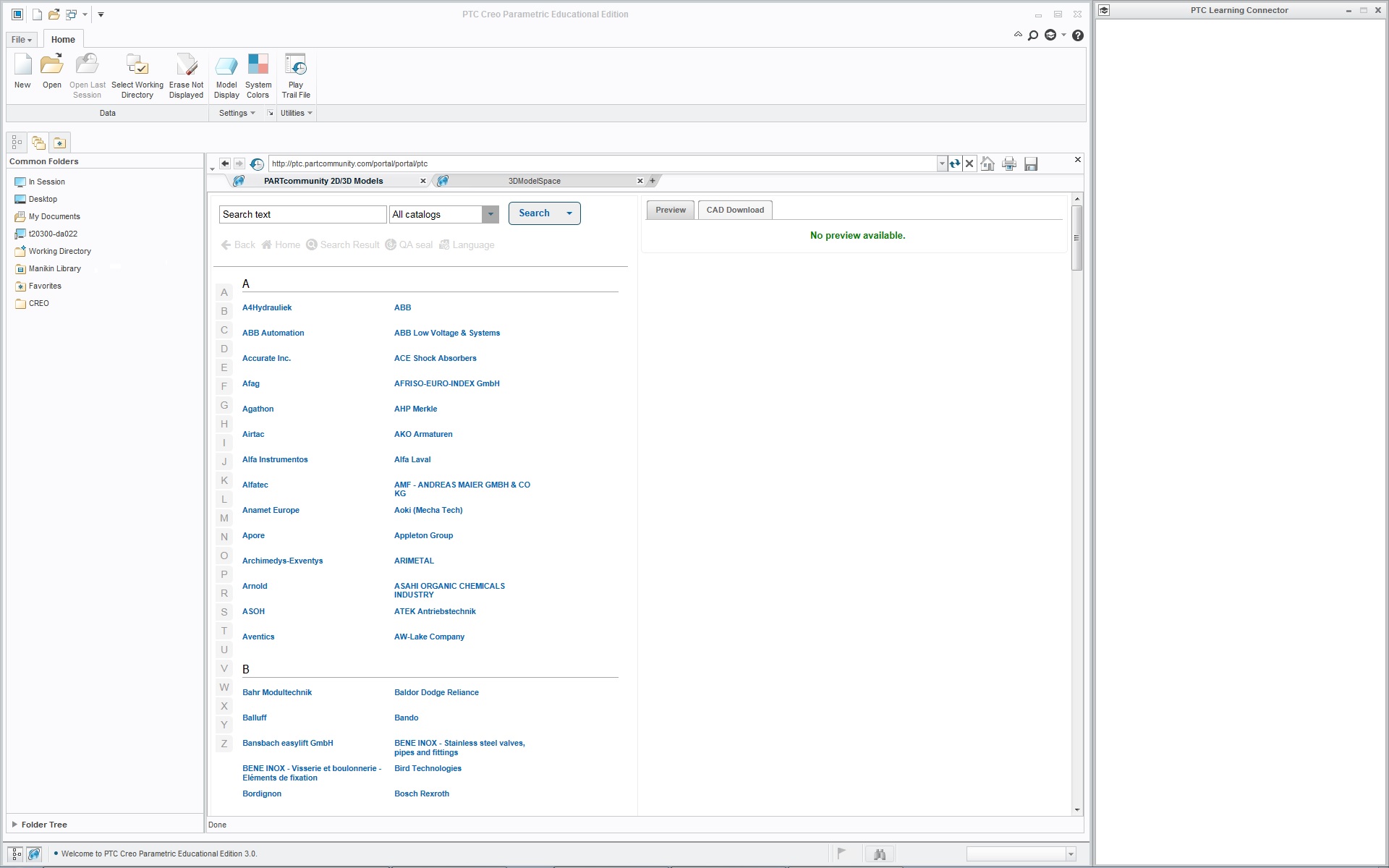
- Labels:
-
Training Central
- Mark as New
- Bookmark
- Subscribe
- Mute
- Subscribe to RSS Feed
- Permalink
- Notify Moderator
Hi Kaur,
This is how to fix this IE issue:
1. Close Creo
2. Close Learning Connecotr
3. Stop Creo Agent
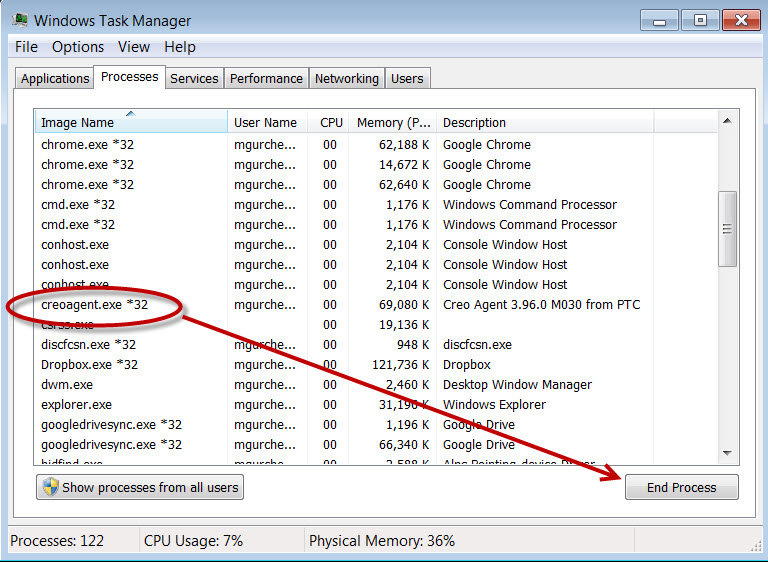
4. Go to Internet Explorer -> Tools -> Internet Options -> Browsing History Settings and check "Every time I visit the webpage" for versions of stored pages:
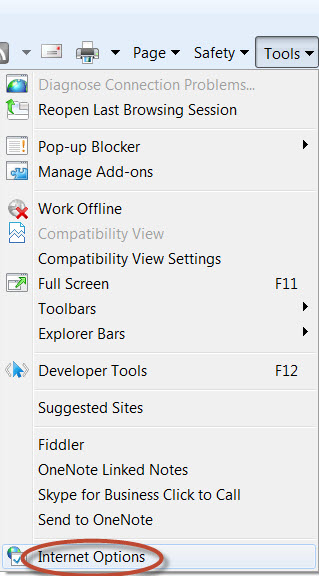
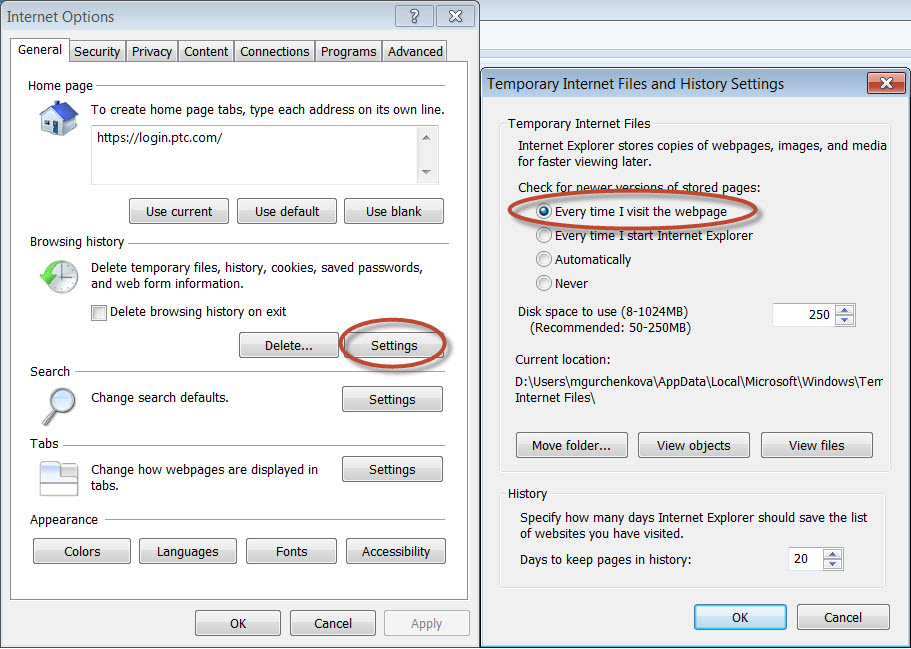
Done. Now restart Creo and Learning Connector. Please be patient - it sometimes takes a few minutes to load Learning Connector for the first time. After that it should work normally.
Hope this helps.
Thank you for choosing Leaning Connector!
Maria Gurchenkova
Product manager, PTC University
- Mark as New
- Bookmark
- Subscribe
- Mute
- Subscribe to RSS Feed
- Permalink
- Notify Moderator
Hi,
Thanks for the reply. The solution worked to some extent. Now it starts, but if I try to search topics, it gives an error message.
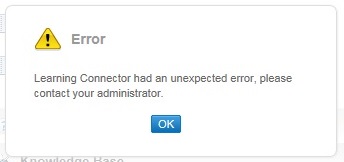
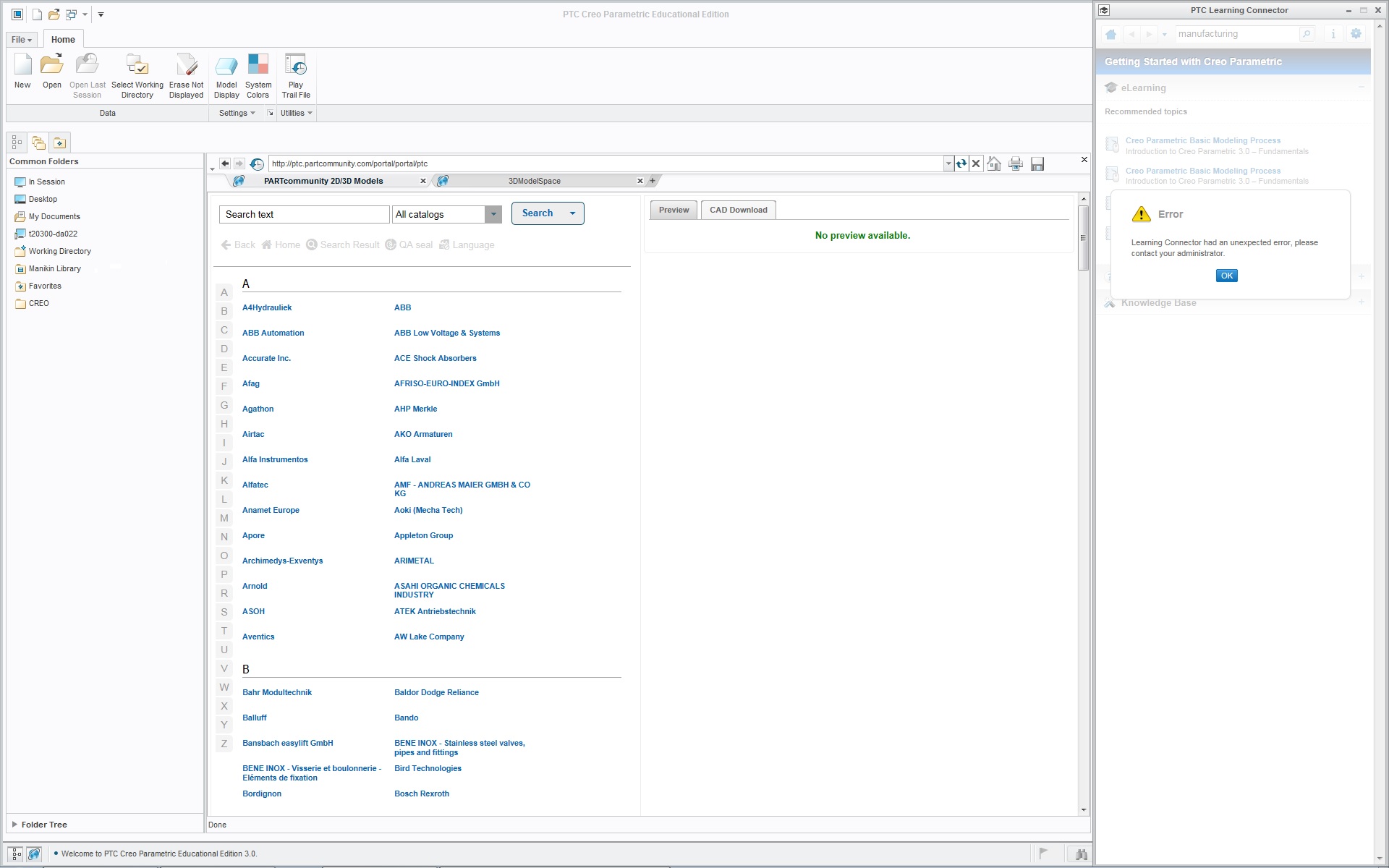
- Mark as New
- Bookmark
- Subscribe
- Mute
- Subscribe to RSS Feed
- Permalink
- Notify Moderator
Kaur,
Our development team is trying to reproduce the issue now. We need to know more about your system/browser setup. I'm sending you an e-mail on the address included into your profile, so we could discuss it in details. If you prefer a different way of communication, please send me a private message with your preferred contact info.
Thank you,
Maria






