Community Tip - When posting, your subject should be specific and summarize your question. Here are some additional tips on asking a great question. X
- Community
- Customer Success
- PTC University Training
- Moduleworks Help
- Subscribe to RSS Feed
- Mark Topic as New
- Mark Topic as Read
- Float this Topic for Current User
- Bookmark
- Subscribe
- Mute
- Printer Friendly Page
Moduleworks Help
- Mark as New
- Bookmark
- Subscribe
- Mute
- Subscribe to RSS Feed
- Permalink
- Notify Moderator
Moduleworks Help
We just installed Creo 2 M210 and it has Moduleworks. I ran a test and it stops at the tap cycle and I can't figure out why. Has anyone else ran into this? Also is there any help or training type stuff online somewhere?
Thanks Bernie
- Labels:
-
Other
- Mark as New
- Bookmark
- Subscribe
- Mute
- Subscribe to RSS Feed
- Permalink
- Notify Moderator
I've tested a little bit Moduleworks provided with Creo 3.0 M100, and I didn't notice problems with tapping cycles. Do you use standard tapping cycles ?
Unfortunately, I don't think there is any kind of help for moduleworks. I think it has been implemented a bit to early. It remains quite buggy, so I'm still working with M080 which is provided with Vericut... much more efficient solution from my point of view.
- Mark as New
- Bookmark
- Subscribe
- Mute
- Subscribe to RSS Feed
- Permalink
- Notify Moderator
Bernie,
What might be happening is it might be seeing the tapping as a collision with the stock. if you click on the view menu and uncheck stop at collision it might run through the rest of the program.
I had to do that with a couple of jobs.
the thing I miss with moduleworks that Vericut did well is the cut material used to be associated with the tool color now with Moduleworks it's all is the same rust red color. It's hard to tell what cutter left stock on and where.
- Mark as New
- Bookmark
- Subscribe
- Mute
- Subscribe to RSS Feed
- Permalink
- Notify Moderator
Hi Steve,
You can have colors for the different sequences or different tools by selecting in the box as in the image below ![]()
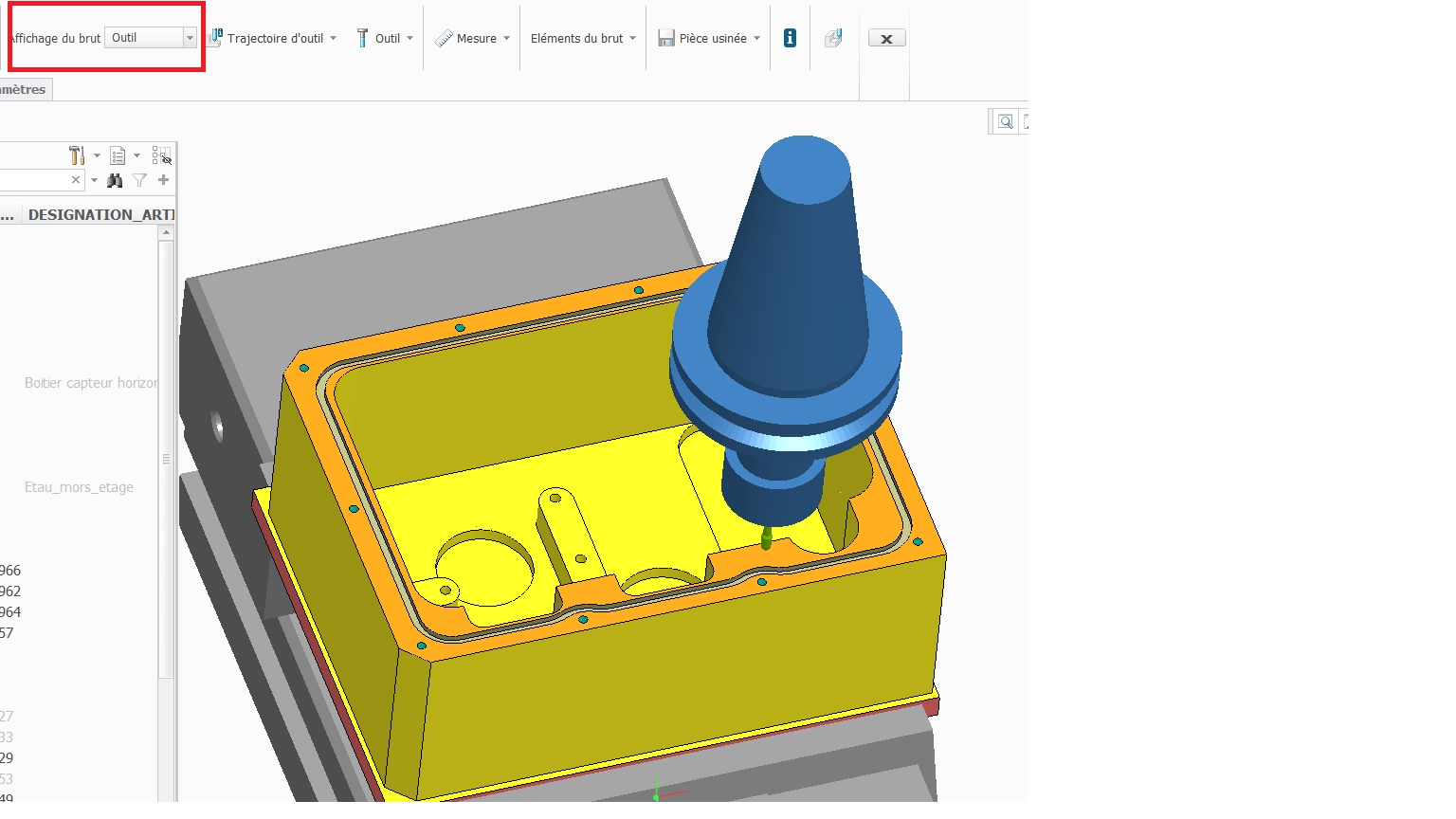
- Mark as New
- Bookmark
- Subscribe
- Mute
- Subscribe to RSS Feed
- Permalink
- Notify Moderator
Raphael, Thanks for the Info!!
Lack of training or help files bites me again!! I thought it must be able to do it Just have to know where to look or have time to look.
- Mark as New
- Bookmark
- Subscribe
- Mute
- Subscribe to RSS Feed
- Permalink
- Notify Moderator
Thanks, I did not have the stop turned on. What I did was temporarily suspend the tap cycle and it ran through it no problem. I was just testing an existing program that had run fine on the machine. I didn't really mess with it to much, Thanks for the help I am sure these other tips will get used in the future.
Bernie






