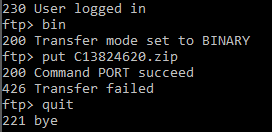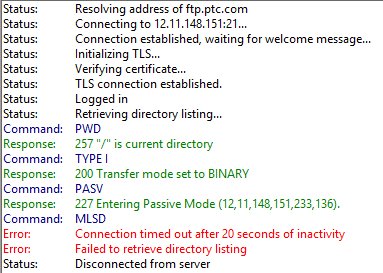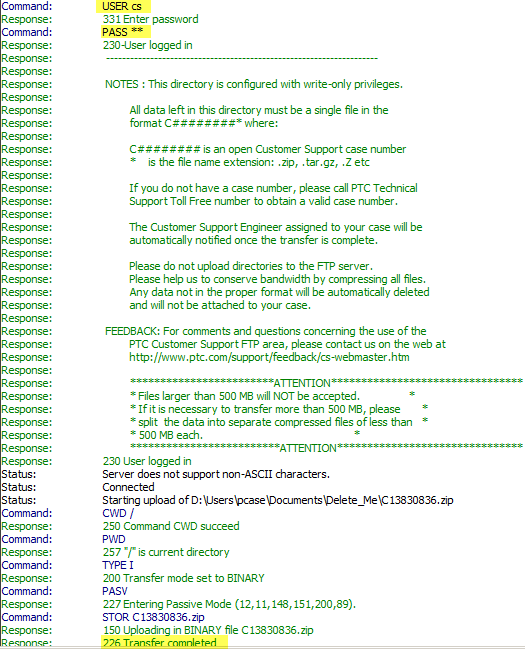Community Tip - Have a PTC product question you need answered fast? Chances are someone has asked it before. Learn about the community search. X
- Community
- Customer Success
- PTC eSupport Help Discussions
- FTP Upload To Support Cases Not Working
- Float Topic for All Users
- Subscribe to RSS Feed
- Mark Topic as New
- Mark Topic as Read
- Float this Topic for Current User
- Bookmark
- Subscribe
- Mute
- Printer Friendly Page
FTP Upload To Support Cases Not Working
- Mark as New
- Bookmark
- Subscribe
- Mute
- Subscribe to RSS Feed
- Permalink
- Notify Moderator
FTP Upload To Support Cases Not Working
The last several times I have tried to upload data via FTP to a tech support case, it hasn't worked. I am following the instructions in CS156868. I'd open a case for this upload issue, but apparently I'm not allowed to open cases for "Electronic Services". Here are some screenshots showing the problem.
From the command prompt:
From FileZilla:
Is anyone else having this problem?
- Labels:
-
Case Management tools
- Mark as New
- Bookmark
- Subscribe
- Mute
- Subscribe to RSS Feed
- Permalink
- Notify Moderator
- Mark as New
- Bookmark
- Subscribe
- Mute
- Subscribe to RSS Feed
- Permalink
- Notify Moderator
Yes. That is the only credentials I've ever tried (per the article.)
- Mark as New
- Bookmark
- Subscribe
- Mute
- Subscribe to RSS Feed
- Permalink
- Notify Moderator
Hi Tom,
Could you please send me the full interaction details (by email if anything sensitive) ?
What I'd expect to see is a "Notes" section straight after your 230 - User logged in message. Here is the full transcript for me:
I trried this both on the PTC network and at home and the upload is a success. The engineer sees the attachment in the case:
Many thanks,
Peter.
- Mark as New
- Bookmark
- Subscribe
- Mute
- Subscribe to RSS Feed
- Permalink
- Notify Moderator
Please see the attached videos. (Uploaded as attachments instead of videos because Lithium requires Adobe Flash for uploading.) Thanks.
- Mark as New
- Bookmark
- Subscribe
- Mute
- Subscribe to RSS Feed
- Permalink
- Notify Moderator
Hello @TomU,
I believe you missed a step. Between logging in and uploading the file, the instructions indicate that you must cd incoming. If I fail to perform that step, I get the same problem you had, with both FileZilla and CLI ftp. In FileZilla, you can modify the FileZilla Site Manager entry for login via Anonymous by going to the Advanced tab, and changing the remote directory default to /incoming.
There is an additional problem with FileZilla, which requires passive mode to be set with in order to be able to login to our site. This can be done under the Transfer Settings tab of the Site Manager entry for the Anonymous login. Alternatively, you can use a different FTP client, such as WinSCP, which did not require additional configuration changes to connect to ftp.ptc.com.
Kind Regards,
Kael Lizak
Senior Technical Support Engineer
Integrity Lifecycle Manager
PTC
Kind Regards,
Kael Lizak
Senior Technical Support Engineer
PTC Integrity Lifecycle Manager
- Mark as New
- Bookmark
- Subscribe
- Mute
- Subscribe to RSS Feed
- Permalink
- Notify Moderator
KaelLizak wrote:
In FileZilla, you can modify the FileZilla Site Manager entry ... by going to the Advanced tab, and changing the remote directory default to /incoming.
There is an additional problem with FileZilla, which requires passive mode to be set with in order to be able to login to our site. This can be done under the Transfer Settings tab of the Site Manager entry...
@KaelLizak, It would be a good idea to update CS98949 with this information. Without performing these extra steps, the instructions listed in the article don't work. Thanks.