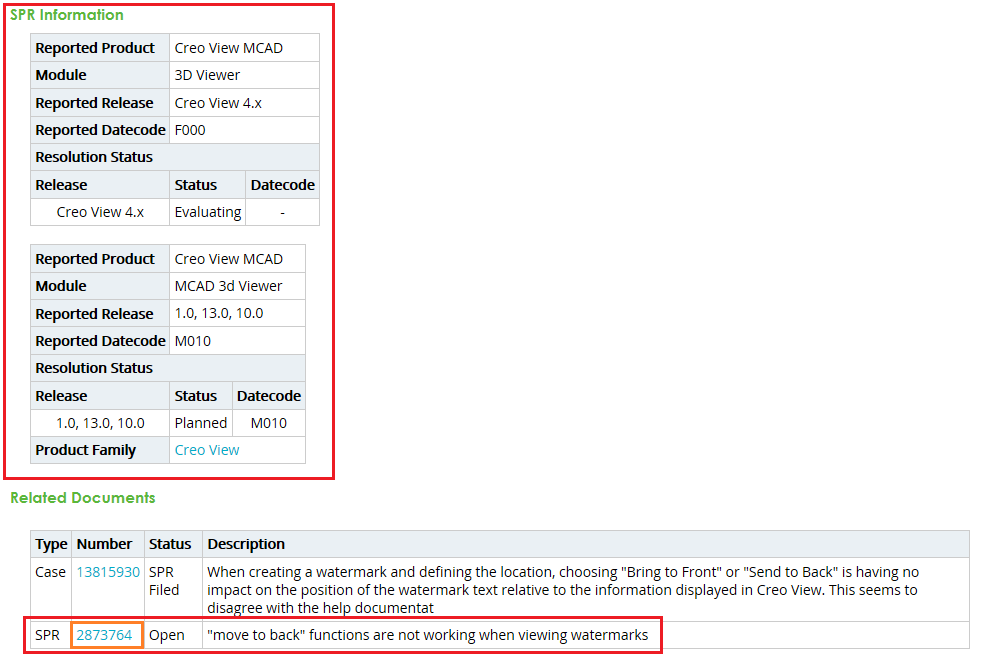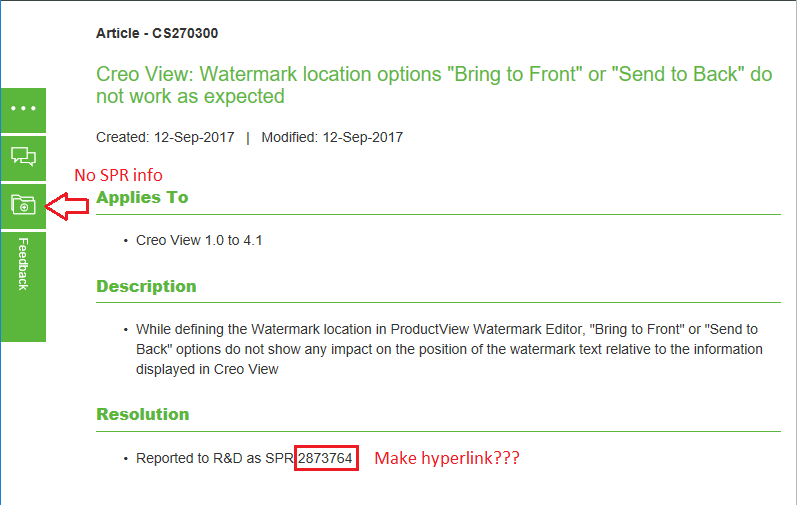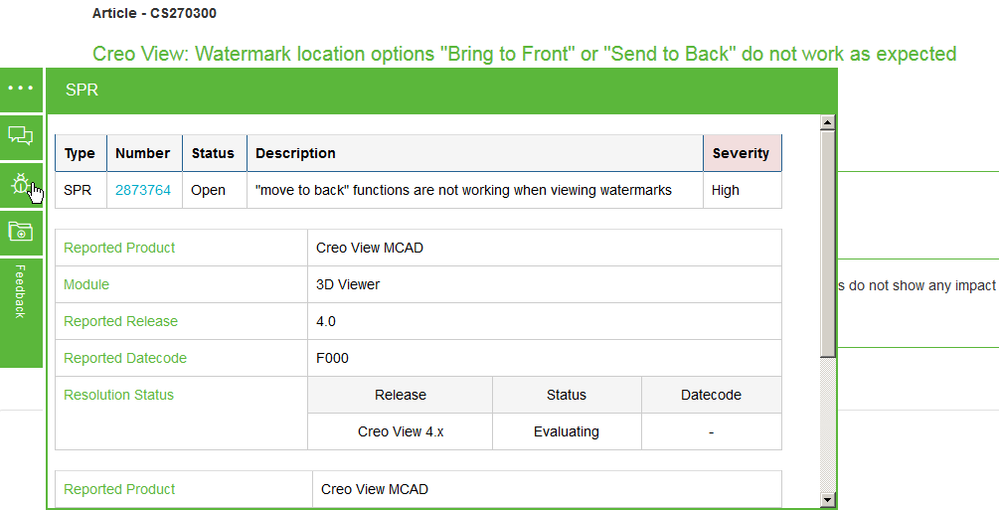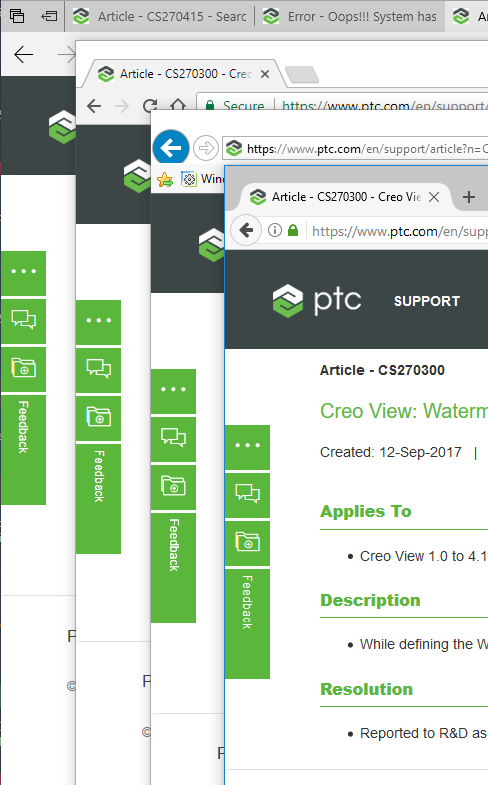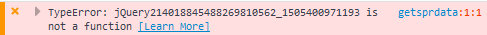Community Tip - You can subscribe to a forum, label or individual post and receive email notifications when someone posts a new topic or reply. Learn more! X
- Community
- Customer Success
- PTC eSupport Help Discussions
- Re: Fine-tuned for Usability: Your New Article Vie...
- Float Topic for All Users
- Subscribe to RSS Feed
- Mark Topic as New
- Mark Topic as Read
- Float this Topic for Current User
- Bookmark
- Subscribe
- Mute
- Printer Friendly Page
Fine-tuned for Usability: Your New Article Viewer
- Mark as New
- Bookmark
- Subscribe
- Mute
- Subscribe to RSS Feed
- Permalink
- Notify Moderator
Fine-tuned for Usability: Your New Article Viewer
Good news: your new Article Viewer with cleaner look and feel, modern UX and increased usability is ready for release. Enterprise Search results and other links will be guided seamlessly to the new experience shortly.
The Article Viewer facilitates the consumption of, and interaction with Technical Support Knowledge, and attracts over 2 million uses a year. We've rebuilt it with your feedback in mind, but we'd greatly appreciate any further suggestions you have as responses to this thread.
Thank you.
- Mark as New
- Bookmark
- Subscribe
- Mute
- Subscribe to RSS Feed
- Permalink
- Notify Moderator
Due to some unforeseen technical issues, we needed to roll back the new article viewer to the previous version on Friday. We have established root causes and are testing a series of fixes.
Current plan is to have the fixes in production for our customers next Thursday, September 7th.
We're sorry for any inconvenience caused, in particular if you were impacted on Friday.
I'll share updates in case of any change to the current plan.
- Mark as New
- Bookmark
- Subscribe
- Mute
- Subscribe to RSS Feed
- Permalink
- Notify Moderator
Is this the reason why I see a blank screen when I try to access an article in the Article Viewer?
- Mark as New
- Bookmark
- Subscribe
- Mute
- Subscribe to RSS Feed
- Permalink
- Notify Moderator
Hello,
Please could you confirm that this is no longer occuring after a browser cache refresh (Crtl + F5) ? We had one other report of the same symptoms last week, which has since been addressed.
Many thanks.
- Mark as New
- Bookmark
- Subscribe
- Mute
- Subscribe to RSS Feed
- Permalink
- Notify Moderator
@PeterCase, I was just looking at a new article in the new viewing and noticed that I can't get to any of the SPR information. Is this going to be added or do I just need to continue to revert to the old look? If it won't be added, could the SPR number listed at least be turned into a hyperlink for easy access to the SPR?
Old Viewer
New Viewer
- Mark as New
- Bookmark
- Subscribe
- Mute
- Subscribe to RSS Feed
- Permalink
- Notify Moderator
Hi Tom,
I contacted the owners of the web services which collect and populate the SPR info. They confirmed that there is no difference in the logic between the old and new viewer (ie. no additional lead time to display SPR info in the new environment).
Is the SPR information still missing for you now, and does it appear when you hit Ctrl + F5 ?
If so, we'll need to investigate how to article evolution can be handled without any "stickiness" problems.
- Mark as New
- Bookmark
- Subscribe
- Mute
- Subscribe to RSS Feed
- Permalink
- Notify Moderator
The issue is that the new article viewer doesn't display related SPR information below the article, nor does it provide any way to access the SPR. Please see attached video.
- Mark as New
- Bookmark
- Subscribe
- Mute
- Subscribe to RSS Feed
- Permalink
- Notify Moderator
Hi Tom,
Thanks for the video. Is this still the same after the Ctrl + F5 refresh ?
This is what I see:
- Mark as New
- Bookmark
- Subscribe
- Mute
- Subscribe to RSS Feed
- Permalink
- Notify Moderator
Hmmm. A CTRL+F5 did get the bug tab to show up, but it popped up a little later after everything else was already loaded. Reloading the page again (normal refresh) and it disappeared. Seems to be hit or miss on whether or not the bug shows up.
I just tried the URL in other browsers and now I'm just receiving an error everywhere:
- Mark as New
- Bookmark
- Subscribe
- Mute
- Subscribe to RSS Feed
- Permalink
- Notify Moderator
Thanks - checking infra right now. Be right back
- Mark as New
- Bookmark
- Subscribe
- Mute
- Subscribe to RSS Feed
- Permalink
- Notify Moderator
All four browsers act the same. (Edge, IE, Chrome, Firefox) The bug might load the first time the page is loaded, but disappears after a page refresh or subsequent visits. Pressing CTRL + F5 will temporarily bring it back.
(Yes, I am logged into support on all of these browsers.)
- Mark as New
- Bookmark
- Subscribe
- Mute
- Subscribe to RSS Feed
- Permalink
- Notify Moderator
Thanks Tom. The issue is reproducible here and debug is pointing to a JavaScript error:
Definitely a problem on our side and we're looking into this with high priority. I'll keep you updated as we make progress.
- Mark as New
- Bookmark
- Subscribe
- Mute
- Subscribe to RSS Feed
- Permalink
- Notify Moderator
Tom, all,
Root cause of this issue was a timeout for our "fetch SPR info" code, which has now been corrected.
Thank you for catching this !
- Mark as New
- Bookmark
- Subscribe
- Mute
- Subscribe to RSS Feed
- Permalink
- Notify Moderator
This information is great, but I need a question answered. I do not see a link to the blog