- Community
- Customer Success
- PTC eSupport Help Discussions
- New to eSupport Portal? Quick Guidance to Help You...
- Float Topic for All Users
- Subscribe to RSS Feed
- Mark Topic as New
- Mark Topic as Read
- Float this Topic for Current User
- Bookmark
- Subscribe
- Mute
- Printer Friendly Page
New to eSupport Portal? Quick Guidance to Help You Get Started!
- Mark as New
- Bookmark
- Subscribe
- Mute
- Subscribe to RSS Feed
- Permalink
- Notify Moderator
New to eSupport Portal? Quick Guidance to Help You Get Started!
If you are new to the eSupport Portal, how can you get started? When you are struggling online but still can’t find what you need, what should you do?
The eSupport Portal is the entry point for all important eServices functions, including knowledge base search; software licenses management; software download and many more web tools… Below are 3 quick tips to get instant help online:
1. “Welcome to eSupport” Portlet
Go through the educational materials under “Welcome to eSupport” portlet. These materials are the summary of the most important web functions. This can help you quickly get started.
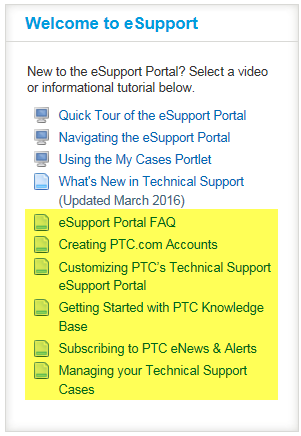
2. Knowledge Base Search
For eServices questions, you can also try searching in the Knowledge Base. Take “web account” as an example, there are many articles on how to create, delete and manage your web account.
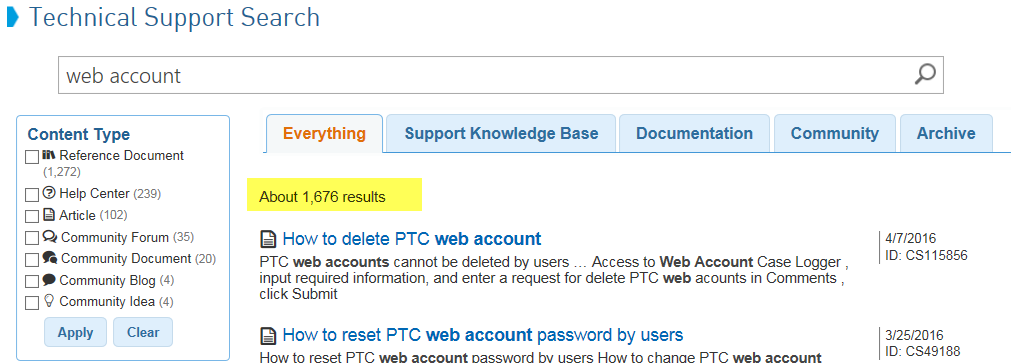
3. “Search Overview” and “Advanced Search Techniques”
To get help with searching the Knowledge Base, take a look at the “Search Overview” and “Advanced Search Techniques”. The Overview is a short tour around the search page. The “Techniques” page will help you build up your knowledge and become a search master.
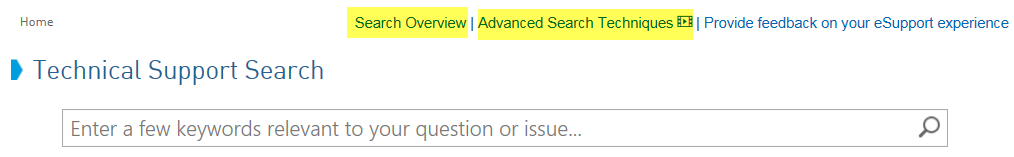
More eSupport Portal usage tips to come soon, but if you have feedback or advice to share with others, please add a reply.
- Labels:
-
eSupport Portal
-
Tips_News
- Tags:
- group blog






