Community Tip - Your Friends List is a way to easily have access to the community members that you interact with the most! X
- Community
- Customer Success
- PTC eSupport Help Discussions
- Your Feedback Requested: New Article Viewer
- Float Topic for All Users
- Subscribe to RSS Feed
- Mark Topic as New
- Mark Topic as Read
- Float this Topic for Current User
- Bookmark
- Subscribe
- Mute
- Printer Friendly Page
Your Feedback Requested: New Article Viewer
- Mark as New
- Bookmark
- Subscribe
- Mute
- Subscribe to RSS Feed
- Permalink
- Notify Moderator
Your Feedback Requested: New Article Viewer
Do you have passion for clean, modern UX and ultimate usability ?
Do you like to share perspectives in a structured way ?
Are you a regular user of the PTC knowledge base ?
If you're reading this we're guessing the answer is "Yes to all the above", and if so, we'd like to request a few of your valuable brain cycles.
This week we published a beta version of the new Article Viewer. It's not widely shared, but you can access it by replacing ##### in the URL below with any real article number
https://www.ptc.com/home/support/article?n=CS#####
We won't go into all the user stories, but the Viewer has 4 main functions:
- Present cleanly the content authored by Technical Support
- Allow a convenient opportunity for the reader to share feedback
- Provide tools to subscribe, share, print and discuss in the Community
- Where relevant, redirect readers to related content which is referencing it, or which others also liked.
If you are willing to share your thoughts about the UX and how it makes you feel, please reply to this thread.
Short Disclaimer:
- Availability and performance may not be 100%.
- It's untested on older browsers (in fact the platform does not support IE 8/9)
- While we will review all feedback, we won't be able to respond to all comments
- Headings are available in English only for this version
- Tags:
- group blog
- Mark as New
- Bookmark
- Subscribe
- Mute
- Subscribe to RSS Feed
- Permalink
- Notify Moderator
First, the forum software has made a mess of your link making it so you can't copy it and paste it easily. I was able to get a cleaner URL from the email notification.
I looked at this article:
Old - https://support.ptc.com/appserver/cs/view/solution.jsp?n=CS260229
New - https://www.ptc.com/sitecore/content/support/Home/apps/ArticleViewer?n=CS260229
Honestly, I like the old better. Tables are pretty easy to scan and read, lines of text less so. The new design is cleaner but loses some ability to scan for info in my view. The charts have a familiar shape and configuration making it easy to scan for what I'm looking for. In the new design each section is visually identical making scanning harder. Now, that may also be my familiarity with the old vs. seeing the new for the first time as well. I suspect over time I'll get used to it.
Also, the SPR Information and Related Documents charts are missing from the new layout. The info in that SPR Information chart, particularly what build a fix will or had happened is one of the most important things on the page. That absolutely cannot get lost in the transition.
What I hadn't noticed before is that there are two areas for "Related" and "Resolution" in the old layout. Interestingly in this case the areas contain different and even conflicting information. (Is the resolution being evaluated or is coming in Creo 4 M020?)
- Mark as New
- Bookmark
- Subscribe
- Mute
- Subscribe to RSS Feed
- Permalink
- Notify Moderator
Doug Schaefer, I noticed the URL issue as well, but the problem was only in the email notification, the blog post above is correct. (I suspect the blog post was changed/corrected after the initial email notification went out.) Use this form: https://www.ptc.com/home/support/article?n=CS260229
One thing you may not have noticed... this new URL does not require a maintenance subscription. Anyone can access it, even those who don't have an account on PTC.com. Not sure if it will stay this way, but it would be wonderful if it does. This would really open up the ability to access these articles to the wider PTC User Community.
By the way, I also noticed that the SPR information and related documents sections are missing. These are important, at least to me. I hope we don't loose them either! Maybe these could be configured to show up only for those who have maintenance and not appear for those who don't.
- Mark as New
- Bookmark
- Subscribe
- Mute
- Subscribe to RSS Feed
- Permalink
- Notify Moderator
I realized after what I did. I right clicked on the link created above and opened it in a new tab. That doesn't work, it adds a bunch of gibberish at the end. If you remove everything after the CS and add the case #, it works. I just wasn't sure what to do with the gibberish. Or you can simply copy the text above rather than the link created by the software.
I hadn't noticed that the articles were available without maintenance, that's interesting but I'll be surprised if it remains that way.
- Mark as New
- Bookmark
- Subscribe
- Mute
- Subscribe to RSS Feed
- Permalink
- Notify Moderator
The issue in your link above and the one in the original email is the "sitecore/content" part. I believe this is only for internal PTC use. The correct form does not have this section.
- Mark as New
- Bookmark
- Subscribe
- Mute
- Subscribe to RSS Feed
- Permalink
- Notify Moderator
When printing to a PDF I noticed it is missing some content.

This is missing the related documents all together.
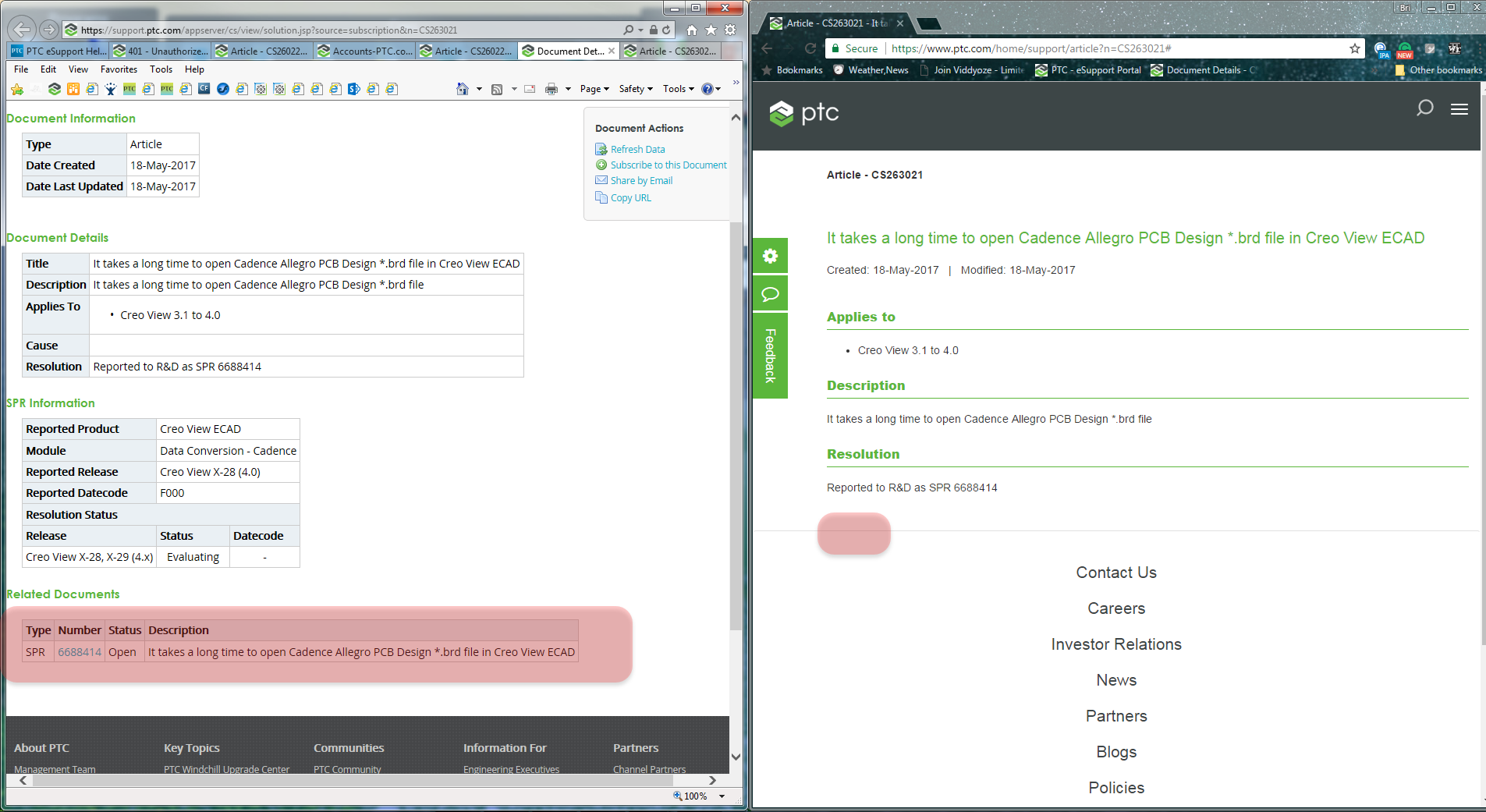
- Mark as New
- Bookmark
- Subscribe
- Mute
- Subscribe to RSS Feed
- Permalink
- Notify Moderator
Second Beta Iteration Available
Thank you, all, for reviewing the first beta of the Article Viewer, and providingyour reactions. This helped a great with our development planning, and we pushed a second iteration of the Viewer last week with the following updates:
- Action Buttons Panel configured to be floating
- Associated cases and customer-viewable SPRs now shown in the toolbar
- Only cases from your company are shown (of course!)
- You need to be authenticated on support.ptc.com for associated cases / SPRs to appear
- Article Rating is now displayed next to the article number
Snap of the new toolbar features:

In answer to Tom Uminncomments about pre-authenticated content, as well as associated SPRs and Cases, we're planning to require authentication for Applies To, Cause and Resolution (similar to today when you find one of our articles on a public search engine, for example CS142095 - logout required).
In the final development phase prior to production, we're working on making the Viewer responsive, improving the wrapping of text, confirming subscriptions without the need to navigate to another tab, displaying an indication to say if (and when) you read the article before, as well as a series of internal modifications to track consumption trends to offer a more coherent experience for customers.
We'd be delighted to get more feedback and ideas from you and other testers, and please keep in mind that all suggestions are considered, even if we do not respond immediately.
If we're unable to implement something in this wave of design and build, it may be that we table it for a future release.
- Mark as New
- Bookmark
- Subscribe
- Mute
- Subscribe to RSS Feed
- Permalink
- Notify Moderator
Peter,
You say that when we look at a page, we'll be able to know when we last accessed that page? That would be great! I really like that. But do you want to know what would be even more helpful? Some easy indication whether or not it has been updated since we last read the article. Yes of course I could do the math in my head. But using visual management tools are so much more efficient. Consider something like making the "last modified" time stamp different. For example, it could be bold and/or red. Maybe it could also include additional text that says "unread" in the modified time stamp.
You also mentioned something about improving the wrapping of text. I was going to mention that when these articles are viewed on the computer, on a 1920x1080 screen, maximized, it isn't very visually appealing. When reading long paragraphs, we need to read across the entire screen. And images are displayed all the way to the left side of the screen. Use that same example for https://www.ptc.com/home/support/article?n=CS142095 and view is maximized on a 1920x1080 screen and you'll see what I mean. So if you enforce a maximum page width, like 1000 or 1200 pixels, then the content would be a little more centered in the page. It would be easier to read.
Finally, again looking at https://www.ptc.com/home/support/article?n=CS142095, I'm seeing so many related documents. It is hard to distinguish between them all. Maybe I personally don't like to look at reference documents. But they're intermingled with the rest of the related documents. How about grouping them all? And labeling them better. An example screenshot below, perhaps?
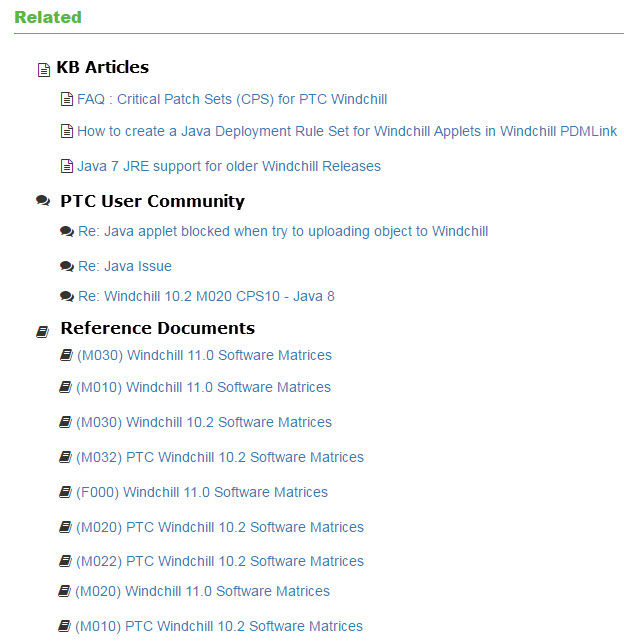
- Mark as New
- Bookmark
- Subscribe
- Mute
- Subscribe to RSS Feed
- Permalink
- Notify Moderator
Peter,
Similar to what Ben said, the thing that would be most helpful is having some way to see what changed. I have subscriptions enabled and daily receive an email with 30 to 50 article updates. Using CS142095 as an example again, if someone changes even one word I will get notified. The problem is, this is a very long article and it's virtual impossible to figure out what changed without having the old and new versions overlaid on each other. It would be very, very helpful if there was some way to toggle on highlighting of changes since the last release.
- Mark as New
- Bookmark
- Subscribe
- Mute
- Subscribe to RSS Feed
- Permalink
- Notify Moderator
I like the new layout. Sill as it sounds the best "feature" for me is being able to copy/paste the data into an email or Word without getting tables. Sometimes you just clip the edge of a table and up copying it over without intending. Printing seems to look better as well with no more clipped text.
The only negative thing I can say is it is a little more difficult to detect the section headers when quickly scrolling through longer articles. The Green text and thing rule line sort of blend in. Though it could also be my monitor/font size.
It would be nice to categorize or at least sort the related documents/articles. I'm assuming they are sorted by most recently modified, which is ok, but then you notice things like M020 higher than M022 and it just looks off. The naming consistency is off topic, but also stands out here.
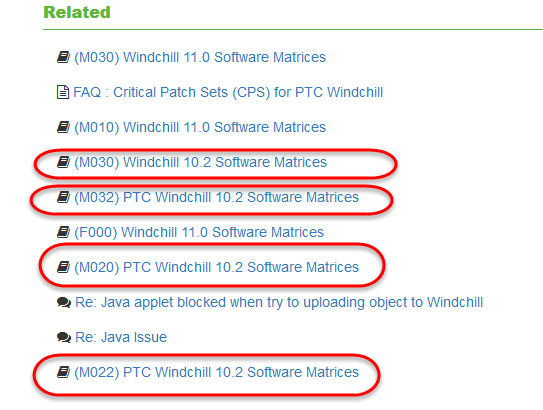
- Mark as New
- Bookmark
- Subscribe
- Mute
- Subscribe to RSS Feed
- Permalink
- Notify Moderator
Ben, Tom, Steven,
Thanks for sharing all these great ideas. We'll look into each of them. In summary:
- UX on how we leveraging the width of the screen on wider monitors and how to make section headers stand out more
- Grouping related content (thanks for the visual, which shows how well this could work)
On the point of related content, we're looking to cap the initial number of items shown to 5 respectively in "Related.." and "Others Also Liked". We'll work with our UX designer Kathleen Byrnesto determine the best UX
-- Version compare. It's been on our radar for a while, but so far not implemented due to complexity and the idea of keeping the viewer as clean as possible. It could be a future option to configure in individual display settings, and toggle highlighting (as opposed to a side-by-side compare) seems to be the least intrusive way of acheiving this. Thanks for the tip !
- Having a visual indicator to say whether this has been updated since last read is also a great idea. We'll need to decise whether / how to tackle that if we do go for a toggle highlighting for updates option.
Thanks again, and have a great weekend.
- Mark as New
- Bookmark
- Subscribe
- Mute
- Subscribe to RSS Feed
- Permalink
- Notify Moderator
-- Version compare. It's been on our radar for a while, but so far not implemented due to complexity and the idea of keeping the viewer as clean as possible. It could be a future option to configure in individual display settings, and toggle highlighting (as opposed to a side-by-side compare) seems to be the least intrusive way of acheiving this.
This was in my email update from the community today. This is exactly what I would like to see for the support articles:
-----------------------------------------------------------------
Tips and tricks
Compare Document Versions
This feature is so handy you'll wonder where it's been all your life. You can see the full history of a document in PTC Community, and compare any two versions to see what changed between them.
When viewing a document just click on the magnifying glass icon next to the version number to see the two most recent versions compared side-by-side. Or, click on Manage versions in the Actions area to see the entire history of the document.
- Mark as New
- Bookmark
- Subscribe
- Mute
- Subscribe to RSS Feed
- Permalink
- Notify Moderator
- Mark as New
- Bookmark
- Subscribe
- Mute
- Subscribe to RSS Feed
- Permalink
- Notify Moderator







