Community Tip - Visit the PTCooler (the community lounge) to get to know your fellow community members and check out some of Dale's Friday Humor posts! X
- Community
- Creo+ and Creo Parametric
- 3D Part & Assembly Design
- text repetition
- Subscribe to RSS Feed
- Mark Topic as New
- Mark Topic as Read
- Float this Topic for Current User
- Bookmark
- Subscribe
- Mute
- Printer Friendly Page
text repetition
- Mark as New
- Bookmark
- Subscribe
- Mute
- Subscribe to RSS Feed
- Permalink
- Notify Moderator
text repetition
Hi, I need to model a kind of rule with dimensions engraved.
So, a basic repetition can extrude graduations (@ each centimeter, for example).
However, is it possible to repeat a text ?
ie 01, 02, 03...19, 20
Can this text be drive by repetition ?
If not, I should extrude 20 texts and manually enter values.
Thanks
Solved! Go to Solution.
- Labels:
-
General
- Tags:
- repeat
- repetition
- text
Accepted Solutions
- Mark as New
- Bookmark
- Subscribe
- Mute
- Subscribe to RSS Feed
- Permalink
- Notify Moderator
Yes it is possible, example Creo 4 part enclosed for review.
If you are using a pattern to control the hash marks in the model then you should be able to use a relation to generate the text associated with each pattern member that has text attached. It will take me a lot of words to go through it so hopefully you can reverse engineer it from the example model. Pay attention to the feature names for some guidance.
This example is not the only way to do it but it is pretty straight forward and seems to be robust. With this method it will increment your hash text based on a feature relation that was created in "PNT7" this feature exists only to define the feature relation that will be used to increment the text values in the pattern. The group pattern of type dimension controls the hash spacing.
You can not start at zero using this relation as it strips all leading/trailing zeros from the parameter value. So you will see increments every 10 mm as it regenerates. To see how it works, change the linear dimension for "pnt_hash_marks" (feature #12) to 3 for example and regen the model you should see the text update. See the video for details.
The key point is to use the parameter defined in the feature relation of "PNT7" for each text value in the pattern.
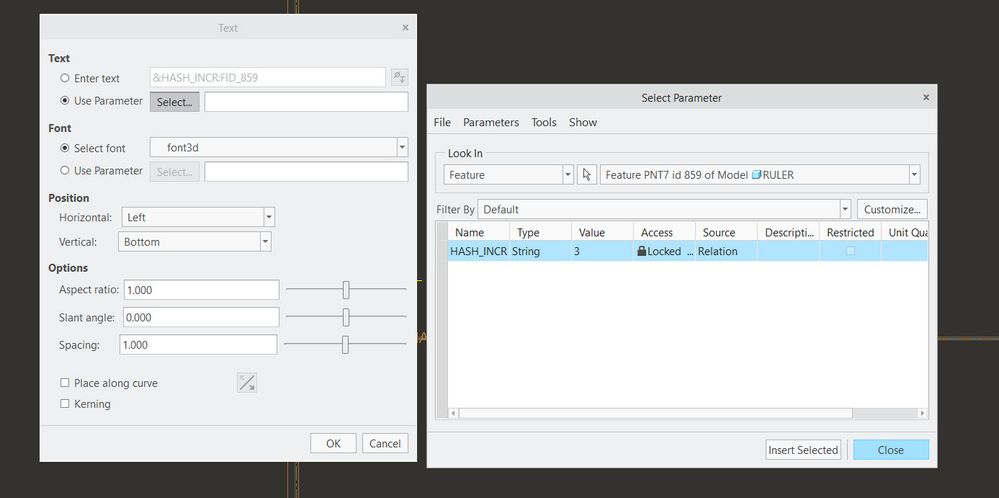
Involute Development, LLC
Consulting Engineers
Specialists in Creo Parametric
- Mark as New
- Bookmark
- Subscribe
- Mute
- Subscribe to RSS Feed
- Permalink
- Notify Moderator
Yes it is possible, example Creo 4 part enclosed for review.
If you are using a pattern to control the hash marks in the model then you should be able to use a relation to generate the text associated with each pattern member that has text attached. It will take me a lot of words to go through it so hopefully you can reverse engineer it from the example model. Pay attention to the feature names for some guidance.
This example is not the only way to do it but it is pretty straight forward and seems to be robust. With this method it will increment your hash text based on a feature relation that was created in "PNT7" this feature exists only to define the feature relation that will be used to increment the text values in the pattern. The group pattern of type dimension controls the hash spacing.
You can not start at zero using this relation as it strips all leading/trailing zeros from the parameter value. So you will see increments every 10 mm as it regenerates. To see how it works, change the linear dimension for "pnt_hash_marks" (feature #12) to 3 for example and regen the model you should see the text update. See the video for details.
The key point is to use the parameter defined in the feature relation of "PNT7" for each text value in the pattern.
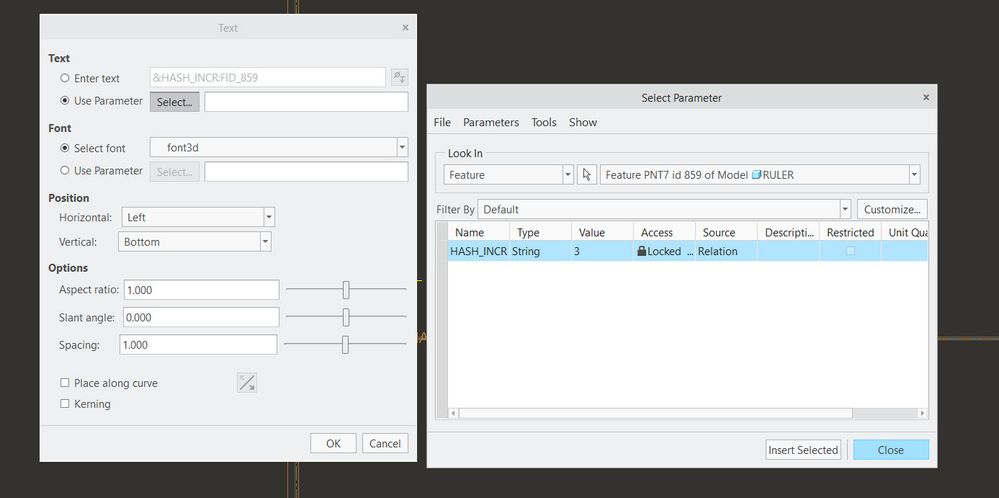
Involute Development, LLC
Consulting Engineers
Specialists in Creo Parametric
- Mark as New
- Bookmark
- Subscribe
- Mute
- Subscribe to RSS Feed
- Permalink
- Notify Moderator
Thanks a lot.
Seems to be fine and exactly what I wanted to do.
Unfortunately, I'm just on Creo3, right now.
Didn't renewed maintenance yet...
So, I'll try to reproduce this ?
Perhaps it's possible...
Thanks 🙂
- Mark as New
- Bookmark
- Subscribe
- Mute
- Subscribe to RSS Feed
- Permalink
- Notify Moderator
Try this one
I think this is what you want.
- Mark as New
- Bookmark
- Subscribe
- Mute
- Subscribe to RSS Feed
- Permalink
- Notify Moderator
It should be exactly the same in Creo 3.
This is the feature relation used in PNT7 to define the string used for text.
hash_incr=itos(DISTANCE:FID_MEASURE_DISTANCE_1)
The measure feature is the distance from the rule origin (Csys) to the PNT_HASH_MARKS. This point is the first increment of a hash location.
Here is a shot of the model tree to help. This group is patterned and will create the incremented text and hash mark below the text.
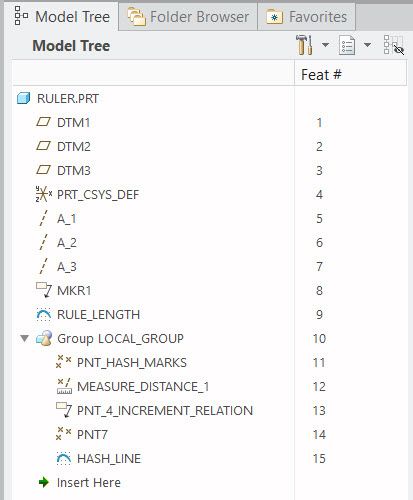
Involute Development, LLC
Consulting Engineers
Specialists in Creo Parametric
- Mark as New
- Bookmark
- Subscribe
- Mute
- Subscribe to RSS Feed
- Permalink
- Notify Moderator





