Turn on suggestions
Auto-suggest helps you quickly narrow down your search results by suggesting possible matches as you type.
Showing results for
Please log in to access translation
Turn on suggestions
Auto-suggest helps you quickly narrow down your search results by suggesting possible matches as you type.
Showing results for
Community Tip - New to the community? Learn how to post a question and get help from PTC and industry experts! X
- Community
- Creo+ and Creo Parametric
- System Administration, Installation, and Licensing topics
- About post-installation/running Creo 2.0 M120 on a...
Translate the entire conversation x
Please log in to access translation
Options
- Subscribe to RSS Feed
- Mark Topic as New
- Mark Topic as Read
- Float this Topic for Current User
- Bookmark
- Subscribe
- Mute
- Printer Friendly Page
About post-installation/running Creo 2.0 M120 on a Win 7 64 bit system
Nov 07, 2014
07:57 AM
- Mark as New
- Bookmark
- Subscribe
- Mute
- Subscribe to RSS Feed
- Permalink
- Notify Moderator
Please log in to access translation
Nov 07, 2014
07:57 AM
About post-installation/running Creo 2.0 M120 on a Win 7 64 bit system
Hello, has anybody experienced problems with running Creo 2.0 M120 on Windows 7 OS ?
I am new on the forum, this discussion is about Creo 2.0 NOT recongnizing FLash Player if it is installed, or having problems with Internet Explorer version 8.0.
Are you guys familiar with this issue / encounter ?
I am stating in sense that the application runs the IE in a "Compatibility Mode" although a version above IE 8.0 is installed on the machine (pic1.jpg). Secondly, the flash is not recongnized although it is installed on the machine ( Flash Player 14) - pic2.jpg.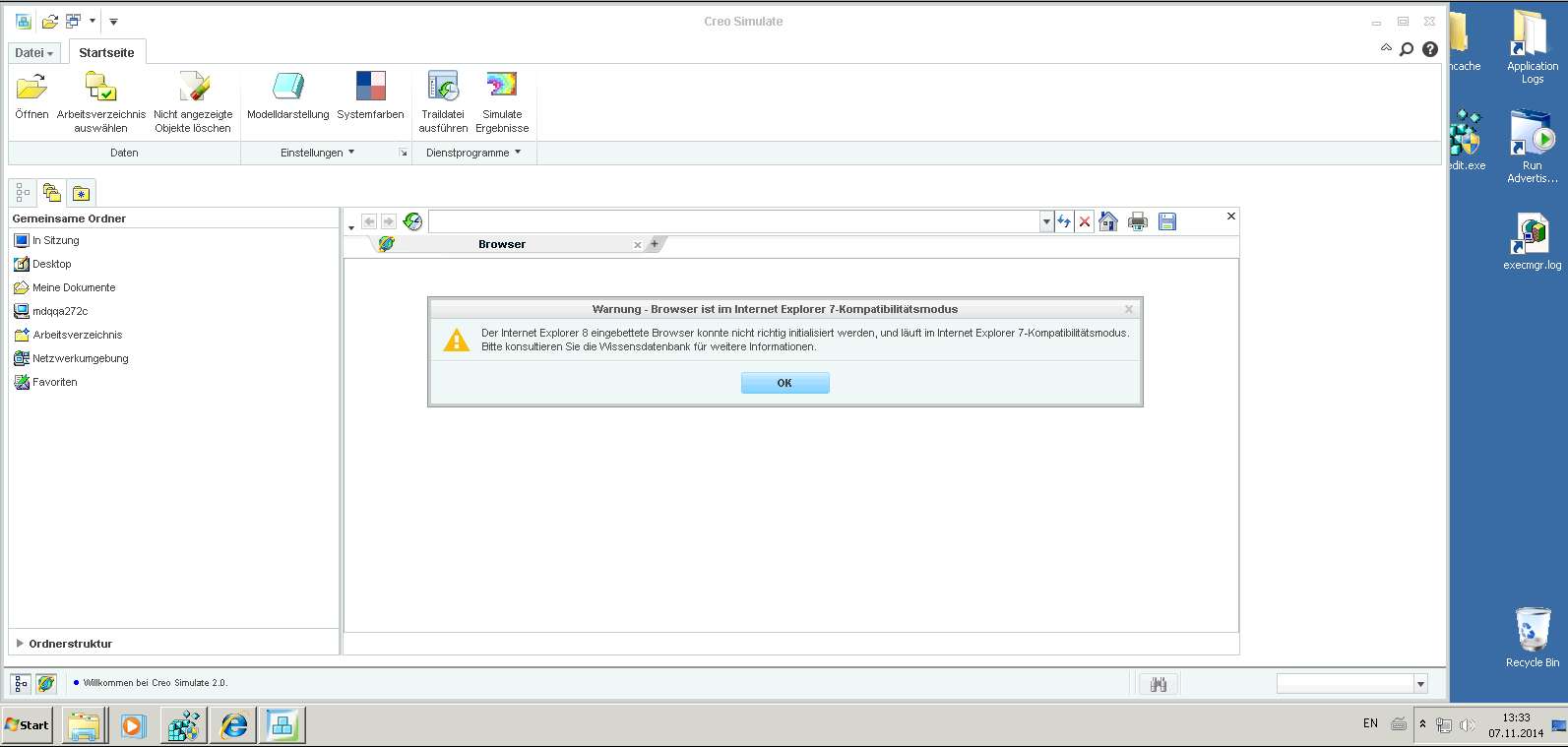
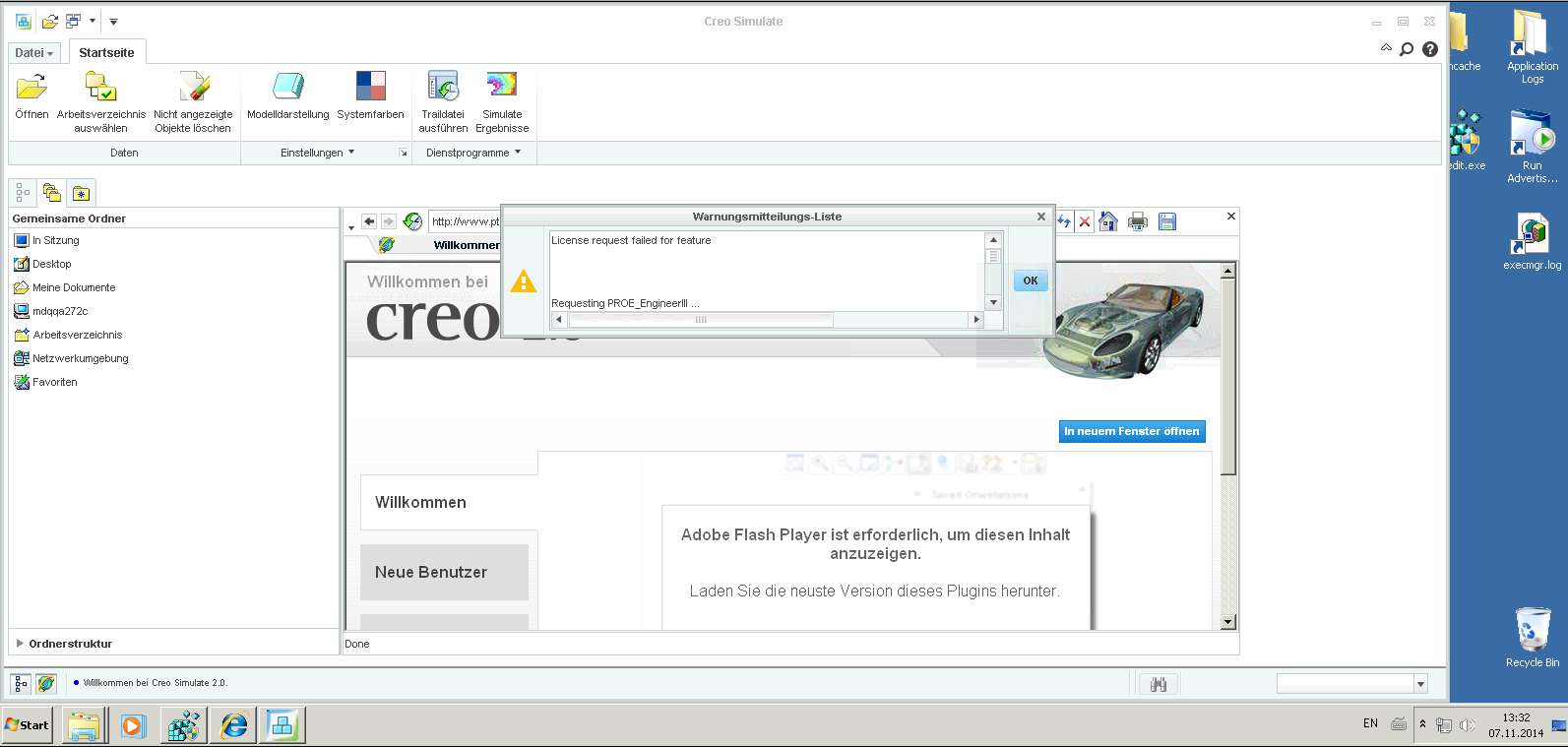
Thank you.
This thread is inactive and closed by the PTC Community Management Team. If you would like to provide a reply and re-open this thread, please notify the moderator and reference the thread. You may also use "Start a topic" button to ask a new question. Please be sure to include what version of the PTC product you are using so another community member knowledgeable about your version may be able to assist.
Labels:
- Labels:
-
General
0 REPLIES 0
Top Tags





