Community Tip - If community subscription notifications are filling up your inbox you can set up a daily digest and get all your notifications in a single email. X
- Community
- Creo+ and Creo Parametric
- System Administration, Installation, and Licensing topics
- Re: Creo 3.0 Installation
- Subscribe to RSS Feed
- Mark Topic as New
- Mark Topic as Read
- Float this Topic for Current User
- Bookmark
- Subscribe
- Mute
- Printer Friendly Page
Creo 3.0 Installation
- Mark as New
- Bookmark
- Subscribe
- Mute
- Subscribe to RSS Feed
- Permalink
- Notify Moderator
Creo 3.0 Installation
Afternoon Guys,
I am after the collective wisdom/assistance in the installation of Creo 3.0, I have downloaded the zip folder, then proceeded to disable my anti-virus/firewalls. This has been done in Norton and via the Windows Control Panel so I believe everything as far as anti-virus is off.
The issue is that when selecting the setup icon in the zip folder and allowing the computer to operate the program I get the following error message displayed:
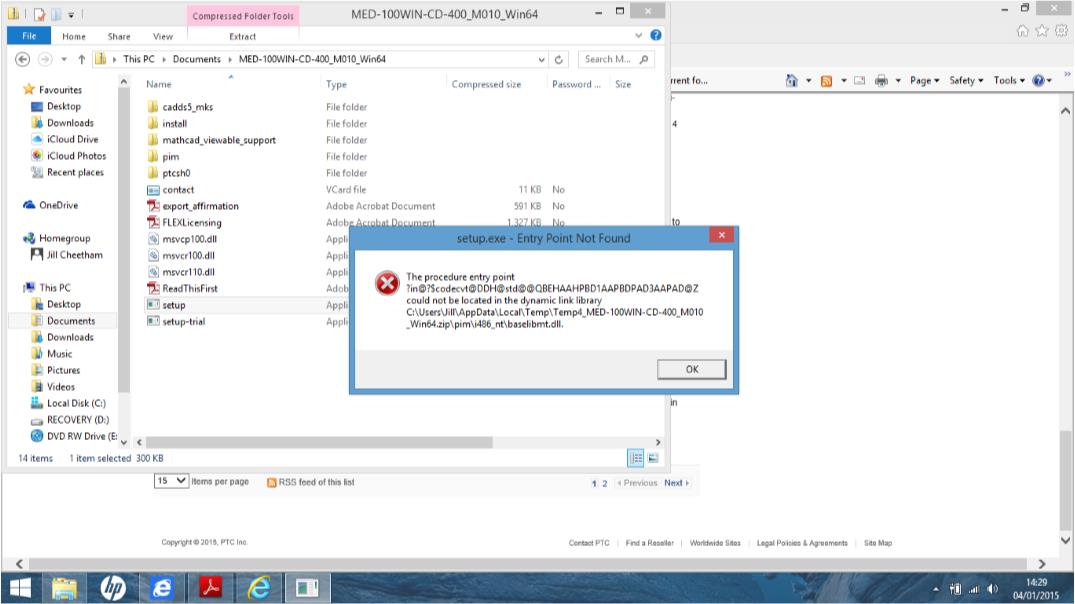
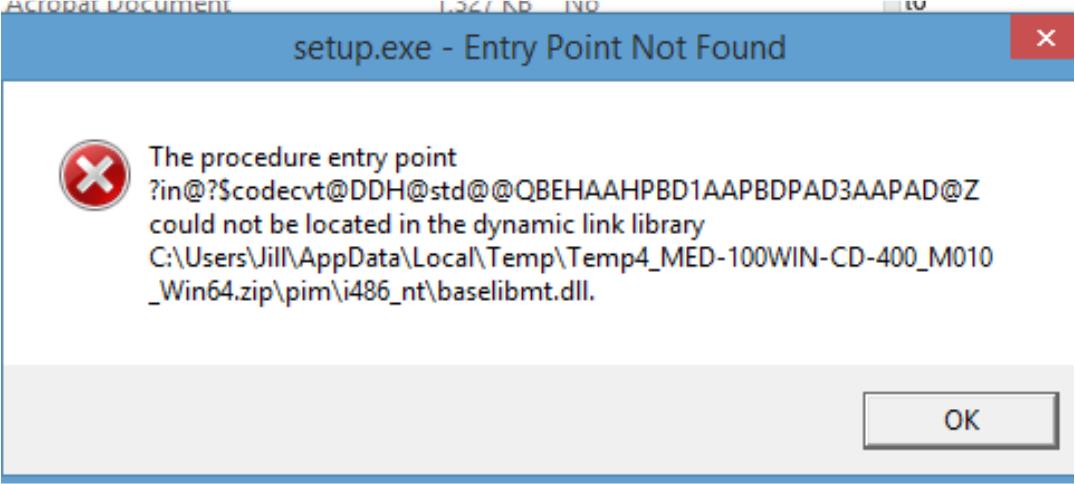
This stops any installation from commencing, can anyone point me in the direction of where I am going wrong?
Many Thanks
Matt
- Labels:
-
Installation
- Mark as New
- Bookmark
- Subscribe
- Mute
- Subscribe to RSS Feed
- Permalink
- Notify Moderator
You mean you didn't extract contents of ZIP file into some other folder, but simply went into ZIP file and tried to run setup from there? Because if that's the case it has no right to work correctly. First you should extract files from ZIP into some folder on your PC and then proceed with installation.
BTW, zip is not a folder, it's compressed file archive containing (in Creo's case) hundreds of files, all of which are required to install Creo correctly - when you try to run setup directly from zip archive, Windows unpacks only selected file and installation cannot continue, because installer won't see other files left in zip file; that's why you need to unzip it first.
- Mark as New
- Bookmark
- Subscribe
- Mute
- Subscribe to RSS Feed
- Permalink
- Notify Moderator
Matthew,
Extract the files to local disk and execute the setup in admin login. Still if it fails, copy baselibmt.dll from <CD>\pim\i486_nt and paste in root folder which contains setup.exe and run setup.exe.
- Mark as New
- Bookmark
- Subscribe
- Mute
- Subscribe to RSS Feed
- Permalink
- Notify Moderator
A best guide to install PTC Creo 3.0
Link: https://extrudesign.com/installation-of-ptc-creo-3-0/
You can find the downloadable link for Creo 3.0
Sundar Dannana
Mechanical Engineer,
ExtruDesign.com.





