Community Tip - Visit the PTCooler (the community lounge) to get to know your fellow community members and check out some of Dale's Friday Humor posts! X
- Community
- Creo+ and Creo Parametric
- System Administration, Installation, and Licensing topics
- Creo 3.0 Simulate results "The selected window is ...
- Subscribe to RSS Feed
- Mark Topic as New
- Mark Topic as Read
- Float this Topic for Current User
- Bookmark
- Subscribe
- Mute
- Printer Friendly Page
Creo 3.0 Simulate results "The selected window is empty as currently viewed." ??
- Mark as New
- Bookmark
- Subscribe
- Mute
- Subscribe to RSS Feed
- Permalink
- Notify Moderator
Creo 3.0 Simulate results "The selected window is empty as currently viewed." ??
Hello,
I am having problems using the results window of Creo 3.0. In Creo 1.0 and 2.0 I was always able to zoom in on specific stress concentrations and hit "View max" to find the highest value in view.
But in Creo 3.0 that functionality appears to be broken. I can only use the "View max" when I view parts from far away. If I zoom in on something and try to use the "View max" function I always get the error message "No maximum value could be determined. The selected window is empty as currently viewed." even though the results vindow is completely filled by the part in view.
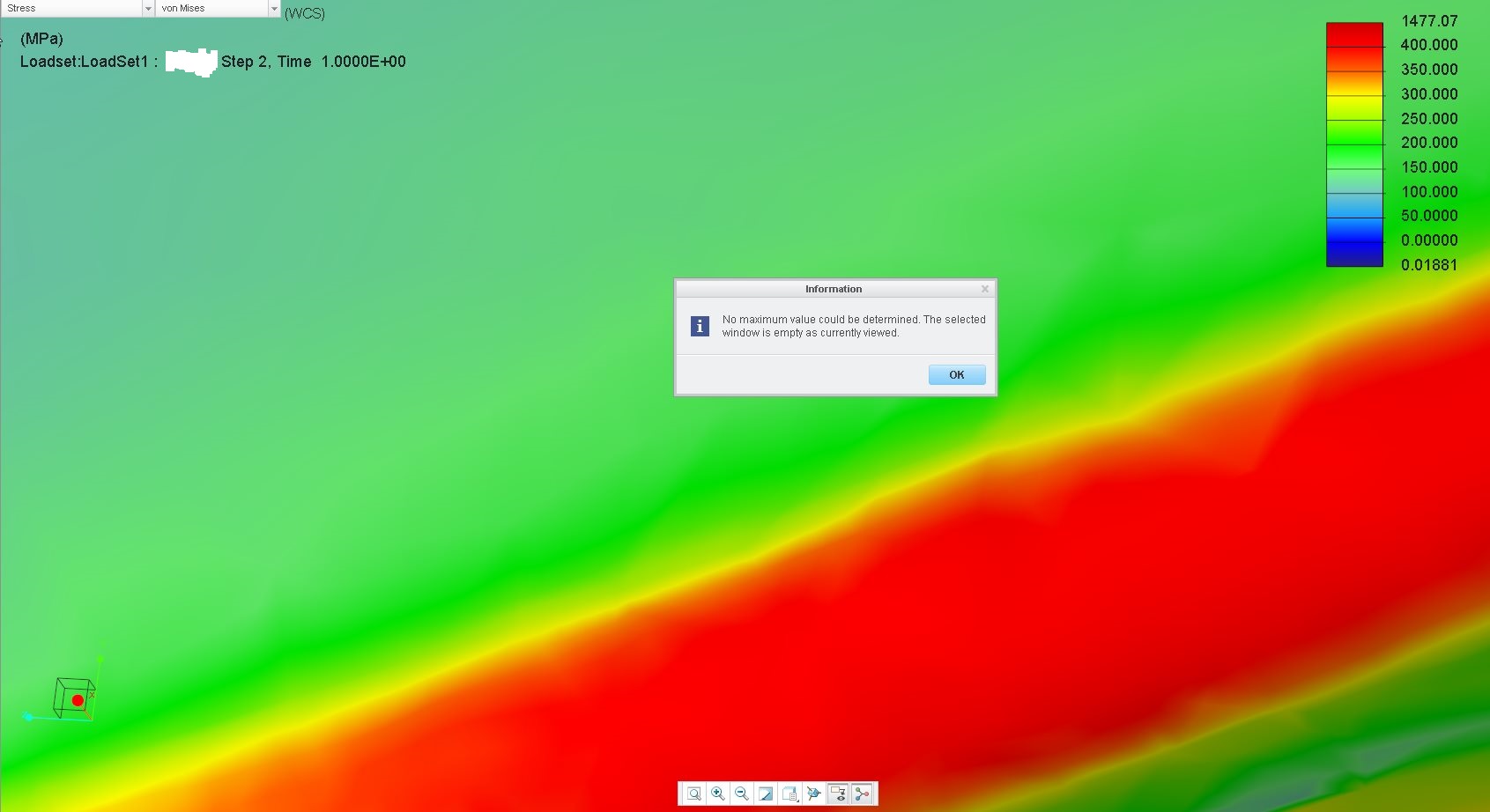
Similarly, "Dynamic query" does not return anything if the view is zoomed in. It only works when looking from a distance.
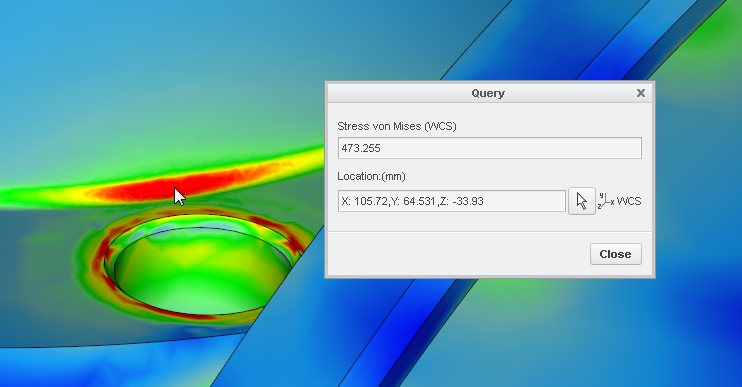
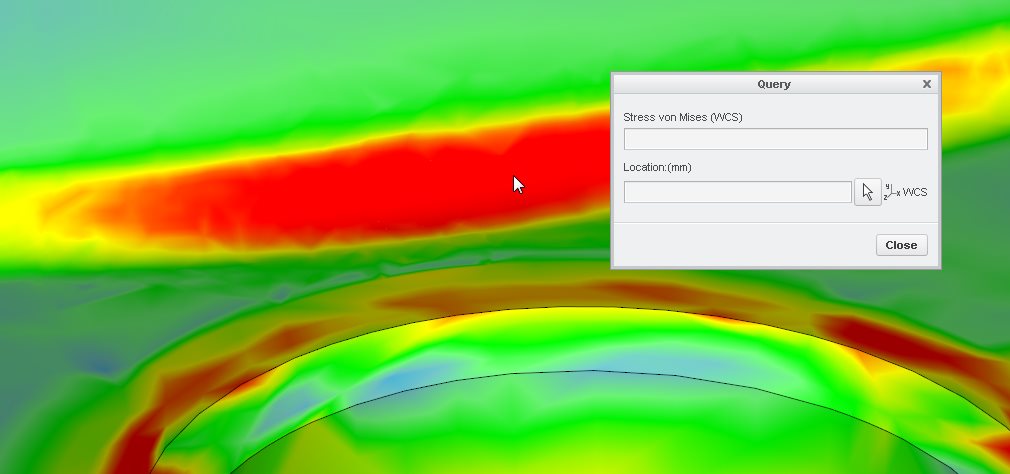
Please advice if this is a bug?
If it is a bug, then please advice if a work arround exists, e.g. if it is possible to open results from Creo 3.0 with Creo 2.0 or if there is any other way to get the functionality back?
Thank you in advance.
This thread is inactive and closed by the PTC Community Management Team. If you would like to provide a reply and re-open this thread, please notify the moderator and reference the thread. You may also use "Start a topic" button to ask a new question. Please be sure to include what version of the PTC product you are using so another community member knowledgeable about your version may be able to assist.
- Labels:
-
General
- Mark as New
- Bookmark
- Subscribe
- Mute
- Subscribe to RSS Feed
- Permalink
- Notify Moderator
Hello Stig, a fix for the SPR 2875861 it will be included in Creo 3.0 M100, the SPR description is: " Using View Max in Creo Simulate results window shows information window with message No maximum value could be determined. The selected window is empty as currently viewed."
Regards
Jose





