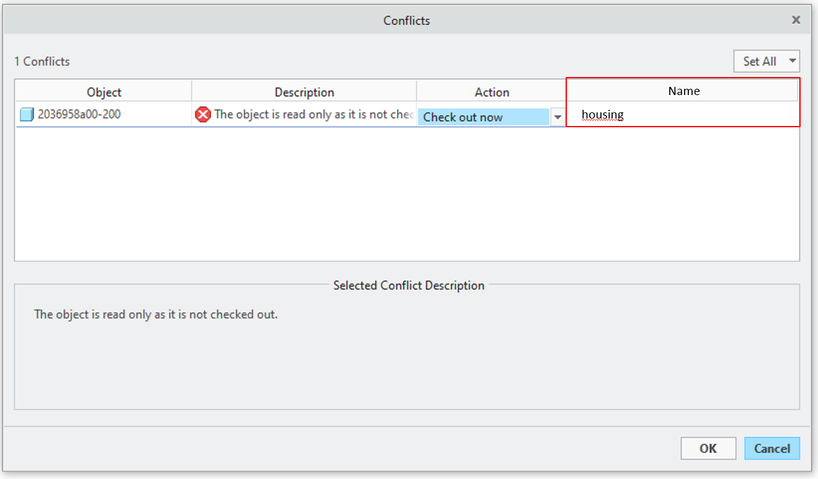Community Tip - New to the community? Learn how to post a question and get help from PTC and industry experts! X
- Community
- Creo+ and Creo Parametric
- System Administration, Installation, and Licensing topics
- Re: Creo Conflict Window
- Subscribe to RSS Feed
- Mark Topic as New
- Mark Topic as Read
- Float this Topic for Current User
- Bookmark
- Subscribe
- Mute
- Printer Friendly Page
Creo Conflict Window
- Mark as New
- Bookmark
- Subscribe
- Mute
- Subscribe to RSS Feed
- Permalink
- Notify Moderator
Creo Conflict Window
Hello,
we have been working with windchill for about a month now. I have an important question about this. Do I have the possibility to configure additional columns in the conflict window with further windchill parameters such as the name or the release status? We find it extremely annoying that only a meaningless number of the 3D model is displayed. With assemblies of 100-200 parts, of course, you don't have all the numbers in your head and have to cancel the action first and look for the numbers in the model tree so that you know which part it is and whether you can change it or whether it has already been released. I would be very grateful for any tips.
Creo 7.0 + Windchill 12.0.2.13
- Labels:
-
General
- Mark as New
- Bookmark
- Subscribe
- Mute
- Subscribe to RSS Feed
- Permalink
- Notify Moderator
Hi @MC_6294097
It is more related to the Creo board.
From my point of view as a Windchill developer, no there is not Windchill configuration that involve this window.
PS you can add a name to the model tree 😄
PetrH
- Mark as New
- Bookmark
- Subscribe
- Mute
- Subscribe to RSS Feed
- Permalink
- Notify Moderator
Hello Petr, thank you for the hint.
@moderator: Can you please move my topic to the Creo board? Thank you.
- Mark as New
- Bookmark
- Subscribe
- Mute
- Subscribe to RSS Feed
- Permalink
- Notify Moderator
I am very rigid with my personal rules concerning windchill and creo.
My suggestion with respect to windchill is to understand your models and understand what your intended changes will affect. Checkout what you intend to change before make changes. I never let windchill/creo just make changes and assume that it is making the correct decisions. Even within my own models, there are sometimes unintended references what will regenerate a model and cause a change that was unwanted.
If I need to change a part or assembly that i didn't anticipate would need to be changed, I will go to the browser and checkout that model. I also will never use the menus within creo to check-in/check-out.
I need to be in control of the software and what is being changed instead of the other way around.
This may not work for you, not sure, everyone works differently. If it doesn't apply, feel free to ignore.
- Mark as New
- Bookmark
- Subscribe
- Mute
- Subscribe to RSS Feed
- Permalink
- Notify Moderator
Yes, I totally agree with your opinion thanks for that, which is why I have to understand what Windchill is doing. And to come back to my question: That's why it would be nice to understand what Windchill does and which part it is. And it would be nice if it could also show what status the part has. Because if it is released, you have to do a supersede first. If it doesn't work, ok then I'll have to live with it. But if you never ask, you'll never know if it works after all.