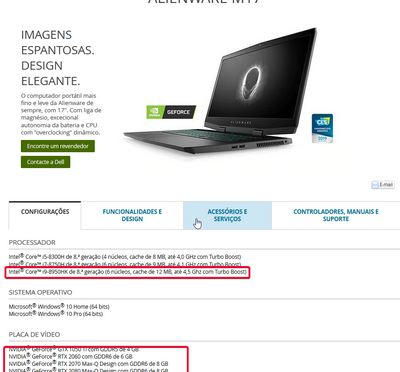Community Tip - If community subscription notifications are filling up your inbox you can set up a daily digest and get all your notifications in a single email. X
- Subscribe to RSS Feed
- Mark Topic as New
- Mark Topic as Read
- Float this Topic for Current User
- Bookmark
- Subscribe
- Mute
- Printer Friendly Page
Graphic card
- Mark as New
- Bookmark
- Subscribe
- Mute
- Subscribe to RSS Feed
- Permalink
- Notify Moderator
Graphic card
Hello, has anyone experience with graphic card NVIDIA® GeForce RTX™ 2060, for CREO design. I work with some full parametric designs, and the projects that I develop, can have up to 4000 components (the most complexes). I have defined a budget to the computer, and I was trying to have a better processor instead a quadro graphics, for the same money. In the end of a project, is quite normal to have 5 to 10 minutes in regeneration. I was trying to reduce as much as possible this value.
Any experience?
- Labels:
-
General
- Mark as New
- Bookmark
- Subscribe
- Mute
- Subscribe to RSS Feed
- Permalink
- Notify Moderator
The GeForce graphics cards are gaming cards. sometimes you can get them to work, and in the old days some gaming cards were faster than some supported OpenGL cards BUT they can also lead to issues with crashes as well as being overwhelmed if your workflow is that you open multiple windows. You mention wanting to save money here to get a better CPU and I agree with that to a point. I haven't looked at it in the last 6 months or so but when selecting the CPU remember that Creo is single threaded so don't go off spending huge money on a 12 core Xeon or something. I would recommend looking at this web site to try to maximize your bang for the buck. https://www.cpubenchmark.net/singleThread.html.
- Mark as New
- Bookmark
- Subscribe
- Mute
- Subscribe to RSS Feed
- Permalink
- Notify Moderator
Thanks by your reply. The processor that I have in mind is the i9 10th generation. The xeon for CAD proposes only, is wasting money.
The gaming graphics card is less expensive. But my big question, and probably for the most people, is that they will perform similar to quadro?
Can we save a couple of hundred € , and have similar graphic performance?
- Mark as New
- Bookmark
- Subscribe
- Mute
- Subscribe to RSS Feed
- Permalink
- Notify Moderator
Speed of the CPU isn't everything when it comes to CAD. The Xeon is a good example. Check the different caches on the chip along with CPU speed for performance. As mentioned, a high core count does not help Creo. Also, disable hyperthreading when you do get it, as that does nothing for performance.
Like it was mentioned the Nvidia gaming cards are cheaper for a reason, they support Direct-X in hardware, not Open-GL. The Quadro cards support Open-GL in hardware, so the graphics processing is faster. You may also find opening multiple parts/assemblies may be limited with the RTX.
You get what you pay for when it comes to CAD workstations. A few extra bucks up front may save you hours over the course of a project.
- Mark as New
- Bookmark
- Subscribe
- Mute
- Subscribe to RSS Feed
- Permalink
- Notify Moderator
@BenLoosli wrote:
Speed of the CPU isn't everything when it comes to CAD.
I've found just the opposite to be true, the speed of the CPU IS everything, especially the speed of a single core. Buy the CPU with the fastest single core speed you can find, and then overclock it if possible. This will have the greatest impact on core Creo performance. (This also means NOT using a Xeon processor if you intend to overclock.) Yes, the graphics card becomes important in certain scenarios, but so much of what Creo does relies on a single core of the CPU. I've never seen Creo fully load up a graphics card. I do see Creo max out a single core on the CPU constantly. Need proof, take a look at these benchmark sites. Everything at the top of the lists has their CPUs overclocked:
https://creosite.com/index.php/ocus-benchmark/ocus-benchmark-v7-result-table/
http://www.proesite.com/cgi-bin/ocusb6.cgi?64bit=1
(Ignore the one outlier at the top. The negative sign is causing a problem.)
- Mark as New
- Bookmark
- Subscribe
- Mute
- Subscribe to RSS Feed
- Permalink
- Notify Moderator
All of the systems at the top of that list are eligible for purchase by a large company with corporate guidelines and contracts for IT suppliers. Bernie may build great and fast systems, but I could not get one approved if I went begging on hands and knees. We are locked into a corporate supplier for IT equipment. For the smaller shop who have no such restrictions, go for it, they do seem to outperform anything else on the market.
My comment about the Speed of the CPU isn't everything when it comes to CAD wasn't meant to imply that the speed is not important, just that graphics cards and memory all play together when it comes to a CAD workstation. The fasted CPU won't do much good with 4GB memory and a low-end graphics card with a 4000 piece assembly. They all need to be balanced.
- Mark as New
- Bookmark
- Subscribe
- Mute
- Subscribe to RSS Feed
- Permalink
- Notify Moderator
Regarding Radeon graphics card, do you have experience with them? I do Believe that clock speeds are really important. I remember a couple years ago, seeing an I5 processor, beeing much faster than an i7 processor. The clock speed of i5 was higher.
I was looking for Dell's webpage, and I found this laptops, dedicated for gaming:
it has the processor Intel® Core™ i9-8950HK. As far as I know the processor with termination letter with K, are the ones most suitable to overcloking. But I have affraid of not using quadro graphics. The last time that I have used non quadro graphics it was about 10 years ago!!!!
- Mark as New
- Bookmark
- Subscribe
- Mute
- Subscribe to RSS Feed
- Permalink
- Notify Moderator
@BenLoosli wrote:
Like it was mentioned the Nvidia gaming cards are cheaper for a reason, they support Direct-X in hardware, not Open-GL. The Quadro cards support Open-GL in hardware, so the graphics processing is faster. You may also find opening multiple parts/assemblies may be limited with the RTX.
I would like to see this on paper from Nvidia some where? I've used Quadros and GTXs both and Quadros give better looking wire frame lines. But GTXs are typically faster day to day modelling (my past experience).
But I would love to be proven wrong, especially right now an Ampere Quadro will be a great card. But I will probably buy a 3090 which is supposedly the new Titan, which supposedly is Quadro and GTX put together (not the literally, but close).
- Mark as New
- Bookmark
- Subscribe
- Mute
- Subscribe to RSS Feed
- Permalink
- Notify Moderator
Don't forget the RAM. A lot of quality RAM will go a long way toward running CREO with a 4000 component assembly. I have 32G.
There is always more to learn in Creo.
- Mark as New
- Bookmark
- Subscribe
- Mute
- Subscribe to RSS Feed
- Permalink
- Notify Moderator
Any experience about overclocking? Will it bring any benifits?