Community Tip - When posting, your subject should be specific and summarize your question. Here are some additional tips on asking a great question. X
- Community
- Creo+ and Creo Parametric
- System Administration, Installation, and Licensing topics
- How to modify by default the thickness notes in dr...
- Subscribe to RSS Feed
- Mark Topic as New
- Mark Topic as Read
- Float this Topic for Current User
- Bookmark
- Subscribe
- Mute
- Printer Friendly Page
How to modify by default the thickness notes in drawings
- Mark as New
- Bookmark
- Subscribe
- Mute
- Subscribe to RSS Feed
- Permalink
- Notify Moderator
How to modify by default the thickness notes in drawings
Hi,
when, in a part, I have to model for example a pipe, I can use one of these features:
-Extrude with thickness
-Extrude surface+Thicken feature
-Shell
that I find quite comfortable, but for all of these, when I go drafting the part in the drawing, the thickness note which comes out is a driving annotation whose attachment can't be edited, so that I am forced to keep it close to its attachment and cannot move it too much around the geometry lines.
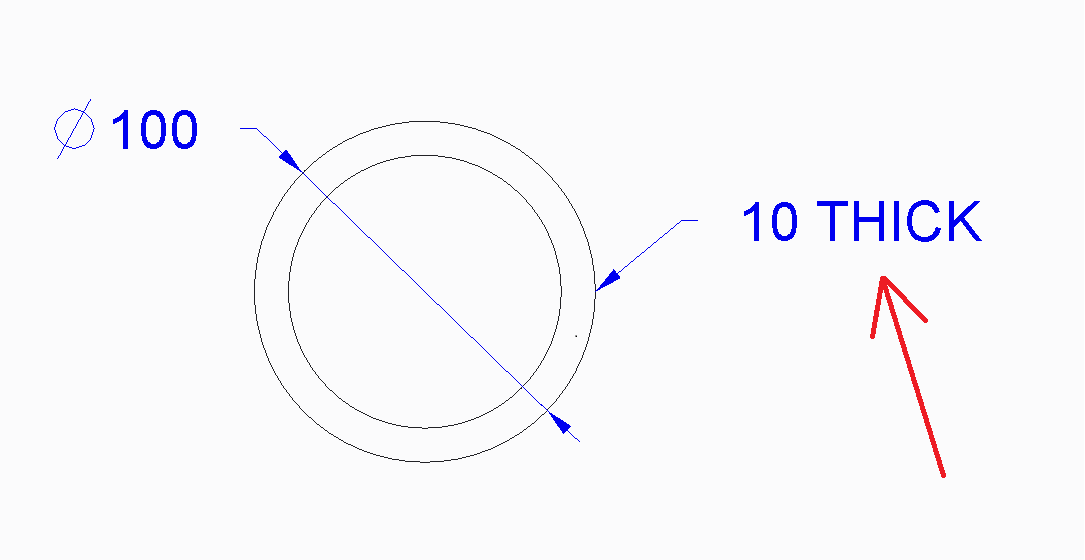
Also, it occurs that once moved the note, after saving and reopening the drawing, the note isn't in its last saved position but comes back to its default location (as it comes out from model annotations window).
Anyone knows whether it is possible to modify, with some sort of setting (config.pro or .dtl file) the editability of this note, (without being forced to manually create a new one to do the job)?
I am using Creo Parametric 2.0 M110.
thanks
Tommaso
This thread is inactive and closed by the PTC Community Management Team. If you would like to provide a reply and re-open this thread, please notify the moderator and reference the thread. You may also use "Start a topic" button to ask a new question. Please be sure to include what version of the PTC product you are using so another community member knowledgeable about your version may be able to assist.
- Mark as New
- Bookmark
- Subscribe
- Mute
- Subscribe to RSS Feed
- Permalink
- Notify Moderator
Hi,
- I created Extrude with thickness
- I was not able to move shown thickness dimension (d4)
- in drawing I created note and entered &d4
- thickness dimension disappeared (new note replaced it)
- now I can move new note attachment point around outside circular edge
MH
Martin Hanák
- Mark as New
- Bookmark
- Subscribe
- Mute
- Subscribe to RSS Feed
- Permalink
- Notify Moderator
Hi Martin,
thanks for your reply, could be a way even if it seems weird that the default note is disappearing. But, I would avoid having to manually create another note. (alse because in this case I would opt for a dimension instead).
Bye
- Mark as New
- Bookmark
- Subscribe
- Mute
- Subscribe to RSS Feed
- Permalink
- Notify Moderator
Hi Tomasso,
maybe PTC Support is your next "station" ... Ask them, how to move thickness annotation.
MH
Martin Hanák
- Mark as New
- Bookmark
- Subscribe
- Mute
- Subscribe to RSS Feed
- Permalink
- Notify Moderator
Ja, I will give a try...even if it's often more chance to get a better solution here in the community.
Bye





