Community Tip - You can change your system assigned username to something more personal in your community settings. X
- Community
- Creo+ and Creo Parametric
- System Administration, Installation, and Licensing topics
- Re: How to re-install/move my Creo 3.0 Student sof...
- Subscribe to RSS Feed
- Mark Topic as New
- Mark Topic as Read
- Float this Topic for Current User
- Bookmark
- Subscribe
- Mute
- Printer Friendly Page
How to re-install/move my Creo 3.0 Student software to another PC
- Mark as New
- Bookmark
- Subscribe
- Mute
- Subscribe to RSS Feed
- Permalink
- Notify Moderator
How to re-install/move my Creo 3.0 Student software to another PC
My laptop does not have a sufficient graphics card, so I upgraded to a refurbished Workstation (Dell T3500) with NVIDIA Quadro 2000 graphics card. I submitted a Support Request last week, but with no feedback yet from PTC. Am I able to move/re-install my Creo 3.0 Student software from my laptop to my PC on my own or do I need help from PTC? If from PTC, does anyone know how long I should expect to have to wait on them? Thanks, Wes.
This thread is inactive and closed by the PTC Community Management Team. If you would like to provide a reply and re-open this thread, please notify the moderator and reference the thread. You may also use "Start a topic" button to ask a new question. Please be sure to include what version of the PTC product you are using so another community member knowledgeable about your version may be able to assist.
- Labels:
-
General
- Mark as New
- Bookmark
- Subscribe
- Mute
- Subscribe to RSS Feed
- Permalink
- Notify Moderator
Wes,
to be able to run Creo on new PC, you need to get new license file. Did you send MAC address of network card mounted in the PC to PTC ?
Did you use one of the following support "channels" ?
Email you request to -
-OR-
enter your request on http://support.ptc.com/appserver/support/academic_case_logger/academic_case_logger.jsp
Martin Hanak
Martin Hanák
- Mark as New
- Bookmark
- Subscribe
- Mute
- Subscribe to RSS Feed
- Permalink
- Notify Moderator
Martin,
You: "Did you send MAC address of network card mounted in the PC to PTC?"
Me: No. How/Why would I even know to do that and/or how to find that information? You would think this question's been asked enough that PTC would put an FAQ on their Academic Support web-site with said Instructions.
Yes, my request was to the Academic Support.
Wes
- Mark as New
- Bookmark
- Subscribe
- Mute
- Subscribe to RSS Feed
- Permalink
- Notify Moderator
Forgive us Wes Gerber. We see a lot off question each semester that are posted on the forum for academic and educational licenses. Martin was the helper bringing information, not a PTC employee. I hope his information helps you.
- Mark as New
- Bookmark
- Subscribe
- Mute
- Subscribe to RSS Feed
- Permalink
- Notify Moderator
I'm sorry if there was a 'presumed' tone in my email, it certainly wasn't intended. My response to Martin was to simply clarify if I overlooked some Instructions that exist out there.
Thanks, Wes
- Mark as New
- Bookmark
- Subscribe
- Mute
- Subscribe to RSS Feed
- Permalink
- Notify Moderator
Wes,
to get MAC address of your network card (I suppose that PC has only one), open Command prompt window and enter ipconfig /all command. See following picture.
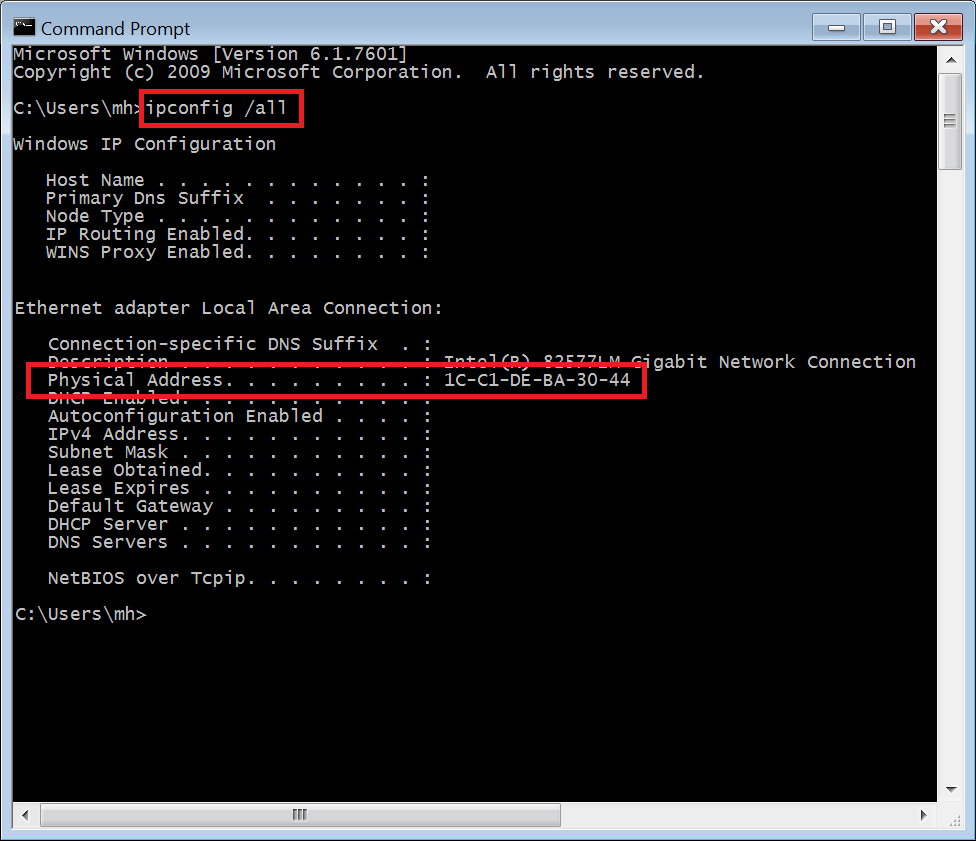
Martin Hanak
Martin Hanák
- Mark as New
- Bookmark
- Subscribe
- Mute
- Subscribe to RSS Feed
- Permalink
- Notify Moderator
Martin,
Thank You! I've sent an email request this time rather than Submitting another Request. It's frustrating that all the necessary steps for Re-Installing/Moving a License isn't documented somewhere on PTC's web-site. Hopefully I'll hear something back in the next couple of days vs. the Week that it's been since my initial Request.
Thanks, Wes





