- Community
- Creo+ and Creo Parametric
- System Administration, Installation, and Licensing topics
- Importing DXF Layers
- Subscribe to RSS Feed
- Mark Topic as New
- Mark Topic as Read
- Float this Topic for Current User
- Bookmark
- Subscribe
- Mute
- Printer Friendly Page
Importing DXF Layers
- Mark as New
- Bookmark
- Subscribe
- Mute
- Subscribe to RSS Feed
- Permalink
- Notify Moderator
Importing DXF Layers
I am making my changes to my local config and dxf_import.pro outside of Creo and exit Creo every time. Here is the break down. I accidently left off a T at the end of one of my lines, in this example the last one.
map_layer PLACEMENT_OUTLINES_TOP ECAD_FOOTPRINT
map_layer PART_PADS_SMD_TOP ECAD_FOOTPRINT
map_layer PART_PADS_LAYER_TOP ECAD_FOOTPRINT
map_layer MOUNTING_HOLES_LAYER_TOP ECAD_FOOTPRINT
map_layer ASSEMBLY_OUTLINES_TOP ECAD_FOOTPRIN
Even with Creo closed, I edited the file and added the T to the end so they all go to layer ECAD_FOOTPRINT.
map_layer PLACEMENT_OUTLINES_TOP ECAD_FOOTPRINT
map_layer PART_PADS_SMD_TOP ECAD_FOOTPRINT
map_layer PART_PADS_LAYER_TOP ECAD_FOOTPRINT
map_layer MOUNTING_HOLES_LAYER_TOP ECAD_FOOTPRINT
map_layer ASSEMBLY_OUTLINES_TOP ECAD_FOOTPRINT
I have closed Creo many times, renamed my Windchill workspace, removed my Appdata and roaming ptc folder and it still reads into 2 different layers even after I fixed the typo. I have tried different changes about 30 times.
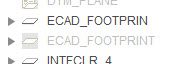
This thread is inactive and closed by the PTC Community Management Team. If you would like to provide a reply and re-open this thread, please notify the moderator and reference the thread. You may also use "Start a topic" button to ask a new question. Please be sure to include what version of the PTC product you are using so another community member knowledgeable about your version may be able to assist.
- Labels:
-
General





