Community Tip - Learn all about the Community Ranking System, a fun gamification element of the PTC Community. X
- Community
- Creo+ and Creo Parametric
- System Administration, Installation, and Licensing topics
- Intelligent Fastener search_path_file in config.pr...
- Subscribe to RSS Feed
- Mark Topic as New
- Mark Topic as Read
- Float this Topic for Current User
- Bookmark
- Subscribe
- Mute
- Printer Friendly Page
Intelligent Fastener search_path_file in config.pro
- Mark as New
- Bookmark
- Subscribe
- Mute
- Subscribe to RSS Feed
- Permalink
- Notify Moderator
Intelligent Fastener search_path_file in config.pro
Hi.
Creo at startup reads 3 configuration files. The first one is from the following folder: \PTC\Creo 3.0\M040\Common Files\text.
If we open config.pro inside this folder, we see in last line: search_path_file $CREO_COMMON_FILES\afx\parts\prolibrary\search.pro
If we open this search.pro, we see paths to the screws, bolts, washers..., that are stored in folder: \PTC\Creo 3.0\M040\Common File\afx\parts\prolibrary\.
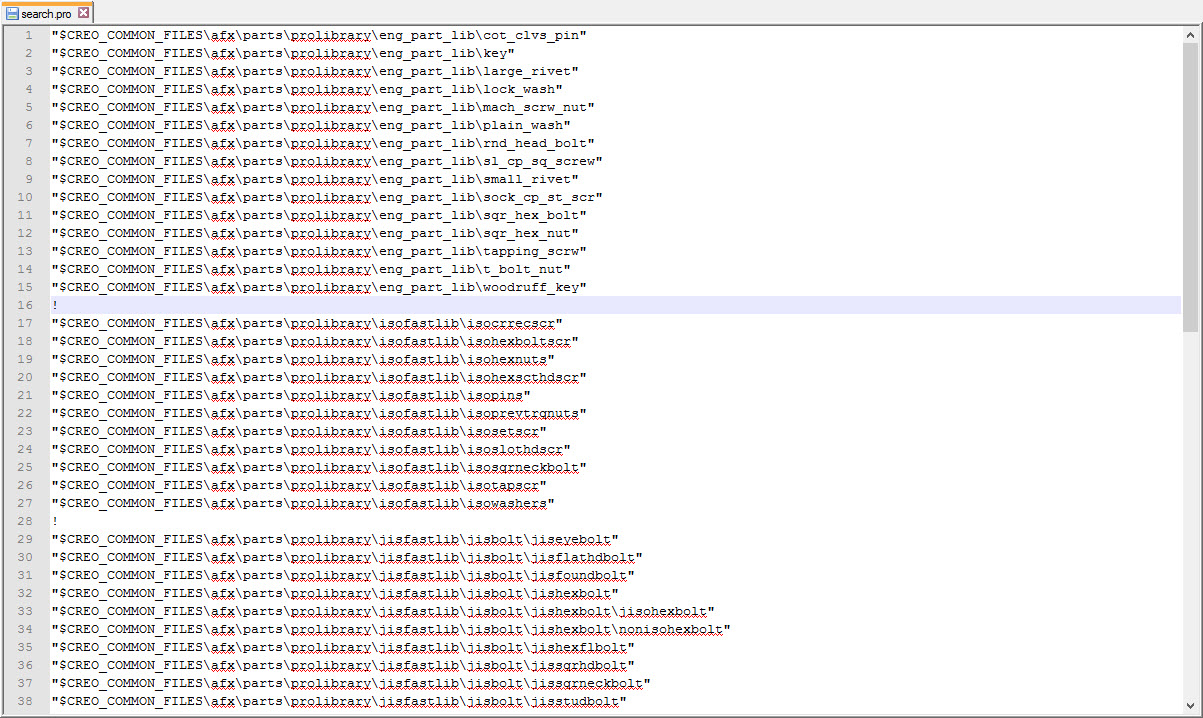
But when we use screws with Intelligent Fastener tool, we see that screws are opened from folder: \PTC\Creo 3.0\M040\Common Files\afx\parts\screws_and_pins.
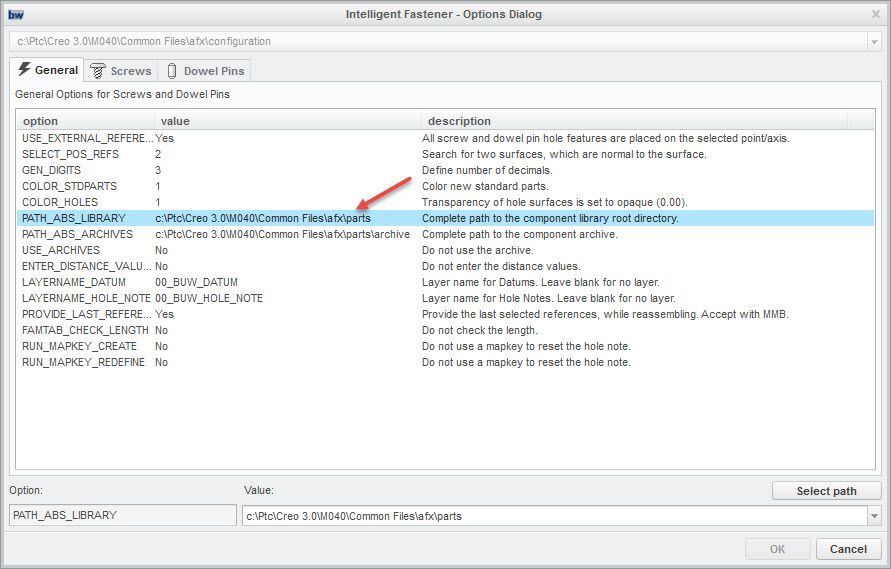
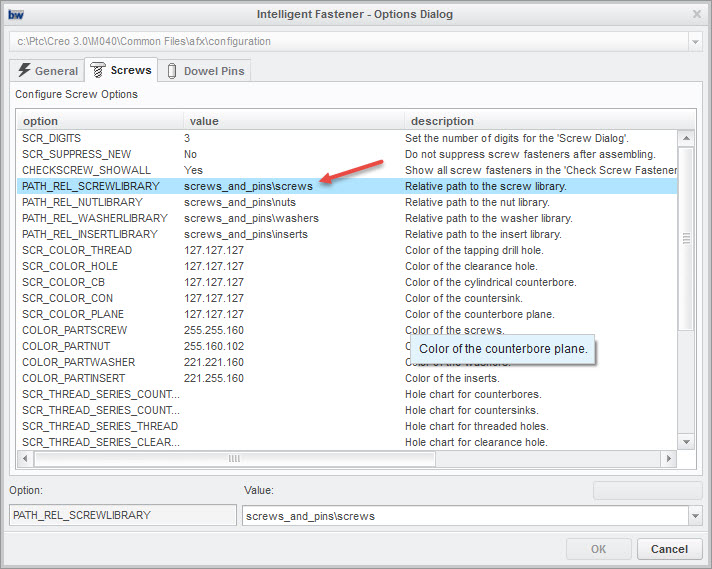
So the search path file is not used.
So this means that, when we save assembly with screws from IF tool, every screw is saved in Working directory, and is not read from afx library.
So, what is the point of this search path file, if it is not used when using IF tool?
Of course we can make use of this search path, but only if we open screws manually from folder: \PTC\Creo 3.0\M040\Common Files\afx\parts\prolibrary.
Which most people probably won`t do.
This thread is inactive and closed by the PTC Community Management Team. If you would like to provide a reply and re-open this thread, please notify the moderator and reference the thread. You may also use "Start a topic" button to ask a new question. Please be sure to include what version of the PTC product you are using so another community member knowledgeable about your version may be able to assist.
Solved! Go to Solution.
- Labels:
-
General
- Tags:
- ptc creo ifx lite
Accepted Solutions
- Mark as New
- Bookmark
- Subscribe
- Mute
- Subscribe to RSS Feed
- Permalink
- Notify Moderator
This search path is used for the PTC Creo Standard Parts Library: http://www.3dmodelspace.com/prolibrary.html
If you assemble a fastener from one of the PTC Catalog (ANSI-ENGLISH, ANSI-METRIC, ISO or JIS), then the assembled files are opened from the search path.
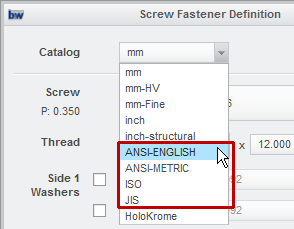
If you do not need this catalogs, you can remove the folders in the ...afx\parts\screws_and_pins\screws\screws.mnu file and remove the search.pro from your config.pro.
- Mark as New
- Bookmark
- Subscribe
- Mute
- Subscribe to RSS Feed
- Permalink
- Notify Moderator
This search path is used for the PTC Creo Standard Parts Library: http://www.3dmodelspace.com/prolibrary.html
If you assemble a fastener from one of the PTC Catalog (ANSI-ENGLISH, ANSI-METRIC, ISO or JIS), then the assembled files are opened from the search path.
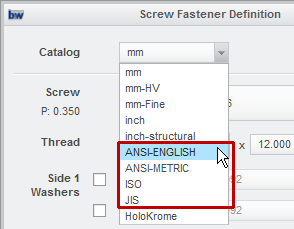
If you do not need this catalogs, you can remove the folders in the ...afx\parts\screws_and_pins\screws\screws.mnu file and remove the search.pro from your config.pro.
- Mark as New
- Bookmark
- Subscribe
- Mute
- Subscribe to RSS Feed
- Permalink
- Notify Moderator
Thanks for the answer.
- Mark as New
- Bookmark
- Subscribe
- Mute
- Subscribe to RSS Feed
- Permalink
- Notify Moderator
I have one more question:
Why does this search path contain only 4 groups of fastneres (ANSI-ENGLISH, ANSI-METRIC, ISO, JIS) and not all of them (all fasteners used in IF tool)?
Because in this case, as it is, it could come to some confusion.
For example: You would save na assembly, that would have a few fasteners from mm catalog, and few fasteners from ANSI-METRIC catalog. The first fasteners would be saved in the working directory along with assembly, whereas those from ANSI-METRIC wouldn`t be saved, but only read from library.
So is there a special reason for this?
- Mark as New
- Bookmark
- Subscribe
- Mute
- Subscribe to RSS Feed
- Permalink
- Notify Moderator
The reason is, that the PTC catalog has a Creo family table as a generic part.
IFX does not use the family table mechanism. All parts created by IFX are single parts, without a family table. The templates for these parts are located in the library of IFX. If you assemble a fastener with IFX, then IFX first try to load the fastener. If the part already exist (Windchill, search_path, working dir) then it is reused. If not, IFX create a new one and save it to your current working directory.
- The PTC fasteners instances already exist in the family table and a search_path is set. So they are loaded from the search_path.
- The fasteners from the other catalogs does not exist - they will be created in your working directory.
Note:
- You can use the options USE_ARCHIVES = YES and PATH_ABS_ARCHIVES to create the new part files in a single folder. Set a search_path to this folder to reuse the parts.
- Another way is to use the Instance Creator. Select an export folder and a *.dat file to create all instance in one step. Then you can upload them to Windchill or set a search_path to a local directory.





