Community Tip - You can Bookmark boards, posts or articles that you'd like to access again easily! X
- Community
- Creo+ and Creo Parametric
- System Administration, Installation, and Licensing topics
- Re: Material removal - Moduleworks
- Subscribe to RSS Feed
- Mark Topic as New
- Mark Topic as Read
- Float this Topic for Current User
- Bookmark
- Subscribe
- Mute
- Printer Friendly Page
Material removal - Moduleworks
- Mark as New
- Bookmark
- Subscribe
- Mute
- Subscribe to RSS Feed
- Permalink
- Notify Moderator
Material removal - Moduleworks
I'm looking for some tips on best practices for using material removal.
I've been using Pro since '05 and recently went to Creo 3, the problems I have with Moduleworks are:
-Takes a very long time to actually verify
-The in-progress file takes a long time to save
-The in-progress files are HUGE, roughing path on a 36" X 24" ejector insert was just short of 1G! (Why is that necessary, really - any answer)!
I've changed some settings without much success, it's getting to the point that it would be cheaper and faster to just snap cutters and fix the programs latter (not use material removal at all).
Other considerations: Using a newer Dell Precision 5810, and all the files are stored on a server.
Any help would be deeply appreciated,
Jon
- Labels:
-
General
- Mark as New
- Bookmark
- Subscribe
- Mute
- Subscribe to RSS Feed
- Permalink
- Notify Moderator
If you seriously need to use the software for everyday's job then roll back to Creo Parametric 2.0 M200 which is the last usable version that uses Vericut.
Moduleworks is too new and has way too many issues as i just witness here on these boards.
- Mark as New
- Bookmark
- Subscribe
- Mute
- Subscribe to RSS Feed
- Permalink
- Notify Moderator
Hi,
what do you need the material removal for?
When you need it as stock model for the second setup:
Click the tab "mill" or "turn" -> "Manufacturing Geometry" -> "Material Removal (cut?), then click on your nc sequence and now click "automatically".
Now you have removed the material for this nc sequence.
Do this at all your nc sequences.
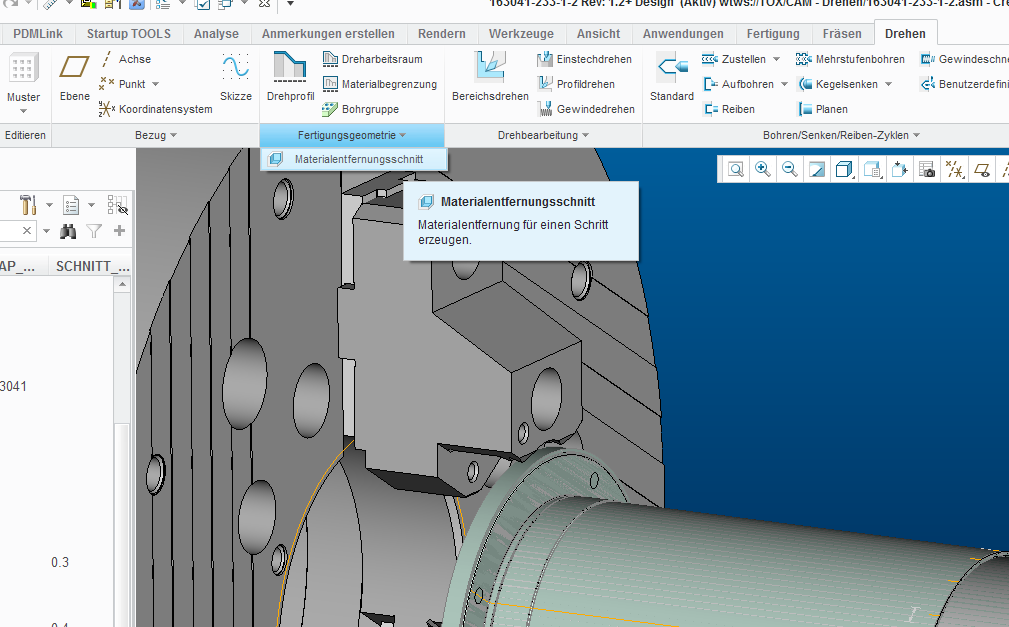
Now you have to click the tab "Model" -> "Create" -> "part" -> type in a part name -> "solid body" -> "surface" -> "copy" -> "done" -> now select the stock model in the model tree (so that all sufaces are selected) -> done.
Now you have created a part where the material is removed.
Open the part and go to "file" -> "prepare" -> "model properties" -> "accuracy" and change "relativ" to "absolut 0.01".
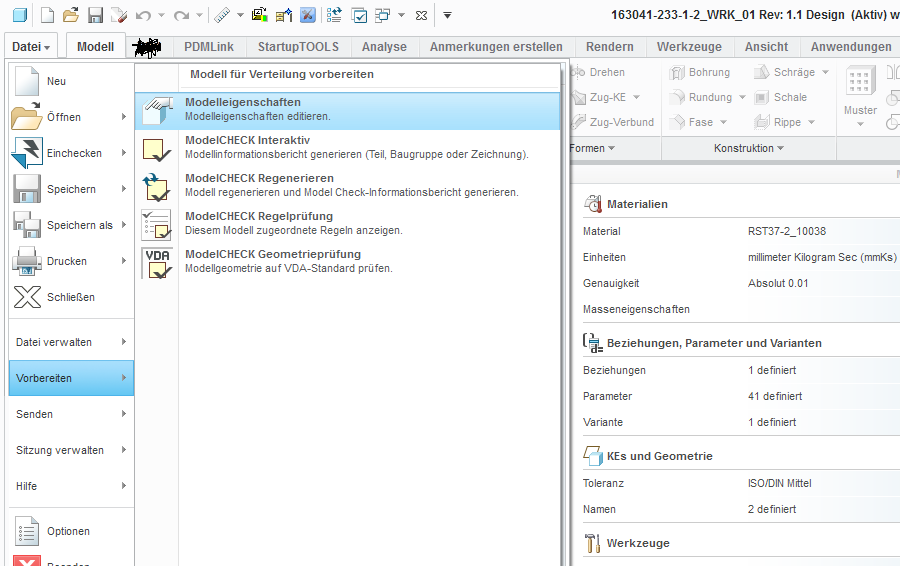
Save the file, start your new mfg and load this part as stock model.
I hope that this is what you looking for.
P.S.: Sorry for the (maybe) wrong words, i have the german version of Creo3.0 and i don't know how to pronounce the words correctly.
Oliver
- Mark as New
- Bookmark
- Subscribe
- Mute
- Subscribe to RSS Feed
- Permalink
- Notify Moderator
Thanks Oliver
I use it because it's a habit. I understand what you do, I didn't know that 'remove material' works, tried that in previous releases and it never worked. I keep my 'work piece' at the bottom of my tree just for NC verification.
I'm machining multiple setups on a die cast slide, I am presently saving my 'in progress' file, 60 minutes of saving and still going file size is 1,400,000 KB and still climbing. How is this even close to practical! At least with Vericut I could still do something in Creo as it ran, I've wasted MANY HOURS waiting.
Sorry to vent like this but my blood is starting to boil.
Jon
- Mark as New
- Bookmark
- Subscribe
- Mute
- Subscribe to RSS Feed
- Permalink
- Notify Moderator
Oliver,
It works just like I remembered, same error message. Tried 4 different sequences same error. Work piece and model have the same accuracy.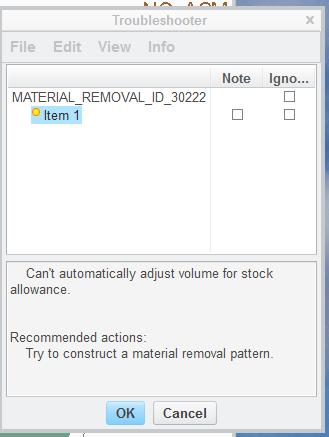
- Mark as New
- Bookmark
- Subscribe
- Mute
- Subscribe to RSS Feed
- Permalink
- Notify Moderator
Hi Jon,
okay i'm sorry. I program turning parts and there the automatic material removal works.
When you program milling nc sequences, then it doesn't works.
Except for trajectory milling, there the automatically material removal works. (Maybe you have to set the config "MFG_TRAJ_AUTO_MATERIAL_SIDE" in your config.pro)
Oliver





