Community Tip - New to the community? Learn how to post a question and get help from PTC and industry experts! X
- Community
- Creo+ and Creo Parametric
- System Administration, Installation, and Licensing topics
- Need help saving a symbol change program-wide
- Subscribe to RSS Feed
- Mark Topic as New
- Mark Topic as Read
- Float this Topic for Current User
- Bookmark
- Subscribe
- Mute
- Printer Friendly Page
Need help saving a symbol change program-wide
- Mark as New
- Bookmark
- Subscribe
- Mute
- Subscribe to RSS Feed
- Permalink
- Notify Moderator
Need help saving a symbol change program-wide
I'm trying to update our API 12F symbol to our company standards, and I can't seem to open the symbol to do so. I can access it in any DWG, but it won't save the changes from one to the next.
Our main trouble shooter for PRO E was terminated, so I'm pretty much on my own here.
Any ideas?
This thread is inactive and closed by the PTC Community Management Team. If you would like to provide a reply and re-open this thread, please notify the moderator and reference the thread. You may also use "Start a topic" button to ask a new question. Please be sure to include what version of the PTC product you are using so another community member knowledgeable about your version may be able to assist.
- Labels:
-
General
- Mark as New
- Bookmark
- Subscribe
- Mute
- Subscribe to RSS Feed
- Permalink
- Notify Moderator
Once a symbol has been added to a drawing, the definition is kept within the drawing. The general rule has always been to not have drawings update standard items unless the user specifically does it.
You probably have a symbol library that you would need to go to and correct the symbol, then WRITE (save) the symbol back to that location. Then when you change a drawing, you would need to re-add the symbol and manually replace it.
I'm hoping someone else has a better, more automated method!!
- Mark as New
- Bookmark
- Subscribe
- Mute
- Subscribe to RSS Feed
- Permalink
- Notify Moderator
Thanks. You're right - I do have a library of symbols, but it won't let me access it outside of a DWG. I can't seem to permanently change the symbol in the library so I can even just replace it in each DWG manually. At this point, I have to redefine the API 12F symbol each time I open an different DWG, rather than simply replacing it.
Thoughts?
- Mark as New
- Bookmark
- Subscribe
- Mute
- Subscribe to RSS Feed
- Permalink
- Notify Moderator
Once you've redefined the symbol, you have to WRITE the symbol to save it to your library. Or save it to your hard drive then copy it back to the library (depending on where your library is).
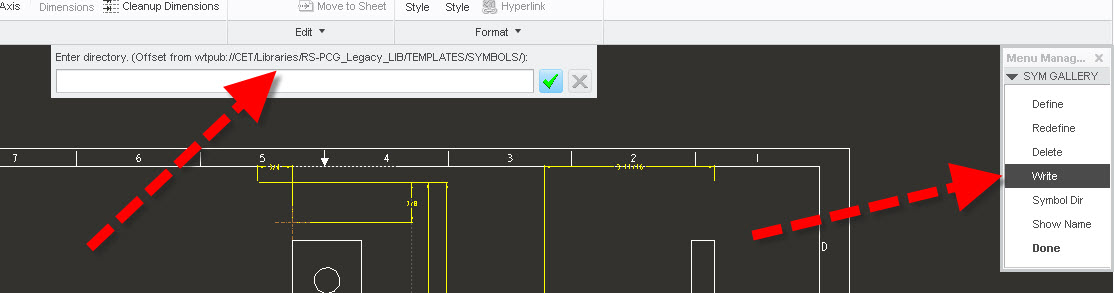
And as Matthew says, if you then pull up your new symbol (same name), it gives you the option to update it.
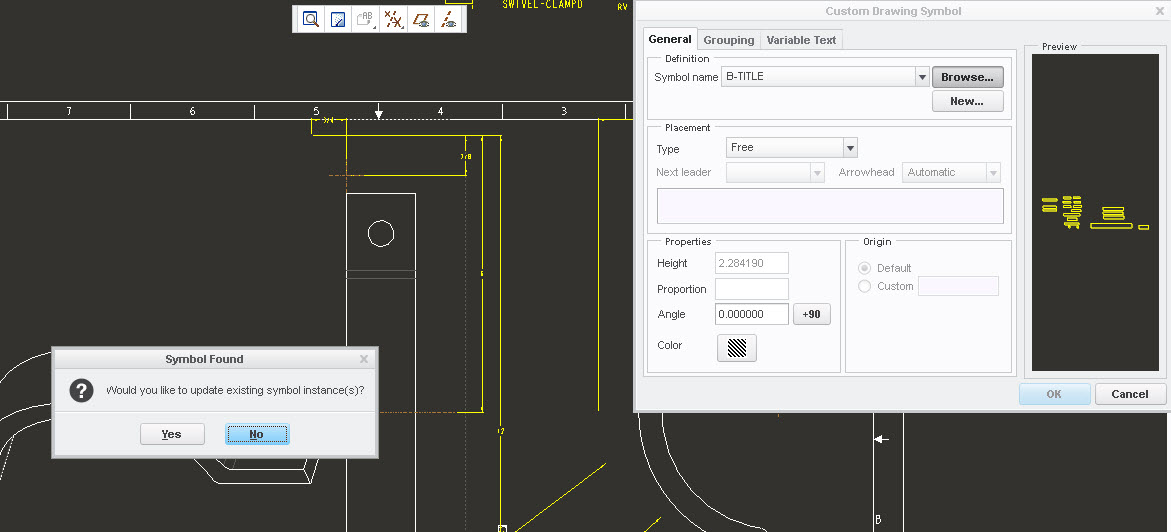
- Mark as New
- Bookmark
- Subscribe
- Mute
- Subscribe to RSS Feed
- Permalink
- Notify Moderator
You need to modify the symbol from a drawing, there is no independent editing capability.
Select the symbol, then in the menu, choose modify, make your changes and then write the symbol back to the original location. It will become a new version of the existing symbol file. On your other drawings, add the new symbol version and the system will ask you if you want to update them all.
- Mark as New
- Bookmark
- Subscribe
- Mute
- Subscribe to RSS Feed
- Permalink
- Notify Moderator
If you consider the implications of changes to released drawings on retrieval if it were applied globally, you'll see why it isn't.
What you can do is set up a dbatch job to iterate over the desired drawings and update each, by: retrieving it; getting the new symbol definition from the disk, choosing to update existing instances; saving the drawing.
- Mark as New
- Bookmark
- Subscribe
- Mute
- Subscribe to RSS Feed
- Permalink
- Notify Moderator
Released drawings are subject to change if the related format changes, so that's not a solid reason that symbols aren't automatically updated.
I'm expecting in WF2 WF 3 WF4 WF 5 Creo Creo 2 Creo 3 Creo 4 that intelligent symbols will be available rather than the invisible layers used to currently manage groups. I think it was in Rev 15 that one could open the layer tree while editing a symbol and see and alter symbol geometry exclusivity/structure. It was actually much easier to see what was happening and manage symbols that way, but that ability got eliminated. ![]() .
.





