Community Tip - Visit the PTCooler (the community lounge) to get to know your fellow community members and check out some of Dale's Friday Humor posts! X
- Community
- Creo+ and Creo Parametric
- System Administration, Installation, and Licensing topics
- Suppress msg pop-up window
- Subscribe to RSS Feed
- Mark Topic as New
- Mark Topic as Read
- Float this Topic for Current User
- Bookmark
- Subscribe
- Mute
- Printer Friendly Page
Suppress msg pop-up window
- Mark as New
- Bookmark
- Subscribe
- Mute
- Subscribe to RSS Feed
- Permalink
- Notify Moderator
Suppress msg pop-up window
I often work on very large models with many features. They are often created by other team members and can have questionable modeling techniques.
So when I select a feature from the model tree for suppression and the message window pops-up informing me that the "Highlighted features will be SUPPRESSED. Please confirm." I always have to worry what dependent children were automatically selected for me. This means searching the model tree for the other features that were "software" selected or visually scanning the graphic window for unintended feature highlights. Both can be prone to error. The worst part is you could be looking for nothing if the original selection has no dependent children. Even when there is a single item in the collector, the message is still plural, as in "features". I'm never really confident that the software isn't doing something I don't intend.
So I'd like to make this an improvement request:
Please make the pop-up msg box have more intelligence. Provide feedback to the user the quantity of "user selected" features and the number of additionally selected dependent features.
For example: "29 Total Highlighted Features will be SUPPRESSED; 3 SELECTED and 26 Additional Dependents"
I'd settle for just the total number, I generally know how many I've selected and can do the math in my head. Or maybe just the number of unselected dependents that were added.
Maybe I'm missing the config.pro option that disables the dependent child addition to the suppression collector with the result being a bunch of failed dependent features.
I also hate the fact that when a failed feature is in a pattern, the failure isn't visible in the model tree until you expand the pattern feature to reveal the fails inside it. But that's for another discussion.
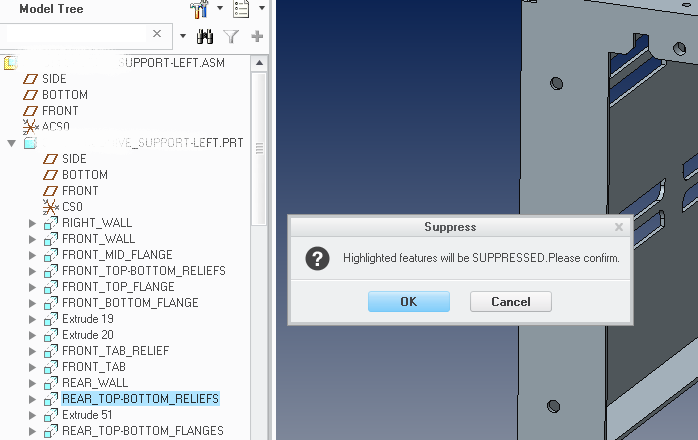
Are there workarounds for this behavior?
This thread is inactive and closed by the PTC Community Management Team. If you would like to provide a reply and re-open this thread, please notify the moderator and reference the thread. You may also use "Start a topic" button to ask a new question. Please be sure to include what version of the PTC product you are using so another community member knowledgeable about your version may be able to assist.
- Labels:
-
General
- Mark as New
- Bookmark
- Subscribe
- Mute
- Subscribe to RSS Feed
- Permalink
- Notify Moderator
Scott,
I have found this same issue bothersome too for a long time. The only work around I use is to turn on the Features and Suppressed Objects toggle so I can see what actually got suppressed as a resultant. It's by no means a great solution, because the black dots are not specific as to when they were suppressed. It's dependent on me 'knowing" the before and after state of things.
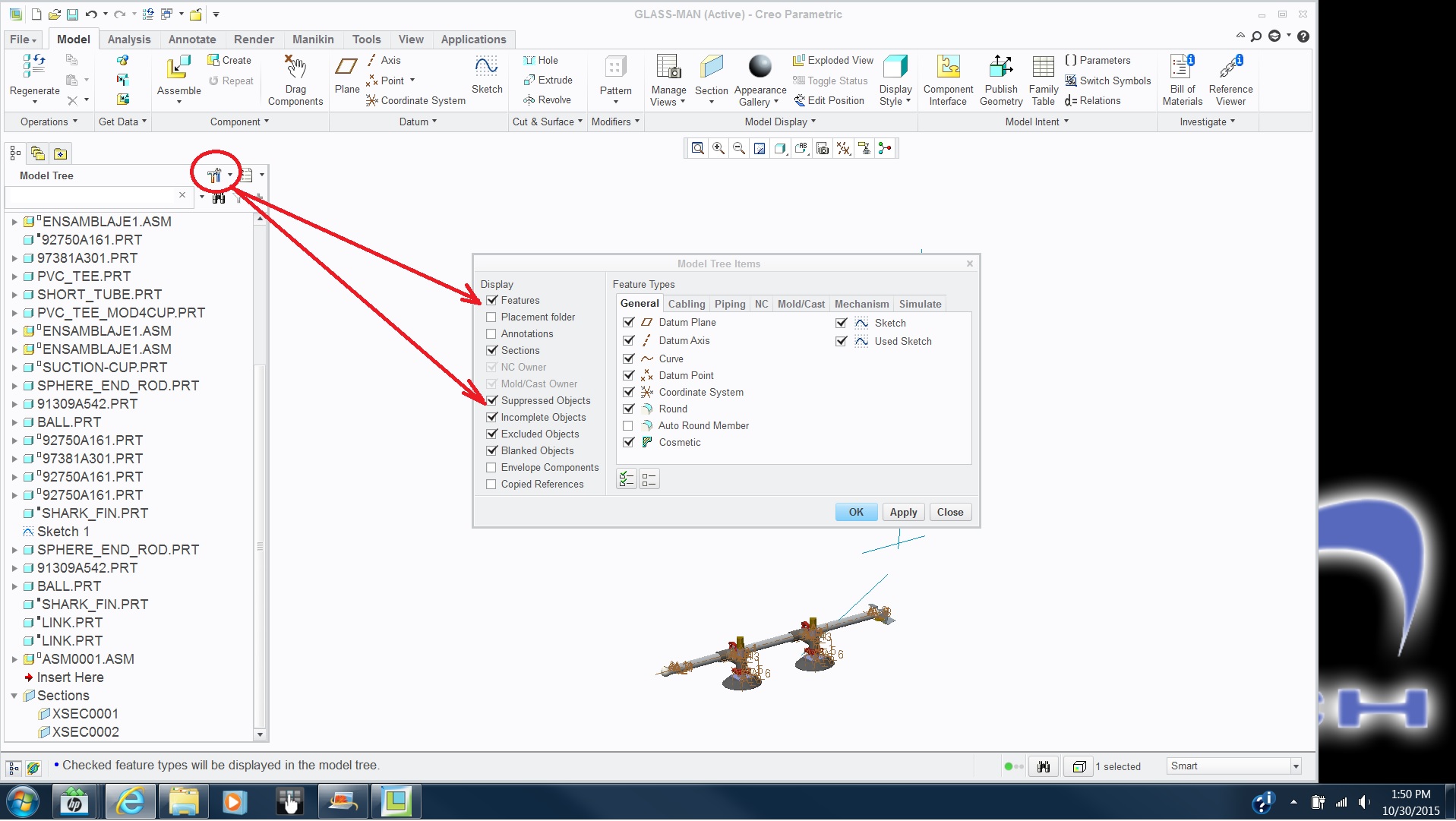
- Mark as New
- Bookmark
- Subscribe
- Mute
- Subscribe to RSS Feed
- Permalink
- Notify Moderator
Hi Scott,
I believe the functionality below is control by a config.pro, looked but nothing popped, maybe someone else can chime in.
or I guess I could dig deeper, also talking creo2...I moved from wf2 to creo2 so not sure when this functionality came about.
if the feature you are suppressing has no children the resulting window should look like the snapshot below

if the feature you are suppressing has children the resulting window should look like the snapshot below
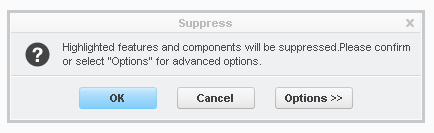
click on options button and the window below should pop, suspend will leave the children un-suppresed
...but...they will be red in the model tree and somewhat unhappy...but at least they are flagged.
you can use control and shift click to select many, right click left column for the popup suspend command

- Mark as New
- Bookmark
- Subscribe
- Mute
- Subscribe to RSS Feed
- Permalink
- Notify Moderator
Scott is working in an assembly and I believe when grabbing an sub-assembly you get the "options" box but not when you grab a single component.
- Mark as New
- Bookmark
- Subscribe
- Mute
- Subscribe to RSS Feed
- Permalink
- Notify Moderator
Get new co-workers. It's the only way to be sure.
The other option is to just ask for info ahead of time and look to see what the children are. Use the References viewer to see the dependents.
- Mark as New
- Bookmark
- Subscribe
- Mute
- Subscribe to RSS Feed
- Permalink
- Notify Moderator
Post that as an idea. I will vote it for sure, is quite annoying search for those features.





