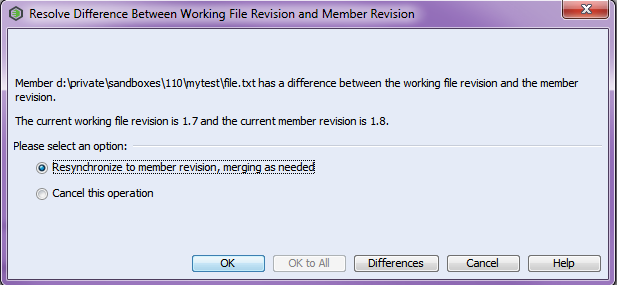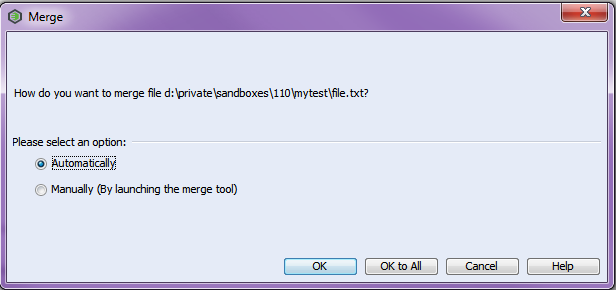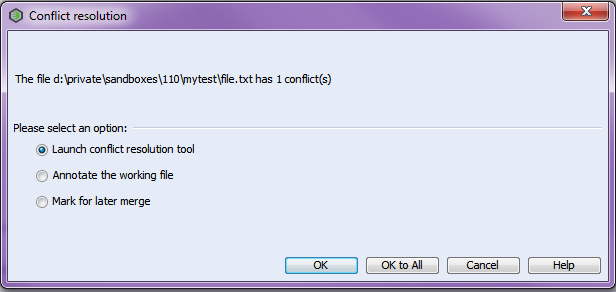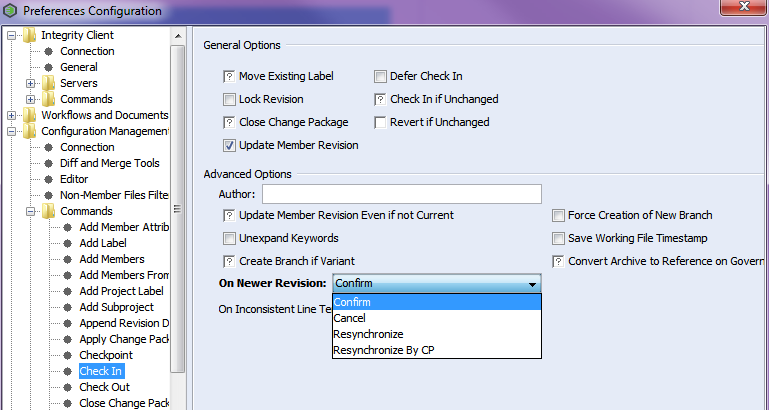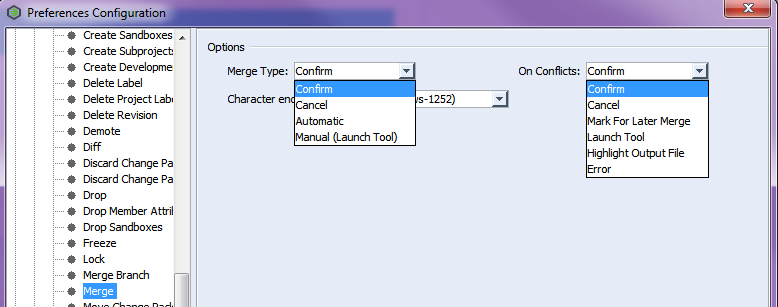Community Tip - Your Friends List is a way to easily have access to the community members that you interact with the most! X
- Community
- Systems/Software Engineering
- Systems/Software Engineering
- Re: Conflict automatic merge
- Subscribe to RSS Feed
- Mark Topic as New
- Mark Topic as Read
- Float this Topic for Current User
- Bookmark
- Subscribe
- Mute
- Printer Friendly Page
Conflict automatic merge
- Mark as New
- Bookmark
- Subscribe
- Mute
- Subscribe to RSS Feed
- Permalink
- Notify Moderator
Conflict automatic merge
Hello everyone,
suppose to have this scenario:
- A developer checks out (non exclusive lock) a file locally, and modifies it.
- Another developer checks out the same file (non exclusive lock), modifies it and makes a check in.
- The first developer tries to check in the file from local to remote after the other developer.
Now the question is:
If there are no conflict Integrity perform an automatic merge (as GIT do) highlighting the difference by compare the content?
I take for granted that conflicts must be resolve manually.
Thank you !
Solved! Go to Solution.
- Labels:
-
Other
- Tags:
- automatic merge
Accepted Solutions
- Mark as New
- Bookmark
- Subscribe
- Mute
- Subscribe to RSS Feed
- Permalink
- Notify Moderator
The default settings are that the first developer will be prompted to resynchronize to member revision, merging as needed:
If they choose to resynchronize and merge, they will be prompted to choose the type of merge:
If they choose Automatic and there are conflicts, they will then be prompted to launch the conflict resolution tool.
You can change the defaults in the user preferences. Select File > Preferences. Expand Configuration Management then Commands. The Check In and Merge commands are the ones to change. If you want everything as automatic as possible, then choose On Newer Revision: Resychronize for the Check In preference, and Merge Type: Automatic.
- Mark as New
- Bookmark
- Subscribe
- Mute
- Subscribe to RSS Feed
- Permalink
- Notify Moderator
The default settings are that the first developer will be prompted to resynchronize to member revision, merging as needed:
If they choose to resynchronize and merge, they will be prompted to choose the type of merge:
If they choose Automatic and there are conflicts, they will then be prompted to launch the conflict resolution tool.
You can change the defaults in the user preferences. Select File > Preferences. Expand Configuration Management then Commands. The Check In and Merge commands are the ones to change. If you want everything as automatic as possible, then choose On Newer Revision: Resychronize for the Check In preference, and Merge Type: Automatic.
- Mark as New
- Bookmark
- Subscribe
- Mute
- Subscribe to RSS Feed
- Permalink
- Notify Moderator
One more thing: After the merge is done, whether automatic or manual, the Check In is marked as Deferred. The user must select Member > Submit Deferred or submit the change package to complete the Check In.