Community Tip - Did you get called away in the middle of writing a post? Don't worry you can find your unfinished post later in the Drafts section of your profile page. X
- Community
- Systems/Software Engineering
- Systems/Software Engineering
- Export History Tab Information
- Subscribe to RSS Feed
- Mark Topic as New
- Mark Topic as Read
- Float this Topic for Current User
- Bookmark
- Subscribe
- Mute
- Printer Friendly Page
Export History Tab Information
- Mark as New
- Bookmark
- Subscribe
- Mute
- Subscribe to RSS Feed
- Permalink
- Notify Moderator
Export History Tab Information
Hi All,
Is there a way to export the history tab information to a searchable file format?
Currently it would be necessary to search the contents of the History tab from project items. One project item contains over 40,000 documents. Scrolling through the entries by hand is simply too time-consuming as, for example, "Documented by" is re-listed every time a new document is created. This entry can therefore be listed several times a day with 40,000 IDs.
Unfortunately, the History tab offers no way of filtering the entries, otherwise you could simply hide them.
Does anyone have an idea or solution?
It is important that it is searchable after export. Preferably in a format such as Excel or similar.
- Labels:
-
RV+S
- Mark as New
- Bookmark
- Subscribe
- Mute
- Subscribe to RSS Feed
- Permalink
- Notify Moderator
Hello,
Please refer to the following two screens, these should help you to pull out the information you need. There is a export of all information on a page, there is an ability to export a specific timeline and there is a Find on Page to help retrieve information.
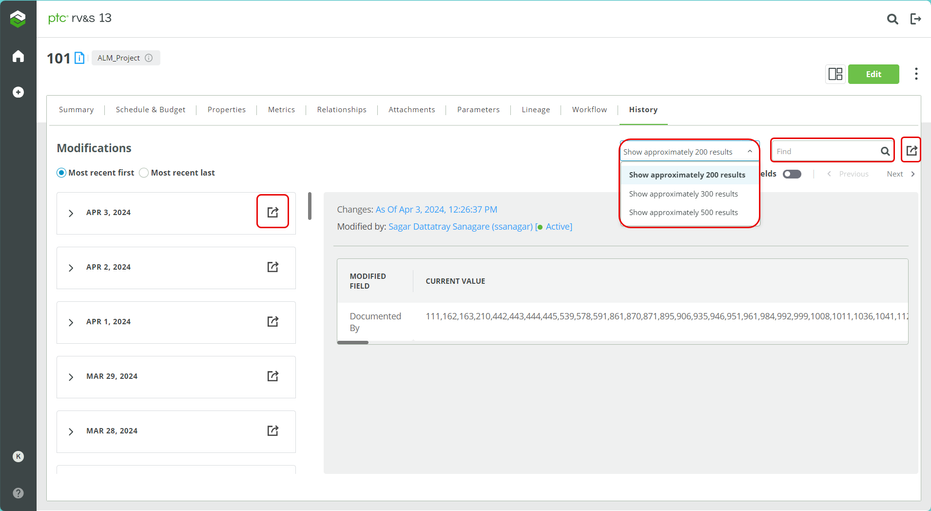
|
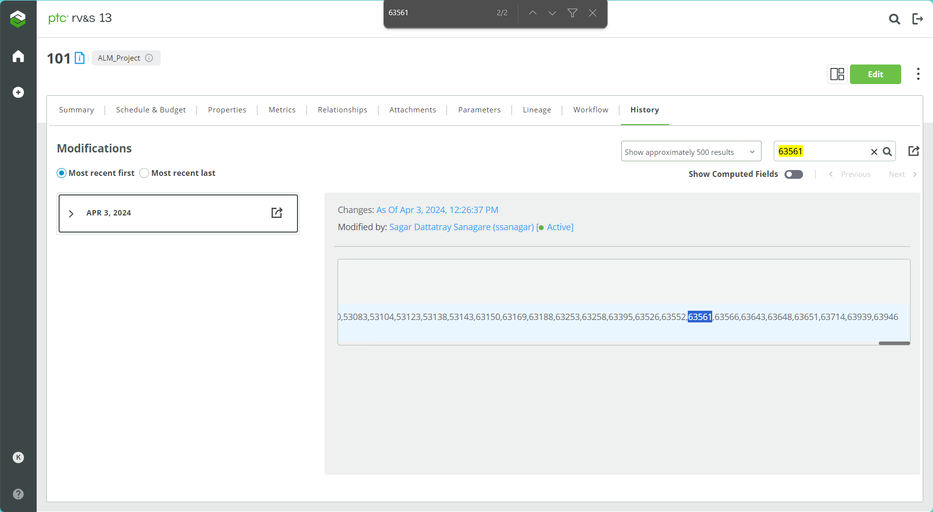
|
- Mark as New
- Bookmark
- Subscribe
- Mute
- Subscribe to RSS Feed
- Permalink
- Notify Moderator
Thank you very much for your feedback, but we do not use the refreshed web interface as it does not offer any features that we need in our daily work. We use the client or the "old" interface.
- Mark as New
- Bookmark
- Subscribe
- Mute
- Subscribe to RSS Feed
- Permalink
- Notify Moderator
Hello @amund,
It looks like you have a response to your topic. If it helped you solve your question please mark it as the Accepted Solution.
Of course, if you have more to share on your issue, please let the Community know so other community members can continue to help you.
Thanks,
Community Moderation Team.
- Mark as New
- Bookmark
- Subscribe
- Mute
- Subscribe to RSS Feed
- Permalink
- Notify Moderator
As you can see from my answer to the response, the solution offered is not a solution. As I wrote, we do not use the refreshed interface. Therefore it cannot be marked as an "Accepted Solution".





