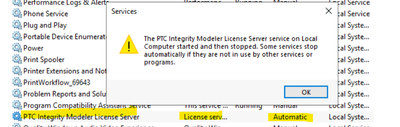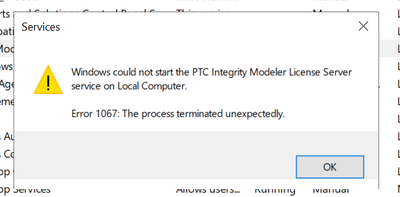Community Tip - Learn all about the Community Ranking System, a fun gamification element of the PTC Community. X
- Community
- Systems/Software Engineering
- Systems/Software Engineering
- Re: Facing Issue while installing Windchill Modele...
- Subscribe to RSS Feed
- Mark Topic as New
- Mark Topic as Read
- Float this Topic for Current User
- Bookmark
- Subscribe
- Mute
- Printer Friendly Page
Facing Issue while installing Windchill Modeler version 10.0
- Mark as New
- Bookmark
- Subscribe
- Mute
- Subscribe to RSS Feed
- Permalink
- Notify Moderator
Facing Issue while installing Windchill Modeler version 10.0
Hi Team,
I am trying to install Windchill Modeler in our organization's new VM but when applying the license, the services of Modeler are not starting. Even if it is starting, they are stopping automatically. I am not able to figure out the reason like what is the issue for which the services of Modeler are not working and also the license issue could solve.
I am attaching the error images of both services and license.
Can anyone help me out on this.
Solved! Go to Solution.
- Labels:
-
Modeler
Accepted Solutions
- Mark as New
- Bookmark
- Subscribe
- Mute
- Subscribe to RSS Feed
- Permalink
- Notify Moderator
Hello Aarushi,
You can refer to Article - CS400862 FlexNet Licensing Error:-15,570 in Windchill Modeler 10.0
https://www.ptc.com/en/support/article/CS400862.
I recommend you use our Search The Knowledge Base platform. You can find articles, help documentation and many things here, which will help you to resolve the issues.
All the best,
Mangesh
- Mark as New
- Bookmark
- Subscribe
- Mute
- Subscribe to RSS Feed
- Permalink
- Notify Moderator
Hello Aarushi,
You can refer to Article - CS400862 FlexNet Licensing Error:-15,570 in Windchill Modeler 10.0
https://www.ptc.com/en/support/article/CS400862.
I recommend you use our Search The Knowledge Base platform. You can find articles, help documentation and many things here, which will help you to resolve the issues.
All the best,
Mangesh
- Mark as New
- Bookmark
- Subscribe
- Mute
- Subscribe to RSS Feed
- Permalink
- Notify Moderator
Hello Devraj,
I will surely try the FlexNet Licensing Error solution. But do you have any idea that why are the Integrity Modeler services not running and if we try to start, they are giving the following error below.
Regards,
Aarushi
- Mark as New
- Bookmark
- Subscribe
- Mute
- Subscribe to RSS Feed
- Permalink
- Notify Moderator
The possible reason could be that the registry isn't directing to the correct service key for the FlexNet license, resulting in the license service failing to start. In the attached article, there's a script provided. By running it, it can refresh the registry key associated with the license.
- Mark as New
- Bookmark
- Subscribe
- Mute
- Subscribe to RSS Feed
- Permalink
- Notify Moderator
We have tried following these steps mentioned in the Article -
- Open a Command Prompt in Admin mode.
- Run "cd <location of the script>"
- Run "cscript fix_10-0_license.vbs"
- On successful execution, start the Service named "PTC Integrity Modeler License Server" or "Artisan License Server."
and tried to start the service again but receiving another error below.
- Mark as New
- Bookmark
- Subscribe
- Mute
- Subscribe to RSS Feed
- Permalink
- Notify Moderator
You can repair the installation. And please reboot the system once it's done.
I suggest you raise a support ticket with Modeler Support team for further investigation.
- Mark as New
- Bookmark
- Subscribe
- Mute
- Subscribe to RSS Feed
- Permalink
- Notify Moderator
Thank you so much for the help.
I got an article similar to my error and as per its instructions the services have started running now and the application is up.
Thanks.