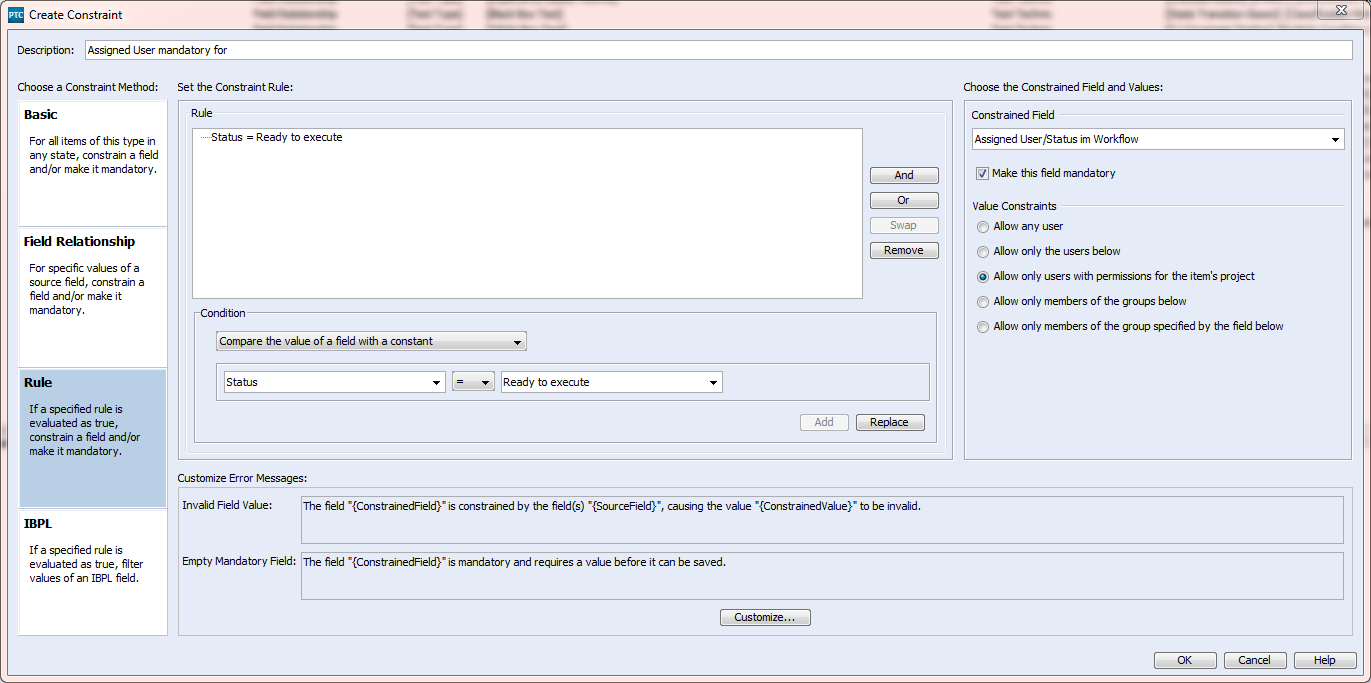Community Tip - Learn all about PTC Community Badges. Engage with PTC and see how many you can earn! X
- Community
- Systems/Software Engineering
- Systems/Software Engineering
- Re: How do I check for an empty "assigned user" fi...
- Subscribe to RSS Feed
- Mark Topic as New
- Mark Topic as Read
- Float this Topic for Current User
- Bookmark
- Subscribe
- Mute
- Printer Friendly Page
How do I check for an empty "assigned user" field for bulding a rule?
- Mark as New
- Bookmark
- Subscribe
- Mute
- Subscribe to RSS Feed
- Permalink
- Notify Moderator
How do I check for an empty "assigned user" field for bulding a rule?
Desired Behavior: An item of the type "test session" can only be moved to the state of "in testing" if the "assigned user" field is NOT empty
My current effort: I am trying to build a trigger which would check for an empty value in the "assigned user" My line of thinking was to create a logical field which would indicate if the field "assigned user" is empty. I was using the computation feature in this way: isEmpty("Assigned User",0) but the system complains of mixed types in the statement.
Integrity Admin Noobie here and would appreciate any help.
Thank You very much
Solved! Go to Solution.
Accepted Solutions
- Mark as New
- Bookmark
- Subscribe
- Mute
- Subscribe to RSS Feed
- Permalink
- Notify Moderator
Hi James,
the easiest way to ensure that a field is not empty when an item is switched to a new state is to set the field mandatory for the corresponding state.
- edit item type "Test Session"
- select "Workflow"
- select the state "In Testing"
- on the right side in the window "Mandatory Fields" select activate "Assigned User"
Best regards
Markus
- Mark as New
- Bookmark
- Subscribe
- Mute
- Subscribe to RSS Feed
- Permalink
- Notify Moderator
Hi James,
the easiest way to ensure that a field is not empty when an item is switched to a new state is to set the field mandatory for the corresponding state.
- edit item type "Test Session"
- select "Workflow"
- select the state "In Testing"
- on the right side in the window "Mandatory Fields" select activate "Assigned User"
Best regards
Markus
- Mark as New
- Bookmark
- Subscribe
- Mute
- Subscribe to RSS Feed
- Permalink
- Notify Moderator
Hi James Aguas,
Markus Kiessling's approach is probably the right one to take in this situation. By making the field mandatory in the state transition, it guarantees that the field has a valid value.
If you wanted to have your trigger do error checking, you can't just use isEmpty("Assigned User",0) because of the way isEmpty(arg1, arg2) works. If arg1 is not an empty value, it's returned. If arg1 is an empty value, arg2 is returned. They have to be the same type. Since 0 is an integer value and Assigned User is a user field, they're not the same type. Further, isEmpty(...) has to be of type numeric, time, or Boolean (Logical).
What should work for your computed field would be a computation along the lines of SelectionCount("Assigned User")>0, which shows how many selections have been made for Assigned User. This would be useful for error checking, but is not shown until after the edit is committed, while setting the field as mandatory for a state transition makes this clear to the user before the edit can be committed.
Let us know if that helps, or if you require more information.
Regards,
Kael
Kind Regards,
Kael Lizak
Senior Technical Support Engineer
PTC Integrity Lifecycle Manager
- Mark as New
- Bookmark
- Subscribe
- Mute
- Subscribe to RSS Feed
- Permalink
- Notify Moderator
Thanks much Markus and Kael.
Markus' was a great suggestion and thank you Kael for your well written explanation for how to better set-up the trigger. Selection Count will be very useful for me.
Much appreciated,
James
- Mark as New
- Bookmark
- Subscribe
- Mute
- Subscribe to RSS Feed
- Permalink
- Notify Moderator
From my perspective the easiest way is to use functionality "Constraint" within the Type definition.
There you only need to set a rule definition like this: