Community Tip - Learn all about PTC Community Badges. Engage with PTC and see how many you can earn! X
- Community
- Systems/Software Engineering
- Systems/Software Engineering
- When i tried to set Item Editability rule based on...
- Subscribe to RSS Feed
- Mark Topic as New
- Mark Topic as Read
- Float this Topic for Current User
- Bookmark
- Subscribe
- Mute
- Printer Friendly Page
When i tried to set Item Editability rule based on category field it is showing me issue "Item editability rule contains invisible field shared category". How to resolve this issue?
- Mark as New
- Bookmark
- Subscribe
- Mute
- Subscribe to RSS Feed
- Permalink
- Notify Moderator
When i tried to set Item Editability rule based on category field it is showing me issue "Item editability rule contains invisible field shared category". How to resolve this issue?
When i tried to set Item Editability rule based on category field it is showing me issue "Item editability rule contains invisible field shared category". How to resolve this issue can anyone suggest?
- Mark as New
- Bookmark
- Subscribe
- Mute
- Subscribe to RSS Feed
- Permalink
- Notify Moderator
Hello Kapil,
It is because the "category" field is not in Visible Field (Edit Type > Visible Fields).
In my case (img below) the field "YYY-WC-Field-Integer-Aux" is in Presentation but not in Visible Fields. When I try to use it in Item Editability I get the same error.
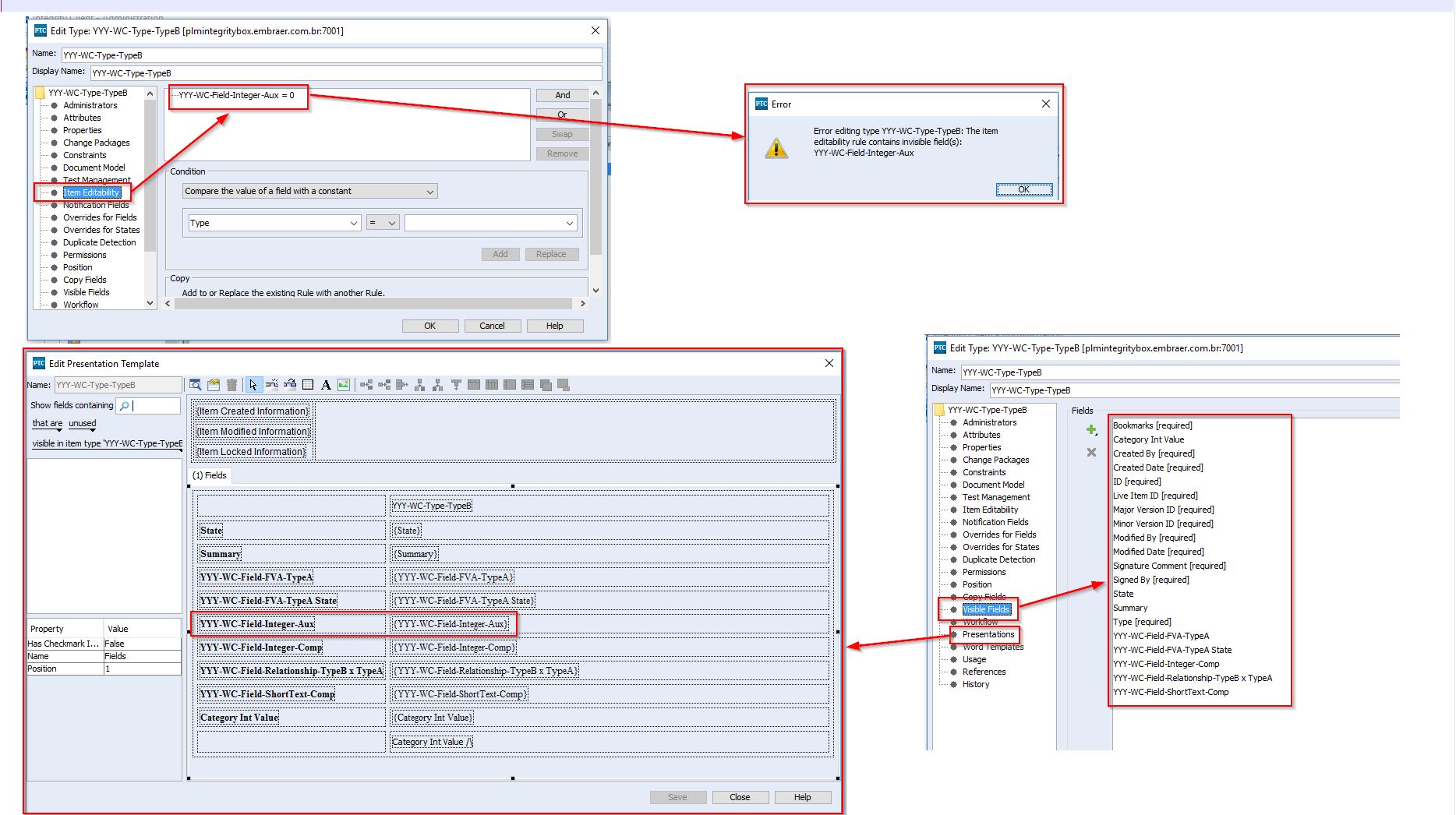
Regards.
- Mark as New
- Bookmark
- Subscribe
- Mute
- Subscribe to RSS Feed
- Permalink
- Notify Moderator
Hi Walmir,
And i got to know more about this, i was doing editability based on meaningful and non-meaningful , (Item is non-meaningful). But we can set this because item is a big scope it covers whole document so implement the same effect we can do like that "Category=heading or category=comment". And category field is there in visible field but we can't set based on meaningful or non-meaningful.
Thanks and Regards,
Kapil





