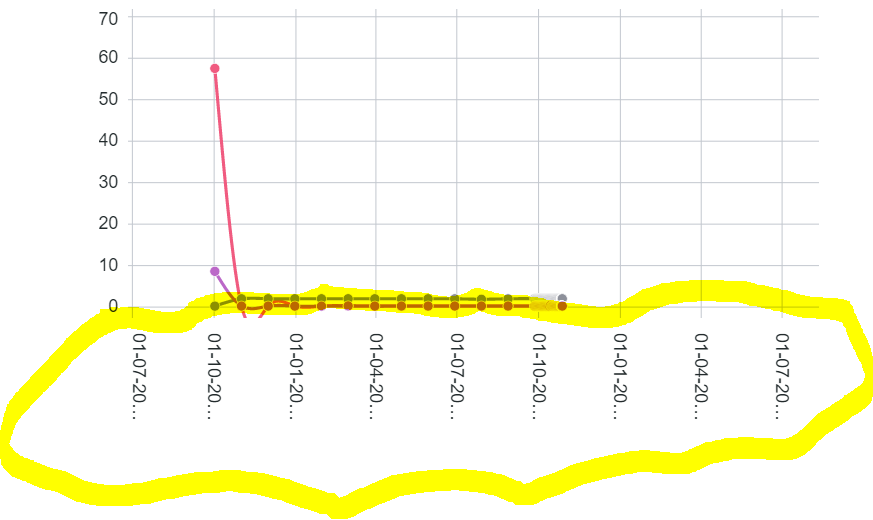- Community
- ThingWorx
- ThingWorx Developers
- Re: Apply series state formatting in Thingworx 9 l...
- Subscribe to RSS Feed
- Mark Topic as New
- Mark Topic as Read
- Float this Topic for Current User
- Bookmark
- Subscribe
- Mute
- Printer Friendly Page
Apply series state formatting in Thingworx 9 line or bar chart widgets
- Mark as New
- Bookmark
- Subscribe
- Mute
- Subscribe to RSS Feed
- Permalink
- Notify Moderator
Apply series state formatting in Thingworx 9 line or bar chart widgets
Hello,
I used to be able to apply state formatting to series in label charts. However, this option is no longer available in the replacement line and bar chart widgets in Thingworx 9. So does anyone know how to apply state formatting to series in the new Thingworx 9 line or bar chart widgets?
Thanks
- Labels:
-
Install-Upgrade
-
Mashup-Widget
- Mark as New
- Bookmark
- Subscribe
- Mute
- Subscribe to RSS Feed
- Permalink
- Notify Moderator
Hi @iktech.
We currently have several internal cases open for the ability to apply states in the charts under 9.0. The fixes are being targeted for a future release but at this time, the target date and version are not yet known.
Regards.
--Sharon
- Mark as New
- Bookmark
- Subscribe
- Mute
- Subscribe to RSS Feed
- Permalink
- Notify Moderator
Could you also include the ability to control the rotation of the x-axis tick labels?
Thanks
- Mark as New
- Bookmark
- Subscribe
- Mute
- Subscribe to RSS Feed
- Permalink
- Notify Moderator
Hi @iktech.
So that there is no misunderstanding, can you provide a visual of your ask regarding the "rotation of the x-axis tick labels?"
Regards.
--Sharon
- Mark as New
- Bookmark
- Subscribe
- Mute
- Subscribe to RSS Feed
- Permalink
- Notify Moderator
Hi @slangley ,
Apologies for the late reply. What I mean is that unlike the old charts, the new Thingworx 9 charts do not provide a property for setting a custom angle for x-axis tick labels. Instead tick labels with long text are automatically displayed vertically and trimmed (see image below). This behaviour is not desirable.
- Mark as New
- Bookmark
- Subscribe
- Mute
- Subscribe to RSS Feed
- Permalink
- Notify Moderator
Hi @iktech.
If you change the rotation of the chart, do you see any difference in behavior?
Regards.
--Sharon
- Mark as New
- Bookmark
- Subscribe
- Mute
- Subscribe to RSS Feed
- Permalink
- Notify Moderator