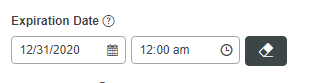- Community
- ThingWorx
- ThingWorx Developers
- Azure IoT hub connector unable to start
- Subscribe to RSS Feed
- Mark Topic as New
- Mark Topic as Read
- Float this Topic for Current User
- Bookmark
- Subscribe
- Mute
- Printer Friendly Page
Azure IoT hub connector unable to start
- Mark as New
- Bookmark
- Subscribe
- Mute
- Subscribe to RSS Feed
- Permalink
- Notify Moderator
Azure IoT hub connector unable to start
Hello guys,
I'm having issues when trying to start the Thingworx Azure IoT hub connector, after following the entire guide (Getting an Azure IoT Hub Connector Up and Running) I having the following error:
2020-09-04 19:26:57.478 ERROR Error refilling connections on [channel: null, endpoint ws://localhost:8080/Thingworx/WS, uri: ws://localhost:8080/Thingworx/WS] failed : com.thingworx.sdk.api.exception.AuthenticationException: Connection authentication/registration FAILED [channel: NettyBytesChannel [id=ws://localhost:8080/Thingworx/WS-2, closed=false], code: STATUS_UNAUTHORIZED, reason: Error [context: authenticating connection][cause: Missing application key!]]
The current setup I am using is the following:
Thingworx version: ThingWorx 8.5.5-b103
Thingworx Azure IoT Hub connector version: Thingworx-Azure-IoT-Hub-Connector-3.0.0.20
Java version: 1.8.0_251
I'm installing the connector in the same server that we are using for Thingworx (as a development environment)
Attached a zip file with the azure-iot.con file and the log after executing
azure-iot.bat > azure-iot.log
I looking forward to hearing from you guys,
Regads,
DJ
Solved! Go to Solution.
Accepted Solutions
- Mark as New
- Bookmark
- Subscribe
- Mute
- Subscribe to RSS Feed
- Permalink
- Notify Moderator
Hi @DJ_8712454 ,
Are you using the encrypted configuration file (azure-iot.conf.encrypted) as the same is mentioned in AZURE_IOT_OPTS. If not please update the environment variable properly.
Details are provided in step 9 at the url http://support.ptc.com/help/thingworx_scm_azure/r3.0/en/#page/thingworx_scm_azure%2Fazure_connector%2Fc_azure_connector_set_environment_variable.html%23wwID0ER2HM
Also the error might be occurring because of Encryption key used by the ThingWorx Platform does not match the Encryption key used by the Azuire IoT Hub Connector
Please follow step 7 in the configuration guide to configure encryption/decryption and validate the issue after that.
You can also refer the following article for details: https://www.ptc.com/en/support/article/CS316173
Thanks,
Himanshu
- Mark as New
- Bookmark
- Subscribe
- Mute
- Subscribe to RSS Feed
- Permalink
- Notify Moderator
Hi @DJ_8712454 ,
The error message says authentication failed due to application key.
Make sure to use the valid application key (also check expiry date on twx composer) and restart connector again as an Administrator.
This should resolve the authentication issue.
Thanks,
Himanshu
- Mark as New
- Bookmark
- Subscribe
- Mute
- Subscribe to RSS Feed
- Permalink
- Notify Moderator
Hello @hchanana
The application key is valid and here is expricy date.
What else I can review?
Regards,
DJ
- Mark as New
- Bookmark
- Subscribe
- Mute
- Subscribe to RSS Feed
- Permalink
- Notify Moderator
Hi @DJ_8712454
Make sure that you had the AZURE_IOT_OPTS environment variable or it might be due to port conflict between iot hub connector port and tomcat port. If possible, change the tomcat port from 8080 to any other value.
Also validate all the steps mentioned in the article https://www.ptc.com/en/support/article/CS316161
Thanks,
Himanshu
- Mark as New
- Bookmark
- Subscribe
- Mute
- Subscribe to RSS Feed
- Permalink
- Notify Moderator
Hello @hchanana,
I followed the advise from the article:
First I reviewed the AZURE_IOT_OPTS environment variable, as you can see below is properly created:
Then I modified the tomcat port to 9080 and update the azure-iot.conf files, now Ihaving the following error:
2020-09-04 22:14:36.736 ERROR Error while establishing websocket connection on channel NettyBytesChannel [id=ws://localhost:8080/Thingworx/WS-3, closed=true].
io.netty.channel.AbstractChannel$AnnotatedConnectException: Connection refused: no further information: localhost/127.0.0.1:8080
Attached the azure-iot.con and the log file after starting the connector.
Looking forward to hearing from you,
Regards,
Diego
- Mark as New
- Bookmark
- Subscribe
- Mute
- Subscribe to RSS Feed
- Permalink
- Notify Moderator
Hello @hchanana
After reviewing carefully I was having problems with the AZURE_IOT_OPTS, now after set it up properly, I having a new error after executing : azure-iot.bat > azure-iot.log
C:\connector\bin>set AZURE_IOT_OPTS=-Dsecret.management.config.file=C:\security-common-cli-1.0.2.40\bin\encryption.conf -Dconfig.file=C:\connector\conf\azure-iot.conf.encrypted -Dlogback.configurationFile=C:\connector\conf\logback.xml
C:\connector\bin>echo %AZURE_IOT_OPTS%
-Dsecret.management.config.file=C:\security-common-cli-1.0.2.40\bin\encryption.conf -Dconfig.file=C:\connector\conf\azure-iot.conf.encrypted -Dlogback.configurationFile=C:\connector\conf\logback.xml
C:\connector\bin>azure-iot.bat > azure-iot.log
java.lang.IllegalStateException: Failed to get Azure IoT Hub configuration from the platform
at com.thingworx.protocol.azure.iot.AzureIotProtocolAdapter.initialize(AzureIotProtocolAdapter.java:336)
at com.thingworx.connectionserver.ConnectionServerDataPlane.initProtocol(ConnectionServerDataPlane.java:152)
at com.thingworx.statemachine.DispatchingEventChannel.doEvent(DispatchingEventChannel.java:36)
at com.thingworx.statemachine.AbstractEventChannel.apply(AbstractEventChannel.java:50)
at rx.internal.util.ActionSubscriber.onNext(ActionSubscriber.java:39)
at rx.observers.SafeSubscriber.onNext(SafeSubscriber.java:134)
at rx.internal.operators.OperatorObserveOn$ObserveOnSubscriber.call(OperatorObserveOn.java:224)
at rx.internal.schedulers.ScheduledAction.run(ScheduledAction.java:55)
at rx.internal.schedulers.ExecutorScheduler$ExecutorSchedulerWorker.run(ExecutorScheduler.java:107)
at java.util.concurrent.ThreadPoolExecutor.runWorker(ThreadPoolExecutor.java:1149)
at java.util.concurrent.ThreadPoolExecutor$Worker.run(ThreadPoolExecutor.java:624)
at java.lang.Thread.run(Thread.java:748)
Caused by: java.lang.IllegalArgumentException: Decryption key azure.connector.key not found
at com.thingworx.protocol.azure.iot.util.SecurityUtils.getDecryptionKey(SecurityUtils.java:38)
at com.thingworx.protocol.azure.iot.util.SecurityUtils.decryptWithKey(SecurityUtils.java:19)
at com.thingworx.protocol.azure.iot.AzureConfiguration.<init>(AzureConfiguration.java:90)
at com.thingworx.protocol.azure.iot.AzureIotProtocolAdapter.getHubConfiguration(AzureIotProtocolAdapter.java:375)
at com.thingworx.protocol.azure.iot.AzureIotProtocolAdapter.initialize(AzureIotProtocolAdapter.java:326)
... 11 moreThe weird thing is that the error is not getting logged within the execution log.
Attached my azure-iot.conf and the execution log, after starting the connector.
Regards,
DJ
- Mark as New
- Bookmark
- Subscribe
- Mute
- Subscribe to RSS Feed
- Permalink
- Notify Moderator
Hi @DJ_8712454 ,
Are you using the encrypted configuration file (azure-iot.conf.encrypted) as the same is mentioned in AZURE_IOT_OPTS. If not please update the environment variable properly.
Details are provided in step 9 at the url http://support.ptc.com/help/thingworx_scm_azure/r3.0/en/#page/thingworx_scm_azure%2Fazure_connector%2Fc_azure_connector_set_environment_variable.html%23wwID0ER2HM
Also the error might be occurring because of Encryption key used by the ThingWorx Platform does not match the Encryption key used by the Azuire IoT Hub Connector
Please follow step 7 in the configuration guide to configure encryption/decryption and validate the issue after that.
You can also refer the following article for details: https://www.ptc.com/en/support/article/CS316173
Thanks,
Himanshu