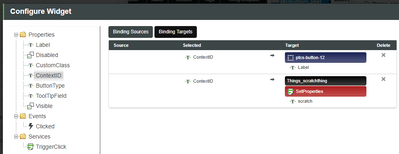- Community
- ThingWorx
- ThingWorx Developers
- Button label/display name as output
- Subscribe to RSS Feed
- Mark Topic as New
- Mark Topic as Read
- Float this Topic for Current User
- Bookmark
- Subscribe
- Mute
- Printer Friendly Page
Button label/display name as output
- Mark as New
- Bookmark
- Subscribe
- Mute
- Subscribe to RSS Feed
- Permalink
- Notify Moderator
Button label/display name as output
Hi,
Is it possible to fetch the button label or display name as a output in runtime. We know that the button doesn't have input/output arrows option to bind any service for its name. But we wanted to take the display name or label of button in the runtime. So, is there any other possible way to achieve this?
Thanks in advance,
Shalini V.
Solved! Go to Solution.
- Labels:
-
Coding
-
Connectivity
-
Design
-
Examples
-
Mashup-Widget
Accepted Solutions
- Mark as New
- Bookmark
- Subscribe
- Mute
- Subscribe to RSS Feed
- Permalink
- Notify Moderator
You could also bind the ContextID to both the button's `Label` property, and to another service at the same time. You would then set the value displayed on the button by setting the ContextID. This configuration would let you use the value that is displayed on the button as the input into another service
- Mark as New
- Bookmark
- Subscribe
- Mute
- Subscribe to RSS Feed
- Permalink
- Notify Moderator
Buttons have 'context id' that you can use to provide information from the button.
then together with the event router you can track a multi-set of buttons that are being used.
Another way would be the 'option button / button bar' that uses a state based definition.
- Mark as New
- Bookmark
- Subscribe
- Mute
- Subscribe to RSS Feed
- Permalink
- Notify Moderator
You could also bind the ContextID to both the button's `Label` property, and to another service at the same time. You would then set the value displayed on the button by setting the ContextID. This configuration would let you use the value that is displayed on the button as the input into another service
- Mark as New
- Bookmark
- Subscribe
- Mute
- Subscribe to RSS Feed
- Permalink
- Notify Moderator
Hi @svisveswaraiya.
If one of the previous replies answered your question, please mark the appropriate one as the Accepted Solution for the benefit of others with the same question.
Regards.
--Sharon