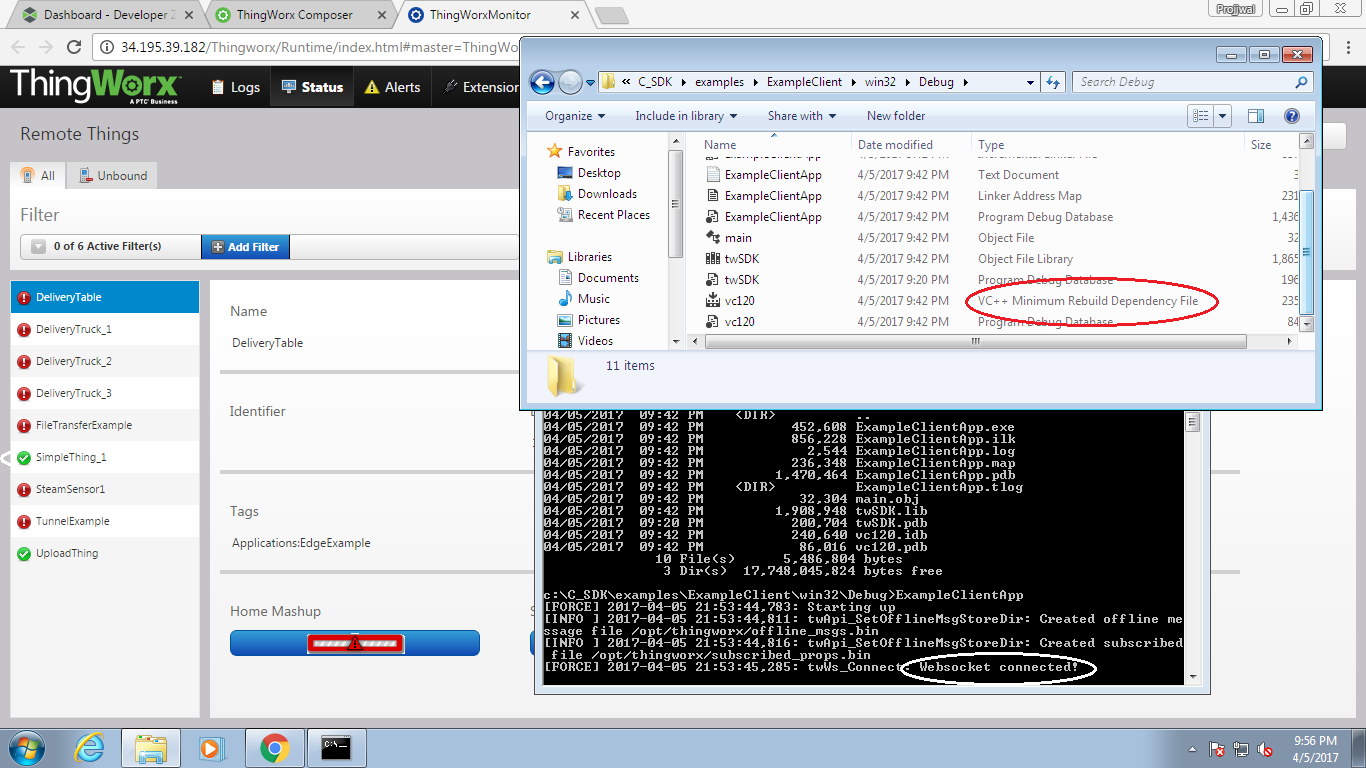- Community
- ThingWorx
- ThingWorx Developers
- C sdk quick start
- Subscribe to RSS Feed
- Mark Topic as New
- Mark Topic as Read
- Float this Topic for Current User
- Bookmark
- Subscribe
- Mute
- Printer Friendly Page
C sdk quick start
- Mark as New
- Bookmark
- Subscribe
- Mute
- Subscribe to RSS Feed
- Permalink
- Notify Moderator
C sdk quick start
Hi all,
I was walking through c sdk quick start guide from developer dashboard & got stuck at step 3 where after making necessary changes in main.c source file I needed to rebuild by issuing make command. I am using windows & as per instruction using vc++ build tools on it. The problem is make command is not available in my environment but there's one nmake & I am not being able to figure it out how to use the same. Can anybody help? Thanks in advancce
Thanks & Regards
Projjwal Ghosh
Solved! Go to Solution.
- Labels:
-
Connectivity
- Tags:
- c sdk
Accepted Solutions
- Mark as New
- Bookmark
- Subscribe
- Mute
- Subscribe to RSS Feed
- Permalink
- Notify Moderator
Figured it out. Thanks a lot to Mr. Bill Reichardt for his post Using the C SDK to Deliver Data to ThingWorx from a Raspberry PI. I bypassed TLS & used visual studio express to build the solution 'coz there was no Cmakelists.txt file as I downloaded the sdk from c-sdk quick start walk through page.
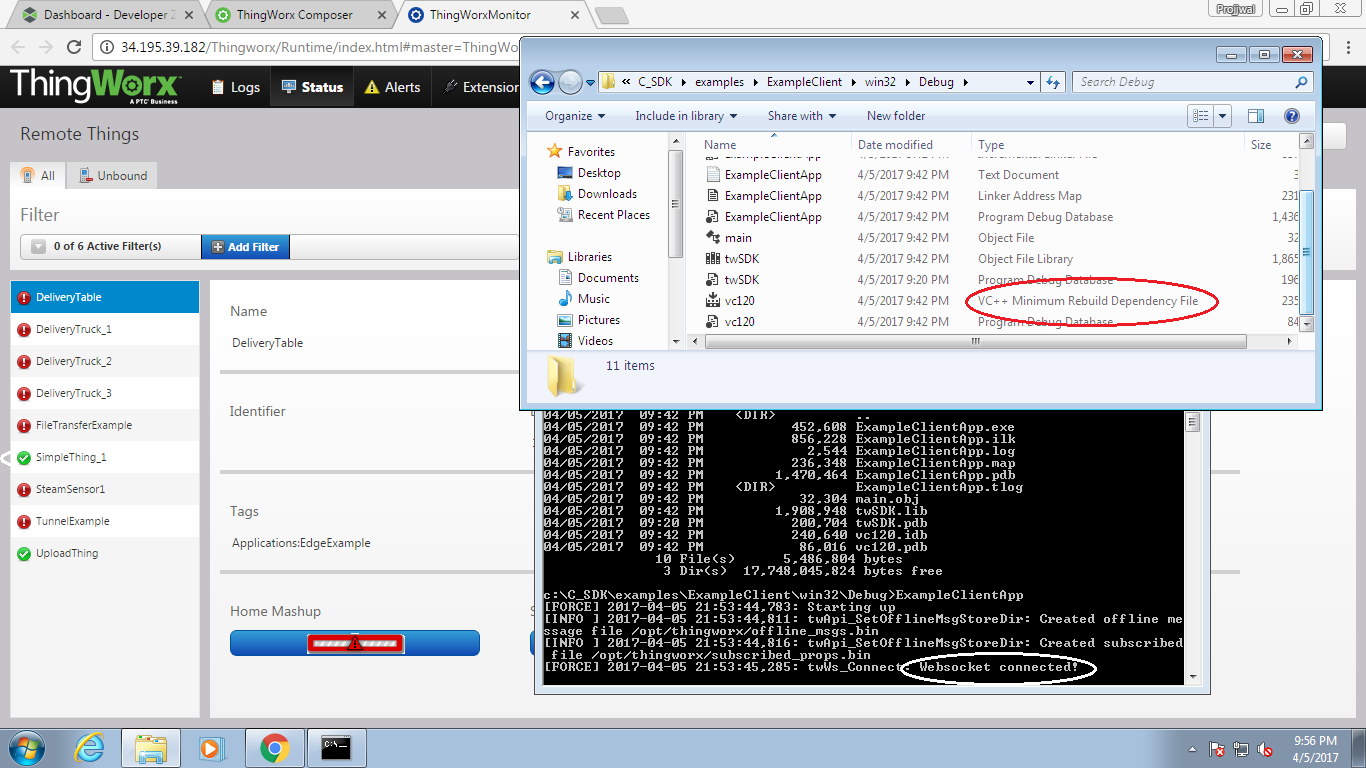
- Mark as New
- Bookmark
- Subscribe
- Mute
- Subscribe to RSS Feed
- Permalink
- Notify Moderator
Hi Projjwal, what you need is cmake installed, makes it quite easier to work with all those make commands. You can get the MSI version for windows from CMake
Hope this helps.
- Mark as New
- Bookmark
- Subscribe
- Mute
- Subscribe to RSS Feed
- Permalink
- Notify Moderator
Hi Sushant,
Thanks for the reply. I am on it as you mentioned here. In the mean time, If you have exact Cmake command line statement to be used with this example case, kindly share. The same would be very much appreciated
Thanks & Regards
Projjwal Ghosh
- Mark as New
- Bookmark
- Subscribe
- Mute
- Subscribe to RSS Feed
- Permalink
- Notify Moderator
Projjwal, I'm not sure at which specific point you're on in the guide but I believe the guide has all the required steps on building the application. You can check the Building an Application Ch-6
- Mark as New
- Bookmark
- Subscribe
- Mute
- Subscribe to RSS Feed
- Permalink
- Notify Moderator
Figured it out. Thanks a lot to Mr. Bill Reichardt for his post Using the C SDK to Deliver Data to ThingWorx from a Raspberry PI. I bypassed TLS & used visual studio express to build the solution 'coz there was no Cmakelists.txt file as I downloaded the sdk from c-sdk quick start walk through page.