- Community
- ThingWorx
- ThingWorx Developers
- Can't move data to Thingworx
- Subscribe to RSS Feed
- Mark Topic as New
- Mark Topic as Read
- Float this Topic for Current User
- Bookmark
- Subscribe
- Mute
- Printer Friendly Page
Can't move data to Thingworx
- Mark as New
- Bookmark
- Subscribe
- Mute
- Subscribe to RSS Feed
- Permalink
- Notify Moderator
Can't move data to Thingworx
Hi, i'm install ThingWorx on the other PC
and export to storage before ThingWorx
after import from storage where copy export to storage file
but anything aren't come in Thingworx
how to move all data ?
thanks
- Labels:
-
Troubleshooting
- Mark as New
- Bookmark
- Subscribe
- Mute
- Subscribe to RSS Feed
- Permalink
- Notify Moderator
Hi Seonho, could you please which exact export option was used? Were you also exporting the Data together with the Entities? Was there any issue during the export process?
If you looking for option to fully export from your current ThingWorx installation to your new installation together with the data, you might want to consider running Export > To ThingWorxStorage together with the data like so. This should get you all the entities together with the data stored within the dataTables, ValueStream, Streas, Blogs, Wiki
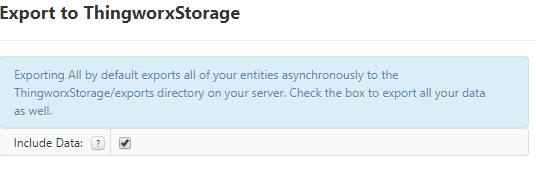
- Mark as New
- Bookmark
- Subscribe
- Mute
- Subscribe to RSS Feed
- Permalink
- Notify Moderator
- Mark as New
- Bookmark
- Subscribe
- Mute
- Subscribe to RSS Feed
- Permalink
- Notify Moderator
So just to understand it right your export together with the data was successful, but when you attempt to import using those exported entities you do not see any entity or data within those entities in your new ThingWorx Server? Could you please check the export logs and also the import logs (both should be in the Application log) just in case if there was any error or maybe the export/import had not finished?
- Mark as New
- Bookmark
- Subscribe
- Mute
- Subscribe to RSS Feed
- Permalink
- Notify Moderator
If I export from Thingworx on another PC and import from Thingworx on another PC, will I be more concerned?
For example, should all extensions be the same?
Is it simply a way to export to a repository to get all the data information of Thingworx running on a virtual machine?
thank
- Mark as New
- Bookmark
- Subscribe
- Mute
- Subscribe to RSS Feed
- Permalink
- Notify Moderator
What you are currently doing should work. This is why I was wondering if there are any errors during import/export process. BTW, what is the version for either of the ThingWorx instances? Also which persistence provider are they both setup with?
- Mark as New
- Bookmark
- Subscribe
- Mute
- Subscribe to RSS Feed
- Permalink
- Notify Moderator
both version are 7.3
i test in VMWare
after i need to move that data and entity to OS
i don't know about provider how to check?
thanks
- Mark as New
- Bookmark
- Subscribe
- Mute
- Subscribe to RSS Feed
- Permalink
- Notify Moderator
and i attach application log
- Mark as New
- Bookmark
- Subscribe
- Mute
- Subscribe to RSS Feed
- Permalink
- Notify Moderator
Hi Seonho the only errors that I am seeing in your applicationlog- no import extension.log are these
2018-01-16 09:14:43.756+0900 [L: ERROR] [O: c.t.e.u.AuthenticatorUtilities] [I: ] [U: Administrator] [S: ] [T: Thread-103] Unable To Create Authenticator Instance From Class: com.ptc.connected.plm.thingworx.WindchillSSOAuthenticator
2018-01-16 09:14:43.757+0900 [L: ERROR] [O: c.t.c.ImportProcessor] [I: ] [U: Administrator] [S: ] [T: Thread-103] *** Unable to create Authenticator instance in Authenticator: AuthName=ptc-identity-provider-authenticator, ClassName=com.ptc.connected.plm.thingworx.WindchillSSOAuthenticator ***
2018-01-16 09:14:43.759+0900 [L: ERROR] [O: c.t.c.ImportProcessor] [I: ] [U: Administrator] [S: ] [T: Thread-103] Unable to process import: com.ptc.connected.plm.thingworx.WindchillSSOAuthenticator
2018-01-16 09:14:43.775+0900 [L: ERROR] [O: c.t.c.ImportAll] [I: ] [U: Administrator] [S: ] [T: Thread-103] Import Entities error: java.lang.Exception: Import Failed: com.ptc.connected.plm.thingworx.WindchillSSOAuthenticator
The rest of the details are just about bunch of entities getting ignored because they attempted to overwrite the system objects; which is fine as you wouldn't want to overwrite.
You seem to be using H2 as the persistence provider, does both of your system have H2 persistence provider. If you are unsure which persistence provider is used you can navigate to the Data Storage > Persistence Providers > ThingWorxPersistenceProvider > Click on the entity to open it and it shall show you the persistence provider
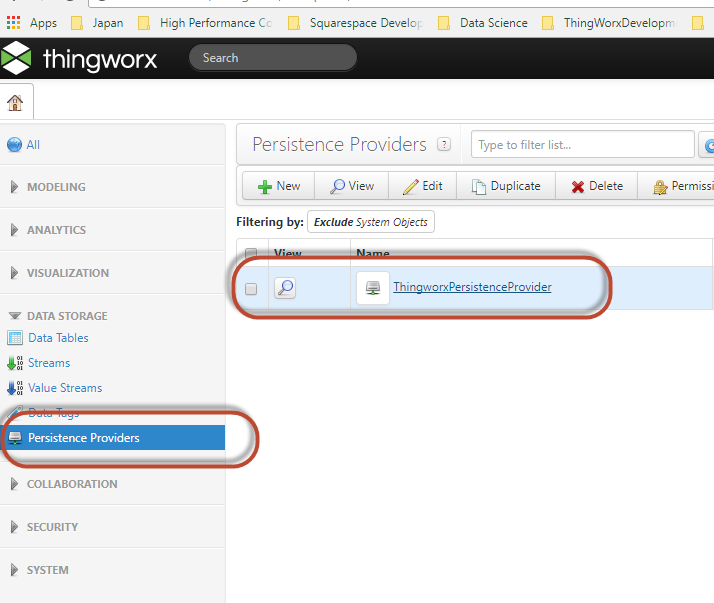

- Mark as New
- Bookmark
- Subscribe
- Mute
- Subscribe to RSS Feed
- Permalink
- Notify Moderator
I think it will be much easier if someone could do a webex with you and have a look at the system, if you have access to the support portal would it be possible to open a support case with us?
- Mark as New
- Bookmark
- Subscribe
- Mute
- Subscribe to RSS Feed
- Permalink
- Notify Moderator
Hi, Sushant Pandey
Both thingworx are H2 and no entities found in persistence Provider
it maked problem?
should i make same persistent provider in both Thingworx?
and i'll try open WEBEX and send message
thanks
- Mark as New
- Bookmark
- Subscribe
- Mute
- Subscribe to RSS Feed
- Permalink
- Notify Moderator
No this is not a problem, if you are not seeing it likely just hidden you can make it visible by enabling the show system objects like so

Sorry if i wasn't clear enough, i meant that if you open a support case for this issue, one of the support engineer will likely do a webex with you to see the system setup and the steps you are taking to export and import.
- Mark as New
- Bookmark
- Subscribe
- Mute
- Subscribe to RSS Feed
- Permalink
- Notify Moderator
Both ThingWorx PorsistenceProvider are the same (H2)
WEBEX support will be delayed for a while. I opened the case on ptc.
I will deliver the results again tomorrow.
Thank you for caring me.
thank
- Mark as New
- Bookmark
- Subscribe
- Mute
- Subscribe to RSS Feed
- Permalink
- Notify Moderator







