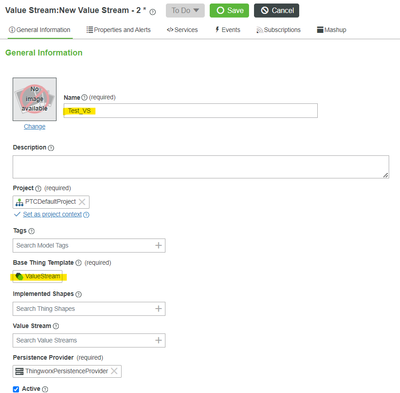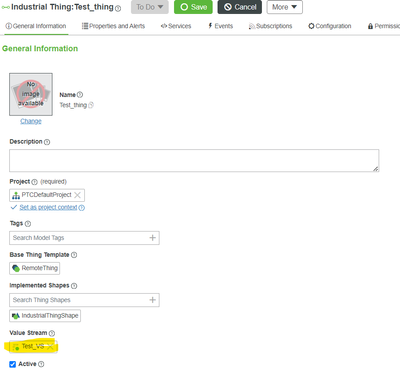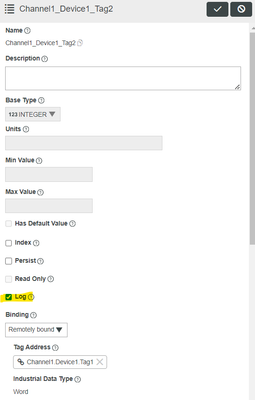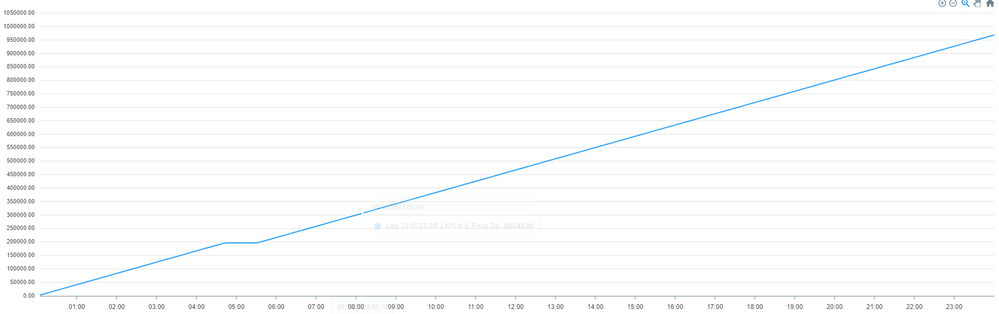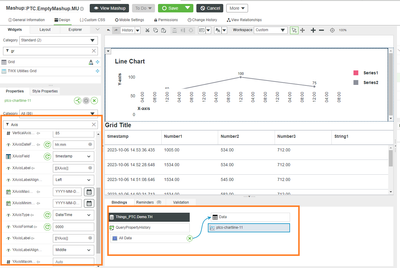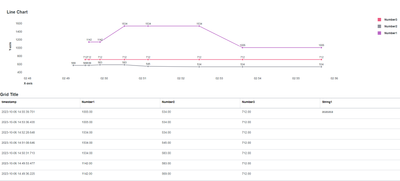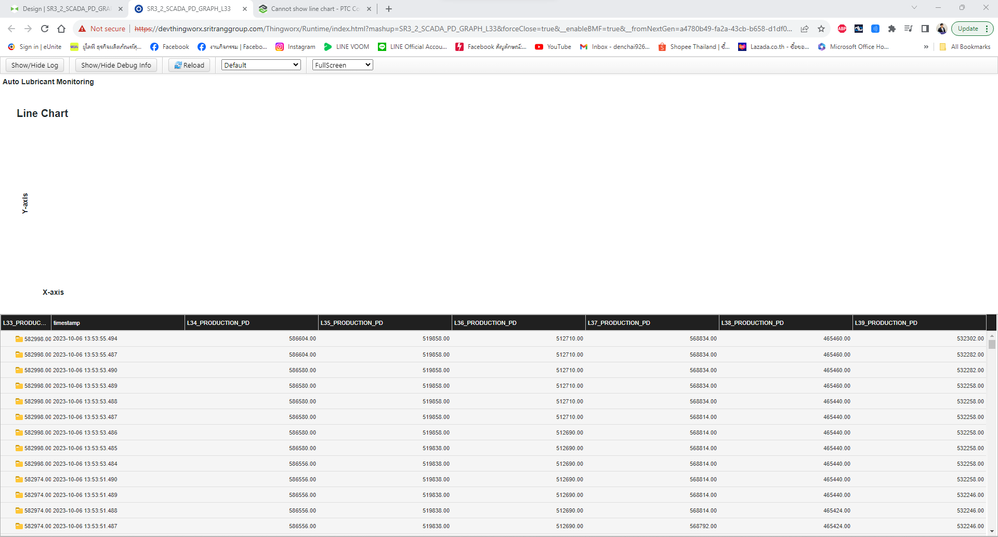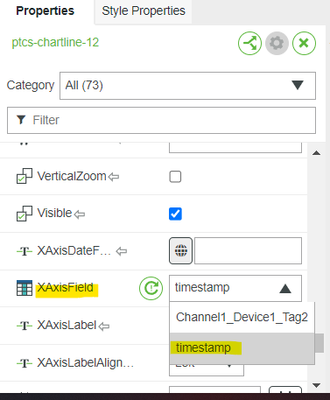- Community
- ThingWorx
- ThingWorx Developers
- Cannot show line chart
- Subscribe to RSS Feed
- Mark Topic as New
- Mark Topic as Read
- Float this Topic for Current User
- Bookmark
- Subscribe
- Mute
- Printer Friendly Page
Cannot show line chart
- Mark as New
- Bookmark
- Subscribe
- Mute
- Subscribe to RSS Feed
- Permalink
- Notify Moderator
Cannot show line chart
I get data from Kepware in DWORD and want to show in mashup but doesn't show. How to solve it?
Solved! Go to Solution.
Accepted Solutions
- Mark as New
- Bookmark
- Subscribe
- Mute
- Subscribe to RSS Feed
- Permalink
- Notify Moderator
You have to few more steps to show data in line chart,
- Log the Thing property values
- Options: ValueStream, Stream, External Table
- Easiest way to log the property values is Value Stream method
- Use "QueryPropertyHistory()" service to pull all logged values.
To log into Value stream:
- Create value stream with "ValueStream" as Thing Template.
2. Attach the Value Stream into the Thing where the properties needs to be logged.
3. Make property to be "Log"
4. Now, you can use QueryPropertyHistory()
- Mark as New
- Bookmark
- Subscribe
- Mute
- Subscribe to RSS Feed
- Permalink
- Notify Moderator
Hi @DR_10558933 ,
Can you please explain us more about the data binding that done in your line chart? Service and Chart binding properties snap may help us to understand clearly.
DWORD from kepware will automatically consider as NUMBER basetype in thingworx so that you can able to view the values in Remote Thing level.
Thanks & Regards,
Arun C
- Mark as New
- Bookmark
- Subscribe
- Mute
- Subscribe to RSS Feed
- Permalink
- Notify Moderator
I want to be like this X-Axis is Time and Y-axis is data number. if possible i want to show about 6 line in one graph. this i answer you correctly? Thank you
- Mark as New
- Bookmark
- Subscribe
- Mute
- Subscribe to RSS Feed
- Permalink
- Notify Moderator
Hi @DR_10558933 ,
I did replica of your case in my local TWX 9.4.0. Can you please confirm you TWX version and check below image like the same you are preparing?
UI Design:
Output:
Thanks & Regards,
Arun C
- Mark as New
- Bookmark
- Subscribe
- Mute
- Subscribe to RSS Feed
- Permalink
- Notify Moderator
You have to few more steps to show data in line chart,
- Log the Thing property values
- Options: ValueStream, Stream, External Table
- Easiest way to log the property values is Value Stream method
- Use "QueryPropertyHistory()" service to pull all logged values.
To log into Value stream:
- Create value stream with "ValueStream" as Thing Template.
2. Attach the Value Stream into the Thing where the properties needs to be logged.
3. Make property to be "Log"
4. Now, you can use QueryPropertyHistory()
- Mark as New
- Bookmark
- Subscribe
- Mute
- Subscribe to RSS Feed
- Permalink
- Notify Moderator
I follow you step in form of grid is work but in form of graph doesn't show anything. Have anything i make mistake?
- Mark as New
- Bookmark
- Subscribe
- Mute
- Subscribe to RSS Feed
- Permalink
- Notify Moderator
select timestamp field in XAxisField
- Mark as New
- Bookmark
- Subscribe
- Mute
- Subscribe to RSS Feed
- Permalink
- Notify Moderator
I have more question. How about "log" system that Thingworx used? How long that system record?
- Mark as New
- Bookmark
- Subscribe
- Mute
- Subscribe to RSS Feed
- Permalink
- Notify Moderator
hope follwoing article will help...