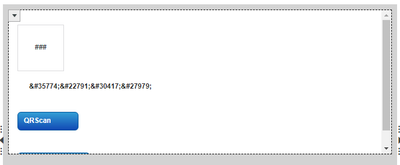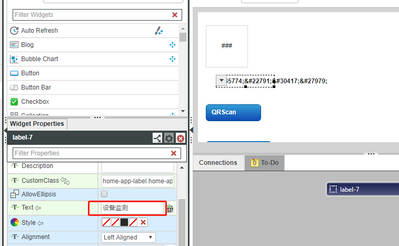- Community
- ThingWorx
- ThingWorx Developers
- Character encoding issues in Mashup
- Subscribe to RSS Feed
- Mark Topic as New
- Mark Topic as Read
- Float this Topic for Current User
- Bookmark
- Subscribe
- Mute
- Printer Friendly Page
Character encoding issues in Mashup
- Mark as New
- Bookmark
- Subscribe
- Mute
- Subscribe to RSS Feed
- Permalink
- Notify Moderator
Character encoding issues in Mashup
ThingWorx version is 8.4.
The content of the Text property of the Label component in Mashup is Chinese. After exporting to an Xml file (the encoding of the Xml file is utf-8), when viewing it with a text editor, you also see Chinese content. However, after importing the Xml file in another fresh installation of ThingWorx 8.4, the Text property of the Label in Mashup displays "设备监测", as shown below:
However, the Text property of this Label's Widget Properties page still displays Chinese.
When I position the cursor in the Text property input box and then move the cursor out of the input box (press the Tab key, or click the left mouse button anywhere), the label can display Chinese normally again.
How to solve this problem? Thanks.
- Labels:
-
Mashup-Widget
- Mark as New
- Bookmark
- Subscribe
- Mute
- Subscribe to RSS Feed
- Permalink
- Notify Moderator
Hi, would it help to use a localization token as described here?: http://support.ptc.com/help/thingworx_hc/thingworx_8_hc/en/#page/ThingWorx%2FHelp%2FComposer%2FSystem%2FLocalizationTables%2FLocalizationTables.html%23wwID0EDKTZ
So you input a localization token, e.g. MYAPP.CNTOKEN1 in your Chinese localization table (e.g. zh-CN). It has Token Value = Chinese Text, Reference Value = English Text. You would then select the localization token as the value for your Text property of the Label (using the Localization Toggle button). After saving, the mashup should display text in Chinese or English depending on which Localization language is at the top of the list (i.e. preferred) in the user properties (in Composer > Security > Users)
- Mark as New
- Bookmark
- Subscribe
- Mute
- Subscribe to RSS Feed
- Permalink
- Notify Moderator
In addition to the above answer, could you please provide your tomcat JVM settings /java options?
- Mark as New
- Bookmark
- Subscribe
- Mute
- Subscribe to RSS Feed
- Permalink
- Notify Moderator
JVM: 1.8.0_192
Tomcat 8.5
Java Options:
-Dcatalina.home=C:\Program Files\Apache Software Foundation\Tomcat 8.5
-Dcatalina.base=C:\Program Files\Apache Software Foundation\Tomcat 8.5
-Djava.io.tmpdir=C:\Program Files\Apache Software Foundation\Tomcat 8.5\temp
-Djava.util.logging.manager=org.apache.juli.ClassLoaderLogManager
-Djava.util.logging.config.file=C:\Program Files\Apache Software Foundation\Tomcat 8.5\conf\logging.properties
-Dserver -Dd64
-XX:+UseG1GC
-Dfile.encoding=UTF-8
-Djava.library.path=C:\Program Files\Apache Software Foundation\Tomcat 8.5\webapps\Thingworx\WEB-INF\extensions
-Xms5000m
-Xmx5000m
-XX:PermSize=64m
-XX:MaxPermSize=1024m
- Mark as New
- Bookmark
- Subscribe
- Mute
- Subscribe to RSS Feed
- Permalink
- Notify Moderator
Hank, this seems to be a bug. Can you please report this as a Tech Support ticket under your or your customer license agreement in the support.ptc.com portal?
- Mark as New
- Bookmark
- Subscribe
- Mute
- Subscribe to RSS Feed
- Permalink
- Notify Moderator
Hi @Hanklee0518.
Have you opened a case for this issue? If so, please provide the case number so I can track it for posting a follow up on this post.
Regards.
--Sharon