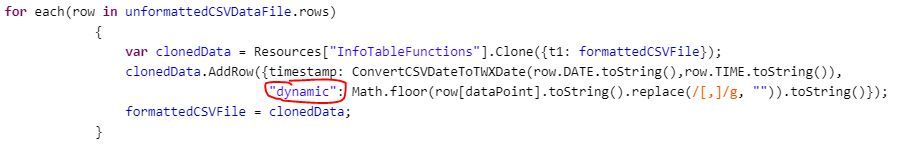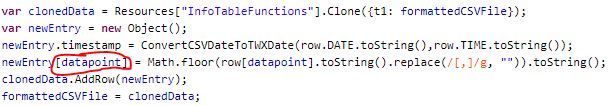- Community
- ThingWorx
- ThingWorx Developers
- Dynamically change Add Row Property Programmaticly
- Subscribe to RSS Feed
- Mark Topic as New
- Mark Topic as Read
- Float this Topic for Current User
- Bookmark
- Subscribe
- Mute
- Printer Friendly Page
Dynamically change Add Row Property Programmaticly
- Mark as New
- Bookmark
- Subscribe
- Mute
- Subscribe to RSS Feed
- Permalink
- Notify Moderator
Dynamically change Add Row Property Programmaticly
Hi
Does anyone know how to change the AddRow property dynamically? (circled below) is this possible or are there alternatives?
Solved! Go to Solution.
- Labels:
-
Best Practices
-
Coding
Accepted Solutions
- Mark as New
- Bookmark
- Subscribe
- Mute
- Subscribe to RSS Feed
- Permalink
- Notify Moderator
Thanks for that @supandey! As I was trying to implement your answer I found another solution that worked for me, this seemed to be simple enough.
- Mark as New
- Bookmark
- Subscribe
- Mute
- Subscribe to RSS Feed
- Permalink
- Notify Moderator
Hi @smayer since the row object is adding value to the infotable which depends on the underlying DataShape. My understanding is that you could test by calling the DataShape.AddFieldDefinition() or DataShape.UpdateFieldDefinition or DataShape.RemoveFieldDefinition prior to calling AddRow() to basically edit the underlying DataShape and this should give you the required property to work with when AddRow() is called on the InfoTable.
Feel free to correct me if i didn't get your use case right.
- Mark as New
- Bookmark
- Subscribe
- Mute
- Subscribe to RSS Feed
- Permalink
- Notify Moderator
Thanks for that @supandey! As I was trying to implement your answer I found another solution that worked for me, this seemed to be simple enough.
- Mark as New
- Bookmark
- Subscribe
- Mute
- Subscribe to RSS Feed
- Permalink
- Notify Moderator
- Mark as New
- Bookmark
- Subscribe
- Mute
- Subscribe to RSS Feed
- Permalink
- Notify Moderator
Yes, you are right, that would be its limitation. However, for my use case, I will always be expecting a number data type.