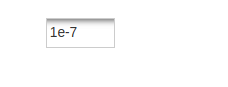- Community
- ThingWorx
- ThingWorx Developers
- Exponential in Numeric Widget
- Subscribe to RSS Feed
- Mark Topic as New
- Mark Topic as Read
- Float this Topic for Current User
- Bookmark
- Subscribe
- Mute
- Printer Friendly Page
Exponential in Numeric Widget
- Mark as New
- Bookmark
- Subscribe
- Mute
- Subscribe to RSS Feed
- Permalink
- Notify Moderator
Exponential in Numeric Widget
Numeric Widget value flashes as the exponential value in the input box when adding a decimal value of more than 6 or 7.
for example 0.000000001, it shows as 1e-8.
Issue: I want to only show the value instead of the exponential.
+91 8099838001 | shashi@psptechhub.com,
PSPTechHub || World of PTC Thingworx || LinkedIn
Solved! Go to Solution.
Accepted Solutions
- Mark as New
- Bookmark
- Subscribe
- Mute
- Subscribe to RSS Feed
- Permalink
- Notify Moderator
Hi there,
Since thingworx community is not responding, the only solution I have got is to use the constraint property to the Numeric Widget, with Minimum and Maximum values, something below the minimum and above the maximum is typed there will be an Pop-up showing up, saying out of range, which is again an UI Inconsistency, can't edit that Pop-up or disable it.
@paic @mnarang @CarlesColl
Thanks !!
+91 8099838001 | shashi@psptechhub.com,
PSPTechHub || World of PTC Thingworx || LinkedIn
- Mark as New
- Bookmark
- Subscribe
- Mute
- Subscribe to RSS Feed
- Permalink
- Notify Moderator
I think this is as per design and JS constraint- https://www.ptc.com/en/support/article/CS276602. If feasible can you use another widget to display these long decimal values?
- Mark as New
- Bookmark
- Subscribe
- Mute
- Subscribe to RSS Feed
- Permalink
- Notify Moderator
Hi @mnarang,
What will be the best widget to avoid this issue?
Thanks,
Shashi
+91 8099838001 | shashi@psptechhub.com,
PSPTechHub || World of PTC Thingworx || LinkedIn
- Mark as New
- Bookmark
- Subscribe
- Mute
- Subscribe to RSS Feed
- Permalink
- Notify Moderator
Hi @pshashipreetham.
One option would be to use a text widget. If you would like to request a change in the current behavior, please feel free to post a request on the ThingWorx Ideas page.
Regards.
--Sharon
- Mark as New
- Bookmark
- Subscribe
- Mute
- Subscribe to RSS Feed
- Permalink
- Notify Moderator
Hi @slangley ,
Thanks for the quick response, the issue didn't get solved, we have a raised Ticket in support !!
Thanks,
Shashi
+91 8099838001 | shashi@psptechhub.com,
PSPTechHub || World of PTC Thingworx || LinkedIn
- Mark as New
- Bookmark
- Subscribe
- Mute
- Subscribe to RSS Feed
- Permalink
- Notify Moderator
If you feel your question has been answered, please mark the appropriate response as the Accepted Solution for the benefit of others with the same question.
Regards.
--Sharon
- Mark as New
- Bookmark
- Subscribe
- Mute
- Subscribe to RSS Feed
- Permalink
- Notify Moderator
Hi there,
Since thingworx community is not responding, the only solution I have got is to use the constraint property to the Numeric Widget, with Minimum and Maximum values, something below the minimum and above the maximum is typed there will be an Pop-up showing up, saying out of range, which is again an UI Inconsistency, can't edit that Pop-up or disable it.
@paic @mnarang @CarlesColl
Thanks !!
+91 8099838001 | shashi@psptechhub.com,
PSPTechHub || World of PTC Thingworx || LinkedIn
- Mark as New
- Bookmark
- Subscribe
- Mute
- Subscribe to RSS Feed
- Permalink
- Notify Moderator
There is an article on the support site.
Article - CS276602 - Numeric Entry Widget shows large numbers with an exponent in ThingWorx
https://www.ptc.com/en/support/article/CS276602
This discuss the question you are asking. The limit is being driven by JavaScript issue. The articles references a solution which can be found in StackOverflow.
Hope that address your issue.
Regards,
Peter