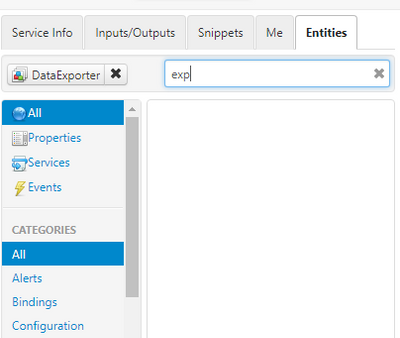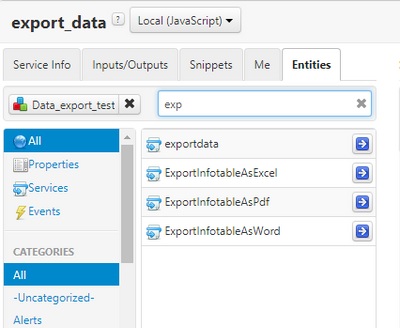- Community
- ThingWorx
- ThingWorx Developers
- ExportInfotableAsExcel
- Subscribe to RSS Feed
- Mark Topic as New
- Mark Topic as Read
- Float this Topic for Current User
- Bookmark
- Subscribe
- Mute
- Printer Friendly Page
ExportInfotableAsExcel
- Mark as New
- Bookmark
- Subscribe
- Mute
- Subscribe to RSS Feed
- Permalink
- Notify Moderator
ExportInfotableAsExcel
Hi All,
I looked around for some sort of examples for using the ExportInfotableAsExcel but could not find anything.
The Documentation is not great so i thought i would share how I got mine working. If I have missed anything please let me know.
When Importing you get an error message from TWX that says something about Jar Conflict.
JAR conflict Checking ThingWorx system JARS [existing: bcprov-jdk15on-1.51.jar, package: bcprov-jdk14-1.38.jar]
You need to delete the offending jar in the extension and update the xml file. and then you can import it.
If you then use it like that and create a thing based on the DataExporter it works well.
Create a service and use the following code.
var params = {
oldestFirst: undefined /* BOOLEAN */,
maxItems: 500 /* NUMBER */,
endDate: undefined /* DATETIME */,
query: undefined /* QUERY */,
startDate: undefined /* DATETIME */
};
// result: INFOTABLE dataShape: "undefined"
var result1 = me.QueryPropertyHistory(params);
var params = {
infotable: result1
};
var result = me.ExportInfotableAsExcel(params);
But the issue that I had was I already had an existing thing that I wanted to export data for.
I thought that I could just use service from the DataExporter, but for some reason they are not there? (am i doing something wrong?)
As a last resort i created an additional thing to see if I could pull the services from that one.
and I could.
So now my code looks like this.
var params = {
oldestFirst: undefined /* BOOLEAN */,
maxItems: 10 /* NUMBER */,
endDate: undefined /* DATETIME */,
query: undefined /* QUERY */,
startDate: undefined /* DATETIME */
};
// result: INFOTABLE dataShape: "undefined"
var result1 = me.QueryPropertyHistory(params);
//
var params = {
infotable: result1
};
// result: STRING
var result = Things["Data_export_test"].ExportInfotableAsExcel(params);
Its a simple example but it now works.
if you see where i went wrong please direct me to the correct solution.
Thanks
Bryan
- Labels:
-
Coding
-
Examples
-
Troubleshooting