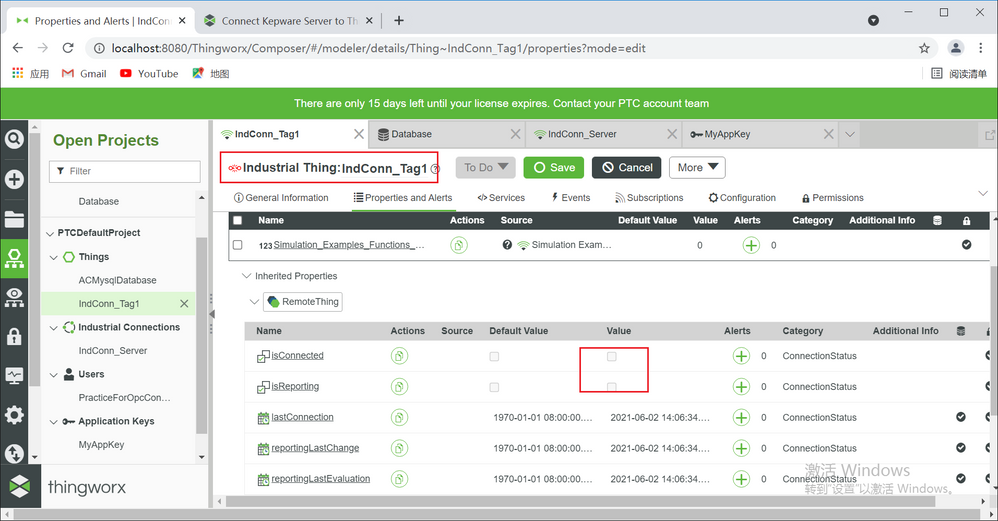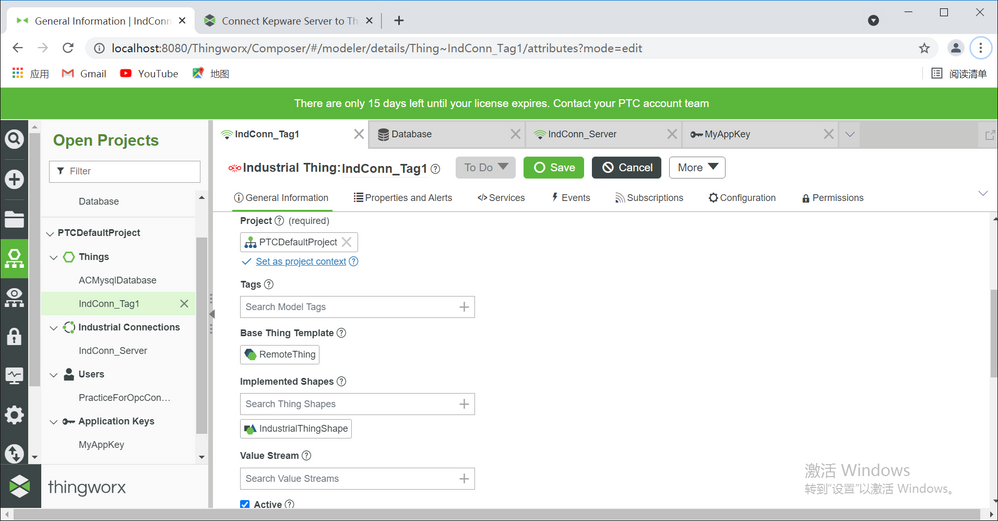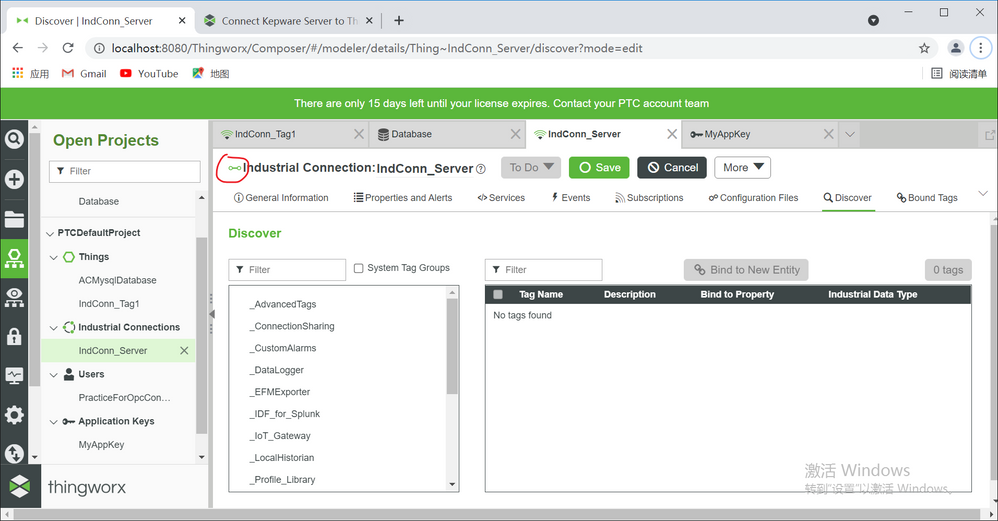- Community
- ThingWorx
- ThingWorx Developers
- Fail to bind remote thing
- Subscribe to RSS Feed
- Mark Topic as New
- Mark Topic as Read
- Float this Topic for Current User
- Bookmark
- Subscribe
- Mute
- Printer Friendly Page
Fail to bind remote thing
- Mark as New
- Bookmark
- Subscribe
- Mute
- Subscribe to RSS Feed
- Permalink
- Notify Moderator
Fail to bind remote thing
Hi All,
I follow this guide(https://developer.thingworx.com/en/resources/guides/connect-kepware-server-thingworx-guide/bind-industrial-tag) to step 4
In step 4, I found that the Industrial Thing I created was not connected to Kepware Server.
According to the Guide, I have set the Base Thing Template and Implement Shape of Industrial Thing
The thing used to connect Thingworx and Kepware server is also successfully connected. I want to know why I operated completely according to the guide, but the industrial thing shows no connection. How should I solve this problem?
Solved! Go to Solution.
- Labels:
-
Connectivity
-
Solution Central
Accepted Solutions
- Mark as New
- Bookmark
- Subscribe
- Mute
- Subscribe to RSS Feed
- Permalink
- Notify Moderator
Thanks for your answer, I already know why it went wrong. When I created the Application Key, I did not use Administrator as the User Name Reference. I created a new User but did not assign permissions to it, so the new things I created cannot connect normally.
- Mark as New
- Bookmark
- Subscribe
- Mute
- Subscribe to RSS Feed
- Permalink
- Notify Moderator
Got to your Thing IndConn_Tag1 -> Properties. In the properties search for IndustrialThing, set the value of this property as IndConn_Server. It should connect after this.
- Mark as New
- Bookmark
- Subscribe
- Mute
- Subscribe to RSS Feed
- Permalink
- Notify Moderator
Thanks for your answer, I already know why it went wrong. When I created the Application Key, I did not use Administrator as the User Name Reference. I created a new User but did not assign permissions to it, so the new things I created cannot connect normally.