- Community
- ThingWorx
- ThingWorx Developers
- File Transfer Timeout
- Subscribe to RSS Feed
- Mark Topic as New
- Mark Topic as Read
- Float this Topic for Current User
- Bookmark
- Subscribe
- Mute
- Printer Friendly Page
File Transfer Timeout
- Mark as New
- Bookmark
- Subscribe
- Mute
- Subscribe to RSS Feed
- Permalink
- Notify Moderator
File Transfer Timeout
Hi,
we are seeing some transfers of larger files to remote asset stall. I notice that in the configuration of the FileTransferSubSystem there are a number of timeouts that can be configured.
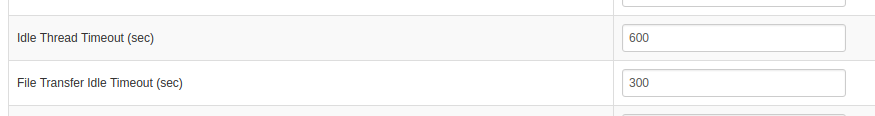
I did wonder if when a timeout occurs is a file transfer event sent out, and could I subscribe to that? We have noticed that if we manually start the transfer again it picks up from where it left off.
If I can subscribe, then my questions would be:
- what is the difference between the 2 timeouts above (can't find any documentation that explains them very well).
- Are file transfer events sent out when these timeouts occur? If that is the case would anyone know what that timeout event might look like, so that I could capture it and restart the transfer via a service.
We have opened a case with support to try and understand why the transfer stalls, so I'm not looking to fix that issue in this thread. Just looking to work around the issue for now.
Solved! Go to Solution.
- Labels:
-
Troubleshooting
Accepted Solutions
- Mark as New
- Bookmark
- Subscribe
- Mute
- Subscribe to RSS Feed
- Permalink
- Notify Moderator
Hello, Kieron.
I don't know if you've seen this article: CS226052
Per that:
FileTransfer Idle Timeout - amount of time in seconds until a file transfer times-out and is cleaned up from the system
Idle Thread Timeout - amount of time in seconds until a thread times-out and is cleaned up from the system
So one is for timing out the file transfer proper between the Edge device and the Platform., and the other is for terminating underlying idle threads; e.g. thread(s) might have been used in the past but are now idle so they can be killed.
The file transfers can be left left hanging by network or infrastructure issues. The threads are killed a bit later if still not in use.
Please note that:
FileTransfer Idle Timeout is in seconds
Idle Thread Timeout is in milliseconds, this one is wrongly quoted as seconds in that article. (Note: I have corrected the article.)
-- Craig A.
- Mark as New
- Bookmark
- Subscribe
- Mute
- Subscribe to RSS Feed
- Permalink
- Notify Moderator
Hello, Kieron.
I don't know if you've seen this article: CS226052
Per that:
FileTransfer Idle Timeout - amount of time in seconds until a file transfer times-out and is cleaned up from the system
Idle Thread Timeout - amount of time in seconds until a thread times-out and is cleaned up from the system
So one is for timing out the file transfer proper between the Edge device and the Platform., and the other is for terminating underlying idle threads; e.g. thread(s) might have been used in the past but are now idle so they can be killed.
The file transfers can be left left hanging by network or infrastructure issues. The threads are killed a bit later if still not in use.
Please note that:
FileTransfer Idle Timeout is in seconds
Idle Thread Timeout is in milliseconds, this one is wrongly quoted as seconds in that article. (Note: I have corrected the article.)
-- Craig A.
- Mark as New
- Bookmark
- Subscribe
- Mute
- Subscribe to RSS Feed
- Permalink
- Notify Moderator
Hi Craig,
sorry for the late reply, been off work for a while. Thanks for the info, very useful, I'll put it into use,
Kieron







