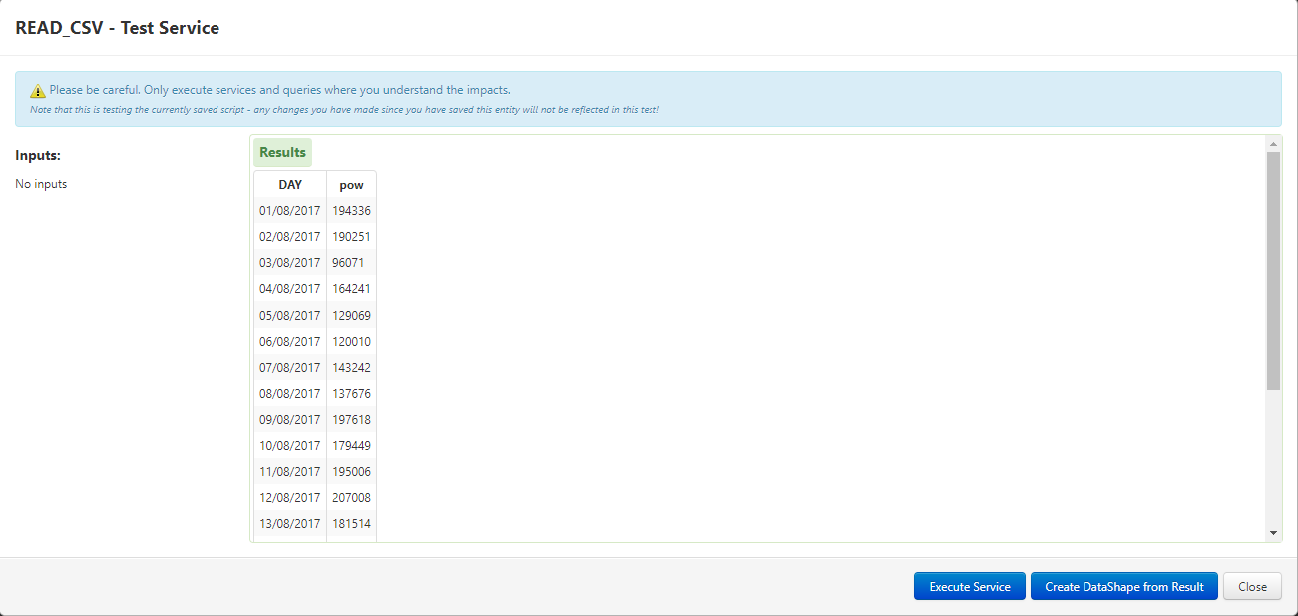- Community
- ThingWorx
- ThingWorx Developers
- How to Create the Infotable from extracting data o...
- Subscribe to RSS Feed
- Mark Topic as New
- Mark Topic as Read
- Float this Topic for Current User
- Bookmark
- Subscribe
- Mute
- Printer Friendly Page
How to Create the Infotable from extracting data of CSV file
- Mark as New
- Bookmark
- Subscribe
- Mute
- Subscribe to RSS Feed
- Permalink
- Notify Moderator
How to Create the Infotable from extracting data of CSV file
I have CSV file and i want to put it in Infotable.
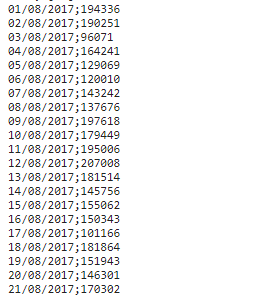
So i extract data from CSV file for using Infotable.
var params = {
url: 'http://################.csv' /* HYPERLINK */,
dataShape: 'DATA_NEW' /* DATASHAPENAME */
};
var date = new Array();
var power = new Array();
// result: INFOTABLE dataShape: "undefined"
var csv = Resources["CSVParserFunctions"].GetCSVFile(params);
var line = csv.length;
var n = 0;
for(var x = 3 ; x<line ; x++)
{
var R3 = csv.getRow(x);
var V3 = R3.toString();
var sp = V3.split(';');
date
power
n = n+1;
}
// values:INFOTABLE(Datashape: DATA_NEW)
var values = Things["TABLE_NEW"].CreateValues();
for(var i=0;i<10;i++)
{
var clonedData = values;
clonedData.AddRow({ Names: "TEST" });
values = clonedData;
}
values.T1 = date[0];
values.T2 = power[0];
me.T3 = values;
var result = values;
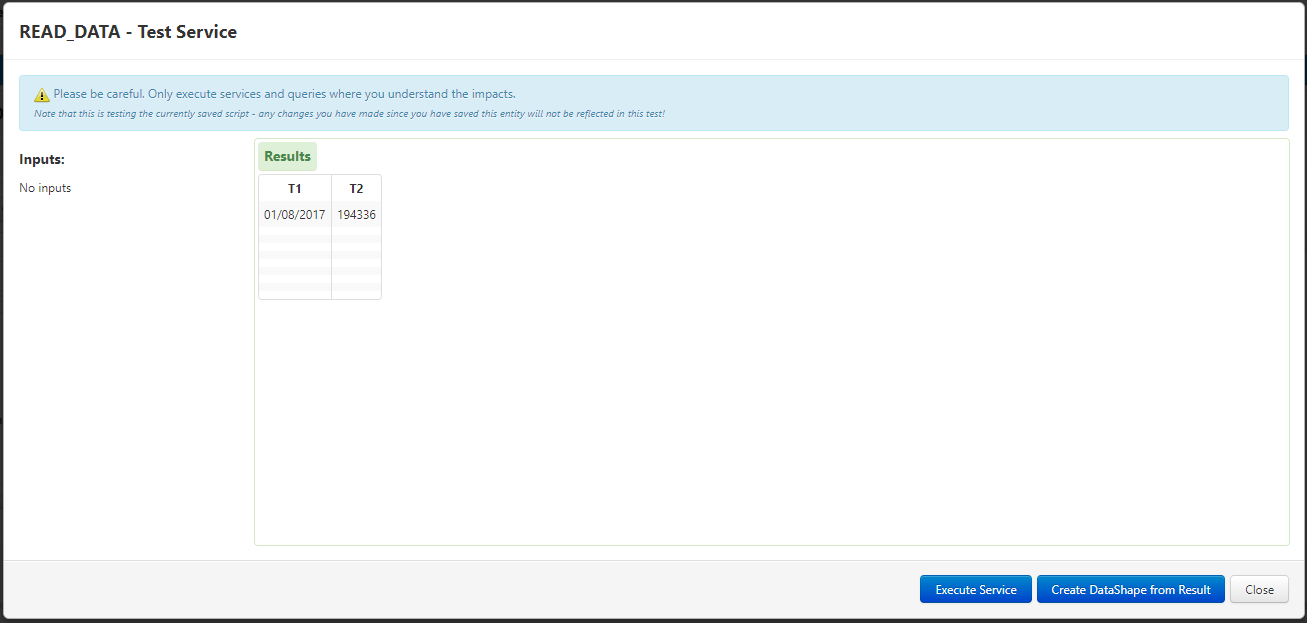
Then i want to use the data that is extracted to put in the Infotable but i do not know how to do?
i want to create the table as shown down below
| T1 | T2 |
|---|---|
01/08/2017 | 194336 |
| 02/08/2017 | 190251 |
| 03/08/2017 | 96071 |
| 04/08/2017 | 164241 |
| 05/08/2017 | 129069 |
| 06/08/2017 | 120010 |
| 07/08/2017 | 143242 |
Please suggest me.
- Labels:
-
Design
- Mark as New
- Bookmark
- Subscribe
- Mute
- Subscribe to RSS Feed
- Permalink
- Notify Moderator
Check out the Parsley extension in the market place.
- Mark as New
- Bookmark
- Subscribe
- Mute
- Subscribe to RSS Feed
- Permalink
- Notify Moderator
Thank you Pai Chung i can do it.