Turn on suggestions
Auto-suggest helps you quickly narrow down your search results by suggesting possible matches as you type.
Showing results for
Please log in to access translation
Turn on suggestions
Auto-suggest helps you quickly narrow down your search results by suggesting possible matches as you type.
Showing results for
- Community
- ThingWorx
- ThingWorx Developers
- How to automate bind or change in Manage Bindings ...
Translate the entire conversation x
Please log in to access translation
Options
- Subscribe to RSS Feed
- Mark Topic as New
- Mark Topic as Read
- Float this Topic for Current User
- Bookmark
- Subscribe
- Mute
- Printer Friendly Page
How to automate bind or change in Manage Bindings for properties in Mashup Run Time ?
Aug 31, 2017
03:16 AM
- Mark as New
- Bookmark
- Subscribe
- Mute
- Subscribe to RSS Feed
- Permalink
- Notify Moderator
Please log in to access translation
Aug 31, 2017
03:16 AM
How to automate bind or change in Manage Bindings for properties in Mashup Run Time ?
How to automate bind or change in Manage Bindings for properties in Mashup Run Time ?
Labels:
- Labels:
-
Design
- Tags:
- properties
2 REPLIES 2
Aug 31, 2017
10:35 AM
- Mark as New
- Bookmark
- Subscribe
- Mute
- Subscribe to RSS Feed
- Permalink
- Notify Moderator
Please log in to access translation
Aug 31, 2017
10:35 AM
Hi Thirulok,
Consider the below example for simple property bindings:
- Select the Widgets tab.
- Drag the List widget to the upper-left corner of the layout.
- Verify that the Data tab is selected in the upper-right panel and click the Add entity icon
- Click the Select Entity drop-down list to expand it.
- Select Thing Templates.
- Type geti in the Select Services filter.
- Click the Add icon for the GetImplementingThings method.
- Select the Mashup Loaded? check box.
- Click the Done button.
- Select the GetImplementingThings service.
- Drag the All Data row to the list of the Data panel..
- Select Data.
- Click under the scroll bar in the lower-left panel to scroll down so that AutoSelectFirstRow and DisplayField are both visible in the list of properties.
- Click DisplayField to expand the drop-down list.
- Select name.
- Select the AutoSelectFirstRow check box.
Add a property for the selected thing template:
- Verify that the Data tab is selected in the upper-right panel and click the Add entity
- Click the Select Entity drop-down list to expand it.
- Select Thing Templates.
- Click the Dynamic check box.
- Click under the left-most scroll bar to scroll down to the Properties category.
- Select the Properties category.
- Click the Add
- Click the Done button.
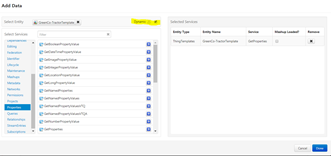
- Click under the scroll bar in the Data panel to scroll to the bottom.
- Click Expand
- Click under the scroll bar in the Data panel until both the name of the selected row and the EntityName are visible.
- Select the name row for the selected row of the Data table.
- Drag the name row to the EntityName row.
- Click above the scroll bar in the Data table to scroll up to GetImplemetingThings.
- Select the GetImplementingThings row of the Data table.
- Click under the scroll bar in the Data table to scroll down to GetProperties.
- Drag the SelectedRowsChanged event to the GetProperties service.
- Click Expand
- Drag a Gauge to the upper-middle Layout panel of the widgets panel.
- Drag a property(temperature) from the Data panel to the Gauge.
- Select Data.
- Click the Save button.
- Click the View Mashup button.

You can observe that the property value changes based on the selected inputs. This is one way of binding the properties to get the dynamic values.
If this is not the scenario you are trying to implement, then please provide me the details of your requirement.
Dec 04, 2018
04:39 AM
- Mark as New
- Bookmark
- Subscribe
- Mute
- Subscribe to RSS Feed
- Permalink
- Notify Moderator
Please log in to access translation
Dec 04, 2018
04:39 AM
Hello Dear,
i want to push data from postmen and that data should be display on a panel at run time. so please help me to resolve this issue.when i pushed multiple json data then on mashup multiple panel should be created according to data







