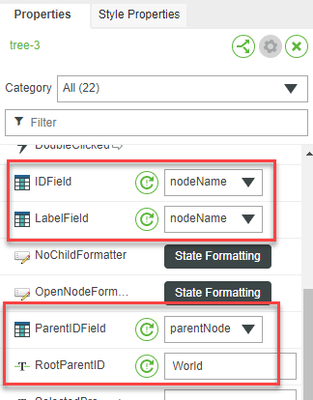- Community
- ThingWorx
- ThingWorx Developers
- How to bind infotable to tree widget in thingworx
- Subscribe to RSS Feed
- Mark Topic as New
- Mark Topic as Read
- Float this Topic for Current User
- Bookmark
- Subscribe
- Mute
- Printer Friendly Page
How to bind infotable to tree widget in thingworx
- Mark as New
- Bookmark
- Subscribe
- Mute
- Subscribe to RSS Feed
- Permalink
- Notify Moderator
How to bind infotable to tree widget in thingworx
I want to create a hierarchy structure, i have all the data in infotable, is it possible to bind an infotable to tree widget in ThingWorx. Which services we need to user for this activity.
Thanks.
Solved! Go to Solution.
- Labels:
-
Examples
Accepted Solutions
- Mark as New
- Bookmark
- Subscribe
- Mute
- Subscribe to RSS Feed
- Permalink
- Notify Moderator
Hello, yes! The structure of the InfoTable needs to be so that each node (which will be a row in the InfoTable), has its parent node in a second column. The Tree Widget will build it out of that.
For example:
| nodeName | parentNode |
| World | |
| Europe | World |
| Germany | Europe |
| Munich | Germany |
| Switzerland | Europe |
| North America | World |
| USA | North America |
You can drag the InfoTable output from any service that returns the InfoTable to the Tree Widget, then you need to select the columns for the Node and Parent, and specify what the top level node is (in my example, it is "World"). The names of the columns can be whatever you need them to be.
Hope that helps!
- Mark as New
- Bookmark
- Subscribe
- Mute
- Subscribe to RSS Feed
- Permalink
- Notify Moderator
Hello, yes! The structure of the InfoTable needs to be so that each node (which will be a row in the InfoTable), has its parent node in a second column. The Tree Widget will build it out of that.
For example:
| nodeName | parentNode |
| World | |
| Europe | World |
| Germany | Europe |
| Munich | Germany |
| Switzerland | Europe |
| North America | World |
| USA | North America |
You can drag the InfoTable output from any service that returns the InfoTable to the Tree Widget, then you need to select the columns for the Node and Parent, and specify what the top level node is (in my example, it is "World"). The names of the columns can be whatever you need them to be.
Hope that helps!