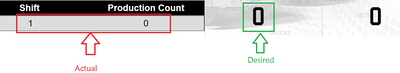- Community
- ThingWorx
- ThingWorx Developers
- Re: How to change Grid Advanced widget text font t...
- Subscribe to RSS Feed
- Mark Topic as New
- Mark Topic as Read
- Float this Topic for Current User
- Bookmark
- Subscribe
- Mute
- Printer Friendly Page
How to change Grid Advanced widget text font to some external font
- Mark as New
- Bookmark
- Subscribe
- Mute
- Subscribe to RSS Feed
- Permalink
- Notify Moderator
How to change Grid Advanced widget text font to some external font
I have a new font that i want to set to rows text of my gridAdvanced widget,
"font-family": ["ZCOOL QingKe HuangYou", "cursive"]
I tried the css and grid configuration, may be somewhere i am getting wrong.
css is working for labels, but how shall i write css for grid rows font?
Can anyone please try this and help me set this font to my Grid Row Text?
In Thingworx composer I am using GridAdvanced widget.
in the screenshot below,
Left side is Grid-Advanced widget, & Right side Zeros(0) are label widgets.
I need the font of GridAdvaced Text ( 1 0 ) to be the same as label font.
For label I am using following css.
Please try it for grid advanced widget in thingworx, and let me know if anything works for it.
Thanks in advance.
Solved! Go to Solution.
- Labels:
-
Design
-
Mashup-Widget
Accepted Solutions
- Mark as New
- Bookmark
- Subscribe
- Mute
- Subscribe to RSS Feed
- Permalink
- Notify Moderator
This is solved by finding the widget class / ID from runtime mashup and applying the css to it directly once the font is imported as .css file in FileRepository.
for example , in my case I use the following css code:
@import("/Thingworx/FileRepositories/customcss/digitalclockfont.css");
#root_pagemashupcontainer-8_gridadvanced-96-grid-advanced .objbox table btody tr td {font family: 'Zcool Qingke HaungYou',cursive;}
and this code is pasted in "custom css" of that mashup.
& wohoo that worked .. !
- Mark as New
- Bookmark
- Subscribe
- Mute
- Subscribe to RSS Feed
- Permalink
- Notify Moderator
Hello @Rocky_2021 ,
The following custom CSS seems to work fine, although it doesn't change the header font.
@supports (ptcs-style-unit: "PTCS-CORE-GRID") {
[part~="cell-label"] {
font-family: 'yourFontFamilyHere';
}
}However I think this will target ALL grids, so be careful with how you use it.
To change the header font you might be able to use [part~="header-label"].
A good consideration is also that PTC does not recommend using custom CSS.
Regards,
Jens
- Mark as New
- Bookmark
- Subscribe
- Mute
- Subscribe to RSS Feed
- Permalink
- Notify Moderator
This is solved by finding the widget class / ID from runtime mashup and applying the css to it directly once the font is imported as .css file in FileRepository.
for example , in my case I use the following css code:
@import("/Thingworx/FileRepositories/customcss/digitalclockfont.css");
#root_pagemashupcontainer-8_gridadvanced-96-grid-advanced .objbox table btody tr td {font family: 'Zcool Qingke HaungYou',cursive;}
and this code is pasted in "custom css" of that mashup.
& wohoo that worked .. !