- Community
- ThingWorx
- ThingWorx Developers
- How to change "Selected Row(s)" of InfoTable by co...
- Subscribe to RSS Feed
- Mark Topic as New
- Mark Topic as Read
- Float this Topic for Current User
- Bookmark
- Subscribe
- Mute
- Printer Friendly Page
How to change "Selected Row(s)" of InfoTable by code
- Mark as New
- Bookmark
- Subscribe
- Mute
- Subscribe to RSS Feed
- Permalink
- Notify Moderator
How to change "Selected Row(s)" of InfoTable by code
Hi,
I have an InfoTable (called from GetProperties()-service) with only one row. Now I will bind the properties of this InfoTable to Textbox's on my mashup. Problem: I can only bind the properties of the "Selected Row(s)" to the mashup elements.
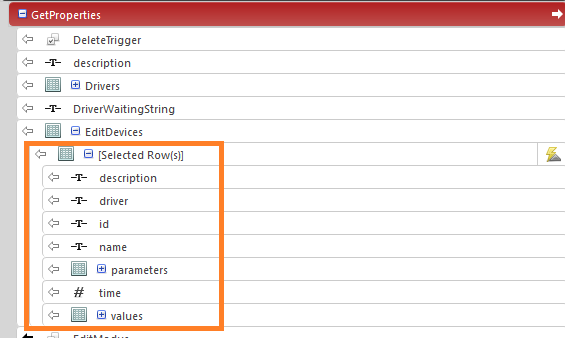
So my idea, I set the "Selected Row(s)" to the first row, but how? Have anyone an idea how to set the "Selected Row(s)" via service or so?
- Labels:
-
Coding
-
Mashup-Widget
- Mark as New
- Bookmark
- Subscribe
- Mute
- Subscribe to RSS Feed
- Permalink
- Notify Moderator
Hello, you could activate "AutoSelectFirstRow" of the InfoTable.
- Mark as New
- Bookmark
- Subscribe
- Mute
- Subscribe to RSS Feed
- Permalink
- Notify Moderator
I can only set "AutoSelectFirstRow" in the list widget. I will bind the data to a textbox.
- Mark as New
- Bookmark
- Subscribe
- Mute
- Subscribe to RSS Feed
- Permalink
- Notify Moderator
Hi @drichter.
If you found the answer to your question, please post it here or mark one of the existing responses (even if it's yours) as the Accepted Solution. This will help others who may have the same question.
Regards.
--Sharon







