- Community
- ThingWorx
- ThingWorx Developers
- Re: How to get a SQL Query result as an integer
- Subscribe to RSS Feed
- Mark Topic as New
- Mark Topic as Read
- Float this Topic for Current User
- Bookmark
- Subscribe
- Mute
- Printer Friendly Page
How to get a SQL Query result as an integer
- Mark as New
- Bookmark
- Subscribe
- Mute
- Subscribe to RSS Feed
- Permalink
- Notify Moderator
How to get a SQL Query result as an integer
I am using a SQL query that looks something like this:
SELECT COUNT(*) FROM Location
When I test it, I get the following:
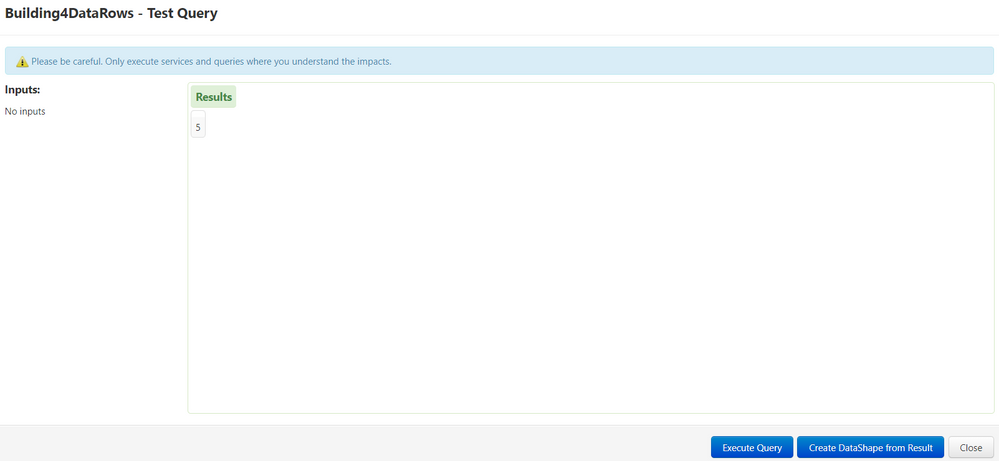
I have tried changing the output basetype to integer and it still does not work.
Solved! Go to Solution.
- Labels:
-
Troubleshooting
Accepted Solutions
- Mark as New
- Bookmark
- Subscribe
- Mute
- Subscribe to RSS Feed
- Permalink
- Notify Moderator
Can you try wrapping that service in another service and extract the result?
- Mark as New
- Bookmark
- Subscribe
- Mute
- Subscribe to RSS Feed
- Permalink
- Notify Moderator
Could you please clarify what error you are getting when you set it as an integer or number?
What is the output type in the screenshot you provided?
- Mark as New
- Bookmark
- Subscribe
- Mute
- Subscribe to RSS Feed
- Permalink
- Notify Moderator
When I set it as an integer, it does not give me any errors, it just gives me the same result that is shown in the picture. (but, when I set it as an integer and save it, I see that the output basetype keeps going back to an infotable, which makes me think that this SQL query does not allow integer outputs) The output type in the screenshot I provided is supposed to be an infotable, but there is no columns.
- Mark as New
- Bookmark
- Subscribe
- Mute
- Subscribe to RSS Feed
- Permalink
- Notify Moderator
Can you try wrapping that service in another service and extract the result?
- Mark as New
- Bookmark
- Subscribe
- Mute
- Subscribe to RSS Feed
- Permalink
- Notify Moderator
Should I make the SQL Query spit out a datatable with 1 column so that it can store the value,
and then write a JS script that takes a datatable as an input and gets the value in the column as an integer
- Mark as New
- Bookmark
- Subscribe
- Mute
- Subscribe to RSS Feed
- Permalink
- Notify Moderator
I apologize for the delayed response, for some reason I did not get a notification. Yes, that is what I had in mind. Hope it's how you proceeded and it's resolved now!
- Mark as New
- Bookmark
- Subscribe
- Mute
- Subscribe to RSS Feed
- Permalink
- Notify Moderator
Hi @leeejw717.
If one of the previous responses answered your question, please mark it as the Accepted Solution for the benefit of others who may have the same question.
Regards.
--Sharon







