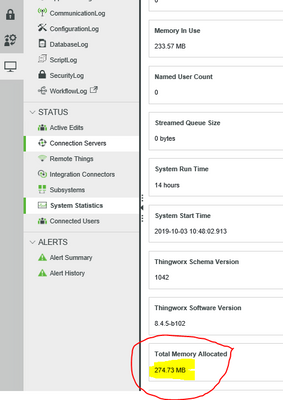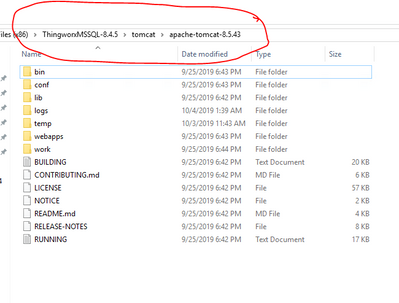- Community
- ThingWorx
- ThingWorx Developers
- How to increase ThingWorx Allocated memory
- Subscribe to RSS Feed
- Mark Topic as New
- Mark Topic as Read
- Float this Topic for Current User
- Bookmark
- Subscribe
- Mute
- Printer Friendly Page
How to increase ThingWorx Allocated memory
- Mark as New
- Bookmark
- Subscribe
- Mute
- Subscribe to RSS Feed
- Permalink
- Notify Moderator
How to increase ThingWorx Allocated memory
Hello Experts,
I have installed TWx 8.4.5 setup and can find the ThingWorx Allocated memory as 274.73 MB. Can anyone tell me how should I can increase it & how much I should put as Max here?
Please see the below image for reference.
Solved! Go to Solution.
- Labels:
-
Install-Upgrade
Accepted Solutions
- Mark as New
- Bookmark
- Subscribe
- Mute
- Subscribe to RSS Feed
- Permalink
- Notify Moderator
Hi,
Open command prompt in tomcat/bin folder execute:
tomcat8w //ES//ThingWorx-Foundation
This will open UI for Tomcat and you can configure Java options.
Check also this article: https://www.ptc.com/en/support/article?n=CS306401
Best regards,
Raluca Edu
- Mark as New
- Bookmark
- Subscribe
- Mute
- Subscribe to RSS Feed
- Permalink
- Notify Moderator
Hi,
You can increase it through Java options (-Xms, -Xmx options) in Tomcat server.
Please see this article: https://www.ptc.com/en/support/article?n=CS227284
The max memory can be up to 75% of your server RAM memory.
If this is a production server then we recommend to give at least 10 GB memory to Tomcat, if it is a test environment then it is up to you the amount of memory.
Thank you,
Raluca Edu
- Mark as New
- Bookmark
- Subscribe
- Mute
- Subscribe to RSS Feed
- Permalink
- Notify Moderator
Hi Raluka,
Thanks for your reply. I got your point, but actually as I installed a Package installer for version 8.4.5, I am unable to see the Tomcat dashboard for accessing memory pool options. Could you please tell me in which file of the Tomcat files I will get this setting so that I can edit it from there.
You may suggest the files with respect to following structure.
- Mark as New
- Bookmark
- Subscribe
- Mute
- Subscribe to RSS Feed
- Permalink
- Notify Moderator
Hi,
Open command prompt in tomcat/bin folder execute:
tomcat8w //ES//ThingWorx-Foundation
This will open UI for Tomcat and you can configure Java options.
Check also this article: https://www.ptc.com/en/support/article?n=CS306401
Best regards,
Raluca Edu