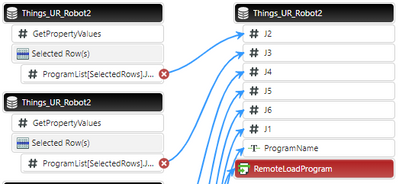- Community
- ThingWorx
- ThingWorx Developers
- Re: How to use the Dropdown widget?
- Subscribe to RSS Feed
- Mark Topic as New
- Mark Topic as Read
- Float this Topic for Current User
- Bookmark
- Subscribe
- Mute
- Printer Friendly Page
How to use the Dropdown widget?
- Mark as New
- Bookmark
- Subscribe
- Mute
- Subscribe to RSS Feed
- Permalink
- Notify Moderator
How to use the Dropdown widget?
I am trying to remotely load a program onto a robot by selecting the program from a dropdown menu and using a button to load that program (see below). I need to pass the program name (string) and starting position (6 numbers) to a service that commands the robot to move to the starting position and ready the program for execution. However, I have thus far been unfruitful in getting the data from the selection made in the dropdown widget.
I have been able to feed data from an infotable created as a property of a Thing to the dropdown widget and display the program names in the dropdown. I have tried to access the data from the selected item in the dropdown through myThing > GetPropertyValues > ReturnedData > SelectedRow(s) > myInfotable > SelectedRow(s) > ProgramName and StartingPositionVals (see below) but have not seen any data returned through that route when I check the mashup preview debug menu. I have tried using the SelectedRowsChanged event in that same location to execute my LoadProgram service, but without the necessary input values that service cannot run.
How do I access the data from the selection of a dropdown widget?
Is there an example mashup I could look at to get an idea of how to connect things?
Is there a tutorial on how to set up the dropdown widget?
Solved! Go to Solution.
Accepted Solutions
- Mark as New
- Bookmark
- Subscribe
- Mute
- Subscribe to RSS Feed
- Permalink
- Notify Moderator
GetPropertyValues/Infotable property might not behave quite right for you, I would suggest a Service that creates the infotable that you have currently as a property as its output.
So your own custom service, vs the GetPropertyValues.
- Mark as New
- Bookmark
- Subscribe
- Mute
- Subscribe to RSS Feed
- Permalink
- Notify Moderator
GetPropertyValues/Infotable property might not behave quite right for you, I would suggest a Service that creates the infotable that you have currently as a property as its output.
So your own custom service, vs the GetPropertyValues.
- Mark as New
- Bookmark
- Subscribe
- Mute
- Subscribe to RSS Feed
- Permalink
- Notify Moderator
Wonderful, between this and referencing the selected rows of the created service the problem is solved.
For anyone's future reference to get a dropdown widget to function using a static infotable:
- Make a datashape with your needed field definitions
- Create a service that builds an infotable using the snippets "Create infotable from Datashape"
- Populate the infotable using the snippets "Create Infotable Entry from Datashape" or followed by "AddRow(Object)"
- In the mashup you're using the dropdown in, add the service you created in the data panel
- Connect the Returned Data -> All Data to the Data input of the dropdown and define the display field
- Connect the Returned Data -> Selected Row(s) -> variables to any targeted services from the selection in the dropdown
- Use the SelectedRowsChanged event (or a custom event like a button press) to launch the targeted service