- Community
- ThingWorx
- ThingWorx Developers
- I have question about create thing using snippet
- Subscribe to RSS Feed
- Mark Topic as New
- Mark Topic as Read
- Float this Topic for Current User
- Bookmark
- Subscribe
- Mute
- Printer Friendly Page
I have question about create thing using snippet
- Mark as New
- Bookmark
- Subscribe
- Mute
- Subscribe to RSS Feed
- Permalink
- Notify Moderator
I have question about create thing using snippet
I create thing using snippet
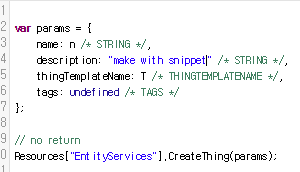
n,T is Input parameter
so i create test1
and i want set this property
but Thing was created by snippet couldn't change properties

i input some test message in property Test1 Value
and click Set But
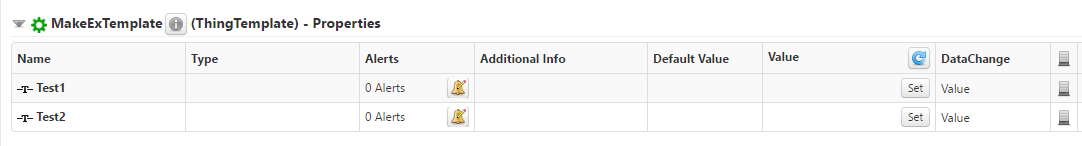
anything change...
.
.
.
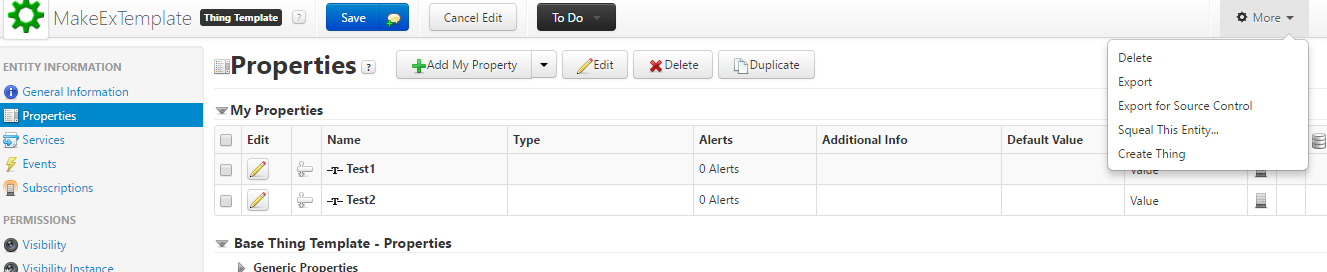
but i create Thing using Create Thing in more button
it was changed properties
why i create thing with snippet can't change properties?
how i can make change properties with create thing using snippet?
Solved! Go to Solution.
- Labels:
-
Mashup-Widget
Accepted Solutions
- Mark as New
- Bookmark
- Subscribe
- Mute
- Subscribe to RSS Feed
- Permalink
- Notify Moderator
Hi Sehnho Cha,
Could you do again following below from scratch:
1. in an existing Thing, create a new Service and author it like:
var params = {
name: name /* STRING */,
description: undefined /* STRING */,
thingTemplateName: TemplateName /* THINGTEMPLATENAME */,
tags: undefined /* TAGS */
};
// no return
Resources["EntityServices"].CreateThing(params);
Things[name].EnableThing();
Things[name].RestartThing();
name, TemplateName is input parameter
2.Go to the thing created by snippet, and add a new property manually, and then set a value for it and see if property is changed.
3. If property is still not changed, please check your new created thing's General Information, and see if the Active is checked.
Thanks,
Br,
Anna
- Mark as New
- Bookmark
- Subscribe
- Mute
- Subscribe to RSS Feed
- Permalink
- Notify Moderator
Dear Seonho Cha,
By default after you programmically create a Thing, it's still inactive. You need Enable it with adding this code in your script:
Things[YOURTHINGNAME].EnableThing();
and try it again.
Thanks,
Br,
Anna
- Mark as New
- Bookmark
- Subscribe
- Mute
- Subscribe to RSS Feed
- Permalink
- Notify Moderator
Thanks Anna An
i try "Things[YOURTHINGNAME].EnableThing();" this script in my script
but doesn't changed...
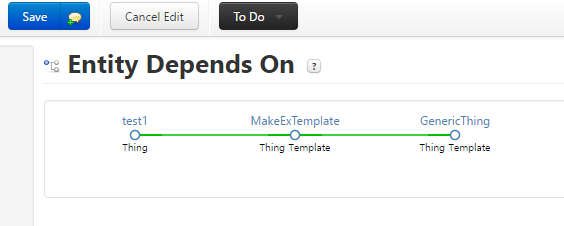
this is make with create Thing in more button in Template
this thing was Depedns On display
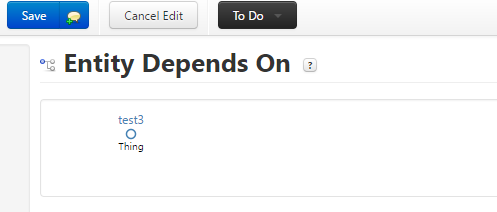
and this is create thing with snippet
and any depends on don't display
is this issue make problem?
how can fix it?
- Mark as New
- Bookmark
- Subscribe
- Mute
- Subscribe to RSS Feed
- Permalink
- Notify Moderator
Hi Sehnho Cha,
Could you do again following below from scratch:
1. in an existing Thing, create a new Service and author it like:
var params = {
name: name /* STRING */,
description: undefined /* STRING */,
thingTemplateName: TemplateName /* THINGTEMPLATENAME */,
tags: undefined /* TAGS */
};
// no return
Resources["EntityServices"].CreateThing(params);
Things[name].EnableThing();
Things[name].RestartThing();
name, TemplateName is input parameter
2.Go to the thing created by snippet, and add a new property manually, and then set a value for it and see if property is changed.
3. If property is still not changed, please check your new created thing's General Information, and see if the Active is checked.
Thanks,
Br,
Anna
- Mark as New
- Bookmark
- Subscribe
- Mute
- Subscribe to RSS Feed
- Permalink
- Notify Moderator
Thanks Anna An
i check that
and activity is not checked
how i check when i create thing with snippet?
- Mark as New
- Bookmark
- Subscribe
- Mute
- Subscribe to RSS Feed
- Permalink
- Notify Moderator
hI Seonho Cha,
If you called EnableThing() properly, Thing should be active.
If you like, please join my webex room to have a look. https://ptc.webex.com/join/lan
my room number is: 800 022 691
Thanks,
Br,
Anna
- Mark as New
- Bookmark
- Subscribe
- Mute
- Subscribe to RSS Feed
- Permalink
- Notify Moderator
thanks i did it! really thanks!







