Community Tip - New to the community? Learn how to post a question and get help from PTC and industry experts! X
- Community
- ThingWorx
- ThingWorx Developers
- Re: Is it possible to open a second mashup in a co...
- Subscribe to RSS Feed
- Mark Topic as New
- Mark Topic as Read
- Float this Topic for Current User
- Bookmark
- Subscribe
- Mute
- Printer Friendly Page
Is it possible to open a second mashup in a contained mashup when a Navigation button is clicked?
- Mark as New
- Bookmark
- Subscribe
- Mute
- Subscribe to RSS Feed
- Permalink
- Notify Moderator
Is it possible to open a second mashup in a contained mashup when a Navigation button is clicked?
I am trying to open a second mashup into a contained mashup using Navigation widget, when I click the Navigation button it opens a new window or replaces the existing window and does not open the mashup in the contained mashup. 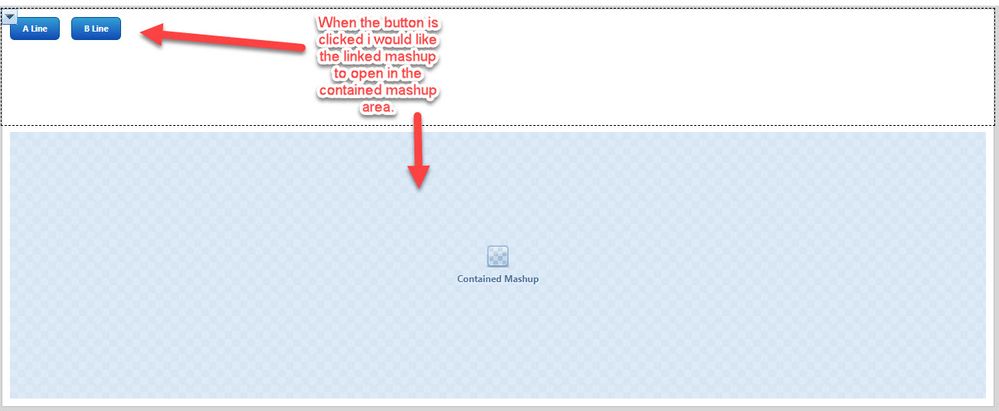
I would like the users to be able to select which option they would like to see and have the ability to stay on the same page and open a different selection without having to navigate back to the original mashup from a new window or one that has replaced the current window.
- Labels:
-
Mashup-Widget
- Mark as New
- Bookmark
- Subscribe
- Mute
- Subscribe to RSS Feed
- Permalink
- Notify Moderator
Would using a menu make more sense for your use case?
- Mark as New
- Bookmark
- Subscribe
- Mute
- Subscribe to RSS Feed
- Permalink
- Notify Moderator
Thank you for your reply.
I originally used a menu, but it has the same issues, i cannot get it to open in the contained mashup. When a menu item is selected it either opens in a new window or replaces the existing window. I would like the selected item to open in the contained mashup so the user can still see the menu items and the option that they select below..
- Mark as New
- Bookmark
- Subscribe
- Mute
- Subscribe to RSS Feed
- Permalink
- Notify Moderator
You should create a master mashup, put menu in a header. Then bind the master to both mashup A and mashup B. That way if you select item A or B, you'll still have a static header(menu).
- Mark as New
- Bookmark
- Subscribe
- Mute
- Subscribe to RSS Feed
- Permalink
- Notify Moderator
Thanks you for your reply,
I have bound both mashups to the master, when a menu item is selected it opens a new window that briefly displays the menu and then the page is replaced (without the header) with which ever mashup that was selected.
I believe the issues is with the target window in both the menu and the actual mashup, you can either open in new window or replace existing. Either way it does not work as intended.
- Mark as New
- Bookmark
- Subscribe
- Mute
- Subscribe to RSS Feed
- Permalink
- Notify Moderator
There must be something wrong with your configuration. Please see my quick sample in the entities attached. There are two mashups, 1 menu, 1 master. I'm able to successfully switch between two mashups using the menu buttons and seeing it as contained mashup.
- Mark as New
- Bookmark
- Subscribe
- Mute
- Subscribe to RSS Feed
- Permalink
- Notify Moderator
But anyway, you don't need a Navigation neither a menu to change a Contained Mashup, you just need to bind an expression widget output or a service output (which outputs the correct mashup name to load on the Contained Mashup) and acts upon a button click or alike.
- Mark as New
- Bookmark
- Subscribe
- Mute
- Subscribe to RSS Feed
- Permalink
- Notify Moderator
Hi @rsandum.
If one of the previous responses has answered your question, please mark it as the Accepted Solution, for the benefit of others who may have the same question. Or if you have additional information you can share, please feel free to post it here and mark it as the Accepted Solution.
Regards.
--Sharon
- Mark as New
- Bookmark
- Subscribe
- Mute
- Subscribe to RSS Feed
- Permalink
- Notify Moderator
None of the responses have helped resolve the issue.
I may have left one major point out, the mashups that I want to open when the button is clicked, are URL links to PLC's that track movement on the various manufacturing lines we have on the floor. Because you can only choose replace existing page or open in a new page, the mashup never opens in the contained mashup.
- Mark as New
- Bookmark
- Subscribe
- Mute
- Subscribe to RSS Feed
- Permalink
- Notify Moderator
Please review the example entities I linked above . With properly set up master header menu, your new page will be a contained mashup in the master, keeping your header static.
- Mark as New
- Bookmark
- Subscribe
- Mute
- Subscribe to RSS Feed
- Permalink
- Notify Moderator
If you are referring to the .xml attachment, not really helping.



