- Community
- ThingWorx
- ThingWorx Developers
- Mashup. Set Properties to all things
- Subscribe to RSS Feed
- Mark Topic as New
- Mark Topic as Read
- Float this Topic for Current User
- Bookmark
- Subscribe
- Mute
- Printer Friendly Page
Mashup. Set Properties to all things
- Mark as New
- Bookmark
- Subscribe
- Mute
- Subscribe to RSS Feed
- Permalink
- Notify Moderator
Mashup. Set Properties to all things
All the mashups I've done so far were about one thing so if I wanted to set a property's value I used
Add dynamic template -->Set Property and then I could set property to each thing.
My problem, now, is that I want to set a property value to ALL things (i.e. I have a minimum temperature property and I want it to change to all things).
I don't understand how to do it
- Labels:
-
Troubleshooting
- Tags:
- properties
- services
- Mark as New
- Bookmark
- Subscribe
- Mute
- Subscribe to RSS Feed
- Permalink
- Notify Moderator
One thing to go around the issue would be writing a service that would update/set property to all things. Are they all sharing one template? If so, if the template also shares the property, you may write a service using "set property()" snippet and update all things from within that service. If they are not sharing the template/property, then the service might be a bit more complicate but with a similar logic.
Once the service code is defined, you'll go the same route with actually using the service from the mashup as in just having one thing to update.
- Mark as New
- Bookmark
- Subscribe
- Mute
- Subscribe to RSS Feed
- Permalink
- Notify Moderator
Ok, I'm still learning how to write services.
All my things are under the same template and they all inherit the same properties from the template.
I tried "Add my service" and I guess I must set "NOTHING" as output. But I cannot find "set property()" in snippets. I didn't understand if it is written under another name or you meant it's a function I have to make by myself
- Mark as New
- Bookmark
- Subscribe
- Mute
- Subscribe to RSS Feed
- Permalink
- Notify Moderator
You may set nothing as the output or some result to test the function before using it in the mashup. Please see below for SetPropertyValue function that is built-in in the Thing entities and "Me" (used fot the Thing Template):
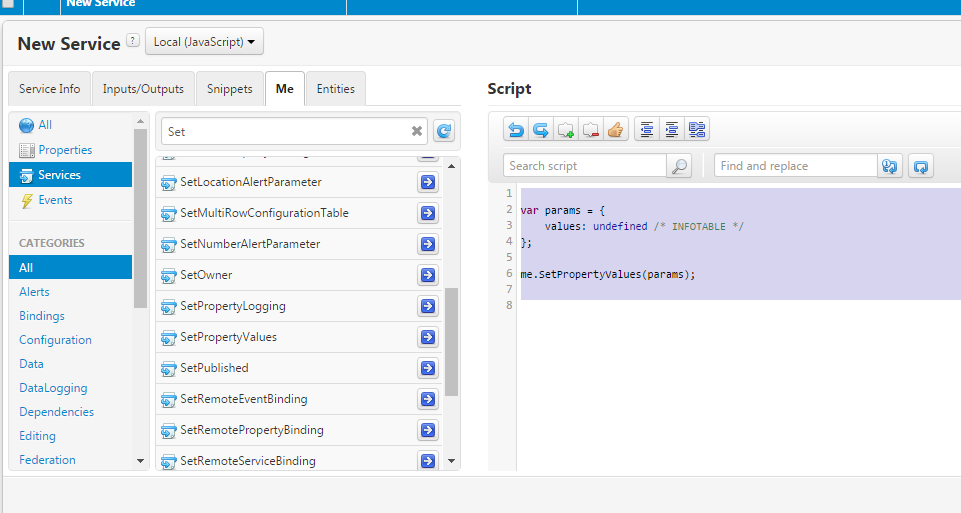
- Mark as New
- Bookmark
- Subscribe
- Mute
- Subscribe to RSS Feed
- Permalink
- Notify Moderator
I don't know if I'm writing it wrong or it doesn't work;
My properties are called TempMin and TempMax:
var props = Resources["InfoTableFunctions"].CreateInfoTable(params);
props.AddField({ name: 'TempMin', baseType: 'NUMBER' });
props.AddField({ name: 'TempMax', baseType: 'NUMBER' });
var params = {
values: props /* INFOTABLE */
};
me.SetPropertyValues(params);
- Mark as New
- Bookmark
- Subscribe
- Mute
- Subscribe to RSS Feed
- Permalink
- Notify Moderator







